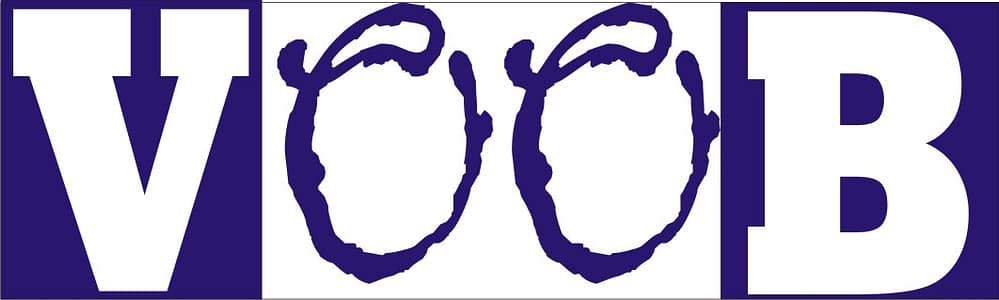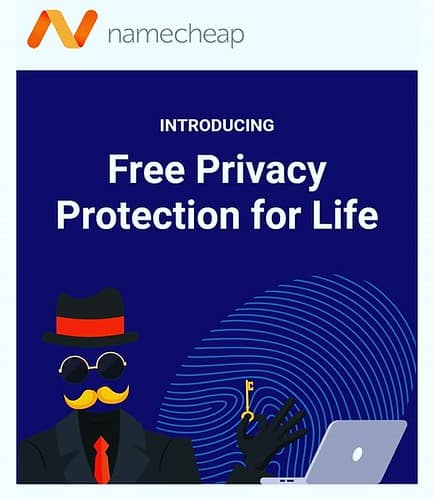What is Namecheap? And What It’s Used For (Beginner’s Guide with Humor)
For beginners in tech—with humor, personal insights, and a whole lot of domain drama.
Affiliate Disclosure: Some of the links below may be affiliate links. This means, at no extra cost to you, I may earn a commission if you decide to purchase through them. I only recommend what I believe will genuinely help beginners.
Table of Contents
Introduction: My First Domain Name Addiction
Let me confess something. The first time I discovered Namecheap, I thought I was just buying one domain name. Just one. A simple little dot-com for my future empire. Fast forward two hours, and I had 14 domains, no website, and a sinking feeling I’d made a mistake.
If you’ve ever had a genius idea at 2 a.m. and thought, “I need to secure this name before Elon Musk steals it,” you know exactly what I mean. That’s where Namecheap comes in—a beginner-friendly platform where you can buy domains, get hosting, and even look professional (without having a clue what DNS means).
So, let’s break down what Namecheap is, what it’s used for, and how you can avoid becoming a domain hoarder like me.
What is Namecheap, Really?
In plain English: Namecheap is a domain registrar and web hosting company.
- Domain registrar = A place where you buy your website’s address (like bestpizzaever.com).
- Web hosting = A service that keeps your website’s files online so people can visit it.
Founded in 2000, Namecheap has survived:
- The rise and fall of MySpace.
- The awkward ringtone era.
- And yes, even TikTok.
That means they’re not some shady, overnight company—they’re a trusted player in the internet real estate game.
Why Domains Matter (aka Naming Your Digital Baby)
Before diving into the features, let’s clear up what a domain name actually is.
Think of the internet as a gigantic city:
- Your website = A building.
- Your domain name = The street address.
- Namecheap = The real estate agent who helps you pick the best spot.
So if someone asks, “Why can’t I just use that long, weird free address like myblog.freehosting.com?” the answer is: because it looks unprofessional and nobody will remember it.
Would you rather tell customers to visit pineapplerobotsolutions.com or freeblog1234567.com/ilikebananas? Exactly.
Buying Domain Names (aka Your Dot-Com Dream)
Step 1: Search Your Idea
Go to Namecheap and type in your dream name. If it’s available, congrats—you just found internet gold.
Step 2: Face the Heartbreak
If it’s taken (and it probably is), don’t panic. Namecheap suggests alternatives like:
- mycoolidea.io
- coolidea.tech
- Or the always questionable: thecoolestideaever.lol
Step 3: Make a Smart Choice
Avoid:
- Long, complicated names (bestcheapaffordablefastwebhostingservice.com).
- Weird spellings (koolstuph.biz).
- Names you’ll regret explaining at parties (iwanttobeaninfluencer.click).
Domain Management (aka Babysitting Your Newborn Website)
Buying the domain is only the beginning. Like a puppy, you have to take care of it:
- Set DNS records so your site connects to hosting.
- Turn on WHOIS privacy (free with Namecheap, yay!) so creeps can’t look up your personal info.
- Renew your domain on time—otherwise, someone else can snatch it. (Imagine losing yourbusiness.com to a random stranger. Painful.)
Namecheap’s dashboard makes all this pretty painless. You don’t need a PhD in tech—just a little patience and maybe some Google searches like “what is a CNAME record.”
Web Hosting: Parking Your Website on the Internet
Domains are like plots of land. But land without a house is just dirt. Hosting is where you actually build.
Hosting Options with Namecheap:
- Shared Hosting – Cheap, beginner-friendly, like living with roommates.
- WordPress Hosting – Perfect if you’re starting a blog.
- VPS Hosting – More control, but not for the faint of heart.
- Dedicated Servers – Private islands of the internet (a bit pricey).
Beginner tip: Start with Shared Hosting or WordPress Hosting. I once jumped straight into VPS (thinking it meant “Very Professional Setup”). I broke everything. Don’t be me.
SSL Certificates: The Tiny Lock That Saves Your Reputation
Ever noticed the lock symbol next to some website URLs? That’s SSL (Secure Socket Layer). It encrypts data and shows visitors your site is safe.
Without SSL, browsers flash a scary “Not Secure” warning. Trust me, nobody wants to shop from a site that looks like it’s about to steal their credit card.
Namecheap offers:
- Free SSL (for the first year with most domains).
- Premium SSL for serious businesses.
And remember: Google loves SSL. It even boosts your SEO rankings.
Email Services: Stop Using Gmail for Your Business
Running Pineapple Robot Solutions with [email protected]? No. Just no.
With Namecheap, you can create:
- Custom email addresses like [email protected].
- Use webmail or connect to Gmail/Outlook.
- Instantly look 10x more professional.
When I switched from [email protected] to [email protected], people started replying faster. Coincidence? I think not.
Pricing: Affordable for Beginners
Let’s be honest: when you’re starting out, you’re broke. You’re Googling “how to build a website free”. I’ve been there.
Namecheap lives up to its name:
- Domains often start at $0.99/year (with promos).
- Hosting under $2/month.
- Free WHOIS privacy (some registrars charge extra).
Compared to others (cough SlowDaddy cough), Namecheap doesn’t nickel-and-dime you for everything.
Other Features You Didn’t Know You Needed
Namecheap is like the overachiever student who volunteers for everything. Besides domains and hosting, they offer:
- Website Builder – Drag-and-drop, no code required.
- Logo Maker – Free, surprisingly decent.
- VPN Service – Browse privately, access content globally.
- Apps Marketplace – Tools for email marketing, productivity, and more.
Do you need all this on day one? No. But knowing it’s there is comforting—like emergency snacks in your backpack.
Customer Support: Your Lifeline at 2 A.M.
Something breaks. Panic sets in. You Google frantically. Still confused.
Namecheap’s 24/7 live chat comes to the rescue. Real humans answer (not just bots pretending to be helpful).
Once, I typo’d a domain during checkout. Support fixed it in minutes—and made a pun about my typo. 10/10 customer service.
Ethical Company Values
Unlike some big-name competitors, Namecheap actually cares about:
- Internet freedom (anti-censorship campaigns).
- Privacy (donations to digital rights orgs).
- Honest pricing (no sneaky upsells).
Think of them as the “David” in a world full of “Goliath” tech giants.
FAQs About Namecheap
1. Is Namecheap safe to use?
Yes. They’re ICANN-accredited and have been in business for 20+ years.
2. Can I transfer my domain later?
Absolutely. You’re not locked in forever.
3. What happens if I forget to renew?
Your domain goes into a grace period. But if you wait too long, someone else can grab it (ouch).
4. Can I build a website without coding?
Yes—use Namecheap’s website builder or connect to WordPress.
5. Why not just use free hosting?
Free hosting = ads on your site, slow performance, and zero control. Basically, it screams “unprofessional.”
Final Thoughts: Should You Use Namecheap?
If you’re:
- A beginner in tech
- Starting your first blog, store, or SaaS
- On a budget
- Trying to look legit online
Then yes—Namecheap is one of the best places to start. It’s affordable, beginner-friendly, and won’t make you cry at midnight (unlike some hosts I could mention).
Personal Wisdom to Close With
Start with the idea. Then buy the domain. Then slowly build. You don’t have to be a coding wizard—you just need tools that don’t make you scream.
And for the love of all things internet: don’t impulse-buy 14 domains during a caffeine binge. (Take it from me.)
Related Resources
- How to Buy a Domain Name from Namecheap (2025 Guide)
- How to Host Your Website on Cloud Hosting: Step-by-Step Guide
- What is Digital Marketing? Why You Need It & How to Start
- GoDaddy Hosting and Its Uses: The Beginner’s Guide
- Namecheap Official Website
Hi, I’m Prince Stephen Mordi, the mind behind Voob.com.ng. I write simple, beginner-friendly guides on tech, blogging, and making money online. My goal is to help you navigate the internet without headaches—because tech doesn’t have to be complicated!