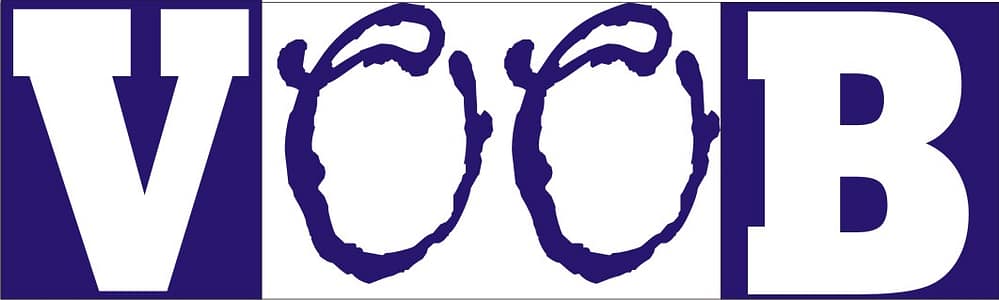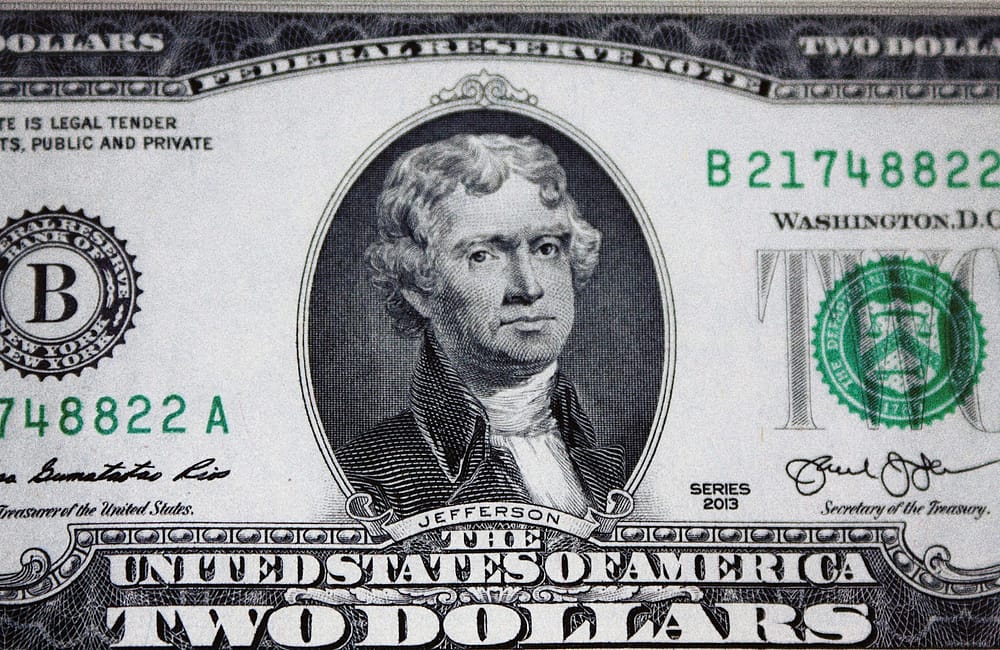What is Facebook Ads? Its Uses and How to Use It (Beginner’s Ultimate Guide With Zero Stress)
Affiliate Disclosure: Some of the links below may be affiliate links. This means, at no extra cost to you, I may earn a commission if you decide to purchase through them. I only recommend tools I believe will genuinely help beginners.
Introduction: Why Facebook Ads Are Like That Friend Who Always Shows Up at the Party
Let me paint you a picture. You’re scrolling through Facebook, laughing at cat videos, minding your own business, and then—BAM!—an ad for sneakers you only thought about yesterday pops up.
Table of Contents
Spooky? Maybe. Smart marketing? Absolutely.
I once joked out loud about needing new socks, and I swear Facebook served me five sock ads in under 10 minutes. Coincidence? I think not.
That, my friend, is the magical (and slightly creepy) power of Facebook Ads. They’re like that overenthusiastic friend who knows what you like, when you like it, and insists you need it right now. Except instead of bringing snacks, they bring you “limited-time offers.”
But here’s the deal: Facebook Ads aren’t just for big companies like Nike, Samsung, or your neighborhood pizza place. Nope—small businesses, bloggers, and fresh tech hustlers (like you) can use Facebook Ads to grab attention, drive traffic, and, yes, make money.
So buckle up. By the end of this post, you’ll know:
- What Facebook Ads are
- Why they’re important
- How they actually work (in plain English, not marketing jargon)
- How to create your first ad (without pulling your hair out)
- The common mistakes beginners make
- Pro tips to get results
- How Facebook Ads compare to Google Ads
- And how much money you should really start with
Related: How to Advertise a Website: A Step-by-Step Guide for Beginners
And I promise, I’ll keep it simple, funny, and beginner-friendly. No PhD in Marketing required.
What Exactly Are Facebook Ads? (Explained Like You’re Five)
Alright, let’s break it down.
Facebook Ads are paid messages from businesses that show up in your Facebook feed, Messenger, Instagram, or even Audience Network (Facebook’s partners outside the app).
In short, they’re like digital billboards—except way smarter.
Instead of showing your ad to “everyone and their grandma,” Facebook Ads let you target specific people based on:
- Age
- Location
- Interests (sports, food, tech, gossip blogs—you name it)
- Behavior (like online shopping or app usage)
Think of it this way: If you’re selling dog food, instead of wasting money showing your ad to cat people, Facebook will help you find people who post dog selfies every other day. Efficient, right?
I once made the mistake of targeting “everyone” because I thought my product was for “everyone.” Spoiler: I wasted money. Facebook works best when you know exactly who you’re after.
External Resource: Meta’s Official Guide to Facebook Ads
Why Use Facebook Ads? (The Benefits Nobody Tells You)
So, why are businesses (both big and small) obsessed with Facebook Ads? Let’s look at the perks:
1. Massive Audience
Facebook has billions of active users. That means your ad can reach almost anyone—whether it’s your cousin in Lagos or a gamer in London.
2. Budget Friendly
You don’t need to be a millionaire. You can literally start with $1 a day. Yep, less than a meat pie and Coke combo. (And trust me, I’ve tested both—ads last longer than the Coke.)
3. Laser-Targeted Marketing
You can reach exactly who you want. Want to target 25-year-old Nigerians who love Afrobeats and gadgets? Done. Want to reach new moms in Canada who shop online? Easy.
4. Multiple Ad Formats
Video ads, photo ads, carousel ads, story ads—you get to play around with different styles until you find what works.
5. Measurable Results
Unlike traditional flyers (which your neighbor’s goat may eat), Facebook Ads show you real-time data. You can see who clicked, who bought, and who just scrolled past.
Related: What Google Ads Is and How to Use It to Promote Your Website
How Do Facebook Ads Actually Work? (The Science, But Simplified)
When you pay for Facebook Ads, you’re basically entering a digital auction. Yes, it’s like eBay for attention—except instead of bidding for old DVDs, you’re bidding for people’s eyeballs.
Here’s the simplified process:
- Set a goal – Do you want website traffic? App installs? Sales?
- Define your audience – Age, location, interests, etc.
- Create the ad – Pictures, videos, headlines, text—your chance to shine.
- Set your budget – Daily or lifetime budget (you’re in control).
- Facebook’s algorithm works its magic – It shows your ad to the people most likely to engage.
- Track results – Impressions, clicks, conversions, ROI.
External Resource: HubSpot’s Guide to Facebook Advertising
Types of Facebook Ads (Like Ice Cream Flavors—Pick Your Favorite)
Facebook Ads come in many “flavors.” Here are the most popular:
- Image Ads – Simple, clean, and quick. Great for showing off a product.
- Video Ads – Perfect for storytelling or demos (and yes, cat videos too).
- Carousel Ads – Multiple images or videos in one ad. Ideal for showing different products.
- Slideshow Ads – Like a lightweight video. Good if you don’t have pro editing skills.
- Collection Ads – Showcase multiple products that link directly to your shop.
- Lead Ads – Collect emails, phone numbers, or sign-ups without leaving Facebook.
- Story Ads – Vertical, full-screen ads in Facebook or Instagram stories.
Example: A small bakery could use Carousel Ads to show cupcakes, bread, and cookies in one go.
Personally, I started with image ads because they’re simple. If I can design one without crying over Canva, you can too.
How to Create Your First Facebook Ad (Without Losing Your Mind)
Here’s your step-by-step guide:
- Go to Facebook Ads Manager – This is your control room. Don’t panic if it looks overwhelming; my first time I thought I’d opened NASA’s dashboard.
- Choose Your Campaign Objective – Traffic? Sales? Brand awareness? Pick one. Don’t try to do all at once.
- Define Your Audience – Be specific, but not so narrow that only your mom sees it.
- Set Your Budget & Schedule – Start small ($2/day is fine). Scale up if it works.
- Design Your Ad – Upload a clear image or video, write a catchy headline, add a call-to-action (like “Shop Now”).
- Preview & Publish – Double-check everything, then hit publish. Congrats—you’re officially advertising.
Related: How to Host Your Website on Cloud Hosting: A Step-by-Step Guide
Common Mistakes Beginners Make (Don’t Be That Guy)
- Targeting Everyone – “My product is for everybody!” Nope. That’s how you waste money.
- Bad Visuals – I once used a blurry picture (don’t ask), and Facebook rewarded me with… crickets.
- Ignoring Analytics – If you don’t check your results, you’re just burning cash.
- No Clear CTA – People won’t click if you don’t tell them what to do.
- Spending Too Much Too Fast – Start small, test, then scale.
Related: Why Your Website Is Not Ranking High on Search Engines
Tips for Succeeding with Facebook Ads
- Start with a small budget and test different ads (A/B testing).
- Use Facebook Pixel to track website visitors.
- Keep your text short and snappy—people scroll fast.
- Use video whenever possible (they perform better).
- Retarget visitors who already interacted with your page or site.
Think of retargeting like politely reminding someone: “Hey, you left your cart full—come back!” instead of yelling at strangers on the street.
Facebook Ads vs Google Ads: Which One Should You Pick?
Here’s the easiest way to understand the difference:
- Google Ads = Intent → People are searching for something. Example: “best running shoes.”
- Facebook Ads = Discovery → People are just scrolling, and you interrupt their feed with your ad.
Both work, but in different ways. If you sell something people already search for (like “cheap flights”), Google Ads might be better. If you sell something new, cool, or impulse-driven (like funky socks), Facebook Ads can win.
Related: How to Start a Tech Business Step by Step
How Much Should You Spend on Facebook Ads? (The Honest Truth)
This is the question every beginner asks: “How much do I need to spend to see results?”
Here’s my honest answer: start small. $2–$5 per day is enough for beginners.
- Test different ads.
- See what works.
- Then scale gradually.
Don’t blow your rent money on ads. Think of Facebook Ads like dating—test the waters before proposing marriage.
Conclusion: Your Facebook Ads Journey Starts Now
So there you have it: Facebook Ads, explained without the boring marketing jargon.
It’s one of the most powerful ways to grow your business online—whether you’re selling gadgets, offering services, or just trying to get people to read your blog (wink wink, Voob.com.ng).
Remember: Start small, be specific, and keep testing. And if it doesn’t work right away, don’t throw your laptop out the window—test, tweak, and try again.
Ready to try Facebook Ads? Start with one campaign, test it for a week, and watch how your audience reacts. You might just be surprised at the results.
Have you tried running Facebook Ads before? Share your experience in the comments—I’d love to hear what worked (or flopped) for you.
Now, go forth and advertise! And if Mark Zuckerberg shows up in your dreams tonight, don’t panic—it’s just the algorithm saying hello.
Related Articles You’ll Love
- How to Advertise a Website: A Step-by-Step Guide for Beginners
- What Google Ads Is and How to Use It
- Why Is Your Website Not Ranking High on Search Engines?
- How to Start a Tech Business Step by Step
Hi, I’m Prince Stephen Mordi, the mind behind Voob.com.ng. I write simple, beginner-friendly guides on tech, blogging, and making money online. My goal is to help you navigate the internet without headaches—because tech doesn’t have to be complicated!