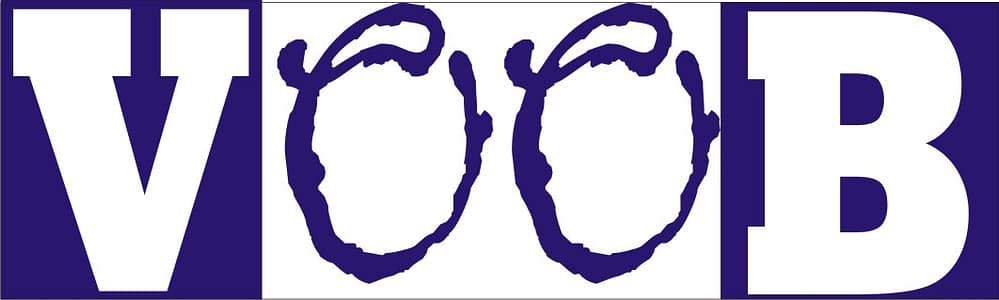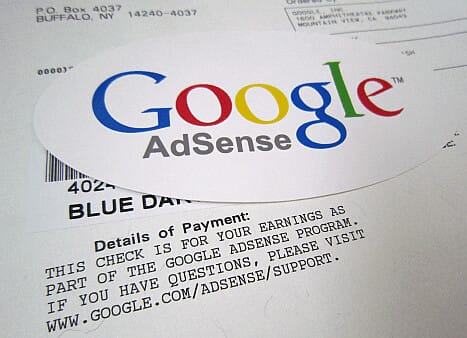So You Want to Be a Techie? A Beginner’s Guide to Tech Courses That Won’t Melt Your Brain (Probably)
Welcome to the wonderfully weird and slightly intimidating world of tech! If terms like “HTML,” “Python,” or “full stack” make your palms sweat, don’t worry—you’re not alone. Every single tech wizard you admire once thought Java was just a coffee order and Git was just a polite British insult.
Maybe you’re here because you’re job-hunting, or because your cousin (the one who just bought a Tesla and won’t stop talking about Elon Musk) keeps saying, “Learn to code, bro.” Or maybe you’re just curious and tired of Googling “What is coding?” at 2 AM. Whatever the reason, think of this guide as your Google Maps voice—friendly, a little sarcastic, and willing to reroute you when you inevitably take a wrong turn.
Table of Contents
Grab a snack, settle in, and let’s walk through the best beginner-friendly tech courses—explained in plain English and sprinkled with humor, so your eyeballs don’t revolt.
Programming Basics (a.k.a. Talking to Robots Without Crying)
At its core, programming is just telling a computer what to do. The catch? Computers are ridiculously literal. If you tell it to calculate your age by subtracting your birth year from your favorite pizza topping, it will happily do it… without asking if you’ve completely lost your mind.
When you first dive in, you’ll meet concepts like variables (think of them as mood-swingy storage boxes), loops (basically a fancy way of saying “do that again, but without copy-pasting”), and conditionals (teaching the machine “if this, then that” logic).
The first time you write a working program—even if it’s just printing “Hello World”—feels oddly powerful, like you’ve just tamed a tiny digital dragon. Of course, the second time, your code will break for no apparent reason, and you’ll start bargaining with the universe. That’s normal. Welcome to coding.
Why start here? Because this is the alphabet of tech. Before you can write Shakespearean code, you have to know your ABCs.
HTML & CSS (Making the Internet Look Less Like a School Project)
Let’s talk websites. Without HTML and CSS, every site you’ve ever visited would look like a boring Microsoft Word document from 2002. HTML is the skeleton (headings, paragraphs, and links). CSS is the style guru—the frosting on the cake, the color on the walls, and the reason your website doesn’t scream “designed by a sleep-deprived college student.”
When I first learned CSS, I spent three hours trying to center a div. Spoiler: I did not succeed. But once it clicks, it’s like discovering cheat codes for making the web pretty. You can change colors, play with layouts, and add those smooth little hover effects that make people think, “Ooooh, fancy.”
Even if you’re not aiming to be a designer, knowing HTML and CSS is like learning how to boil water in the kitchen. You don’t have to be a chef, but you should probably know how not to burn toast.
SQL (a.k.a. Talking to Databases Without Begging)
One day, you’ll wonder: Where does all this information actually live? That’s where SQL comes in. It’s the language of databases—the magical vault where all your app’s data hangs out.
Learning SQL feels a little like learning how to politely ask a librarian for exactly the book you need. You’ll create tables (like spreadsheets but sturdier), write queries (requests for info), and occasionally delete things you didn’t mean to (but hey, that’s why backups exist).
Why does this matter? Because data is what gives apps their soul. Without SQL, your app is just a pretty shell that can’t actually do anything. With SQL, you can make your app remember users, track sales, or even store your ever-growing collection of cat memes.
JavaScript (Making the Internet Dance)
So you’ve got HTML (structure) and CSS (style). Now you need JavaScript—the “make it do stuff” language. This is what makes buttons click, forms validate, and those annoying pop-ups remind you to accept cookies.
At first, JavaScript feels like teaching your cat to fetch. Sometimes it works beautifully, and other times you wonder if the creature even understands what you’re saying. But once you get the hang of functions, events, and DOM manipulation, you can bring websites to life.
When I learned JavaScript, my first project was making a button that changed the background color every time you clicked it. Did it serve any real purpose? No. Was it addictive? Absolutely.
Learning JavaScript is worth it because it’s the backbone of modern web development. Once you know it, you can graduate to fancier stuff like React (for sleek user interfaces) or Node.js (for building the “brain” behind the scenes).
Python (The Friendly Language Everyone Loves)
If programming languages were reality TV contestants, Python would win “fan favorite” every season. It’s clean, simple, and doesn’t make you want to throw your laptop out the window every five minutes (cough C++ cough).
Python is beginner-friendly but powerful enough to run in places you’d never expect—AI, automation, web apps, data science, even your smart fridge. When I first tried it, I wrote a calculator program and felt like I had built NASA’s next rocket. In reality, it just added numbers, but hey—small wins matter.
Python is the perfect place to level up after you’ve got the basics down. It’s like training wheels for serious coding, but you can keep riding it even when you’re a pro.
Web Hosting & Deployment (Where Your Creations Go to Live)
Here’s a painful truth: no one besides your cat will admire the app sitting in a lonely folder on your laptop. At some point, you’ll need to learn how to deploy your projects.
That means buying a domain (your digital address), choosing a hosting provider (your plot of internet land), and uploading your files to the cloud. The first time I did this, I accidentally broke my entire site and displayed nothing but the word “Error.” Honestly, it was humbling.
But once you get the hang of it, deploying is what makes your work real. It’s how you share your projects with the world—and maybe even add them to your resume.
APIs (Ordering From the Digital Restaurant Menu)
Here’s a fun analogy: APIs are like waiters at a restaurant. You tell them what you want, they carry your request to the kitchen (server), and then they bring back exactly what you ordered.
Want to show the weather on your app? There’s an API for that. Want to integrate payments? Yup, there’s an API. Want random cat facts to appear on screen? Definitely an API.
At first, it sounds intimidating (there’s a lot of jargon about requests, responses, and authentication). But once you crack it, you’ll realize APIs are the secret sauce for building apps that feel connected to the world.
Git & GitHub (Because “final_final_v3” Isn’t a Strategy)
If you’ve ever saved files with names like project_final_FINAL_reallythisone.docx, Git was built for you.
Git is a version control system—basically a magical “undo” button for your code. GitHub is where you store that code online so you can share it, back it up, or collaborate without losing your sanity.
When you first use Git, you’ll be confused by commands like commit, push, pull, and merge. But the first time you break your code and Git saves your butt? You’ll want to send it a thank-you card.
In the professional world, Git is non-negotiable. It’s not just about coding—it’s about surviving.
Careers & Soft Skills (Because Robots Don’t Hire People)
So, you’ve got some coding skills. Now what? Time to package yourself for the job market.
This means building a portfolio (your bragging rights), polishing your LinkedIn profile, and surviving technical interviews without sweating through your shirt. And don’t ignore soft skills. Being brilliant but impossible to work with won’t land you a job.
When I went for my first tech interview, I thought I’d be quizzed on obscure coding puzzles. Instead, they asked me to explain a project I’d built… in simple terms. Turns out, communication matters just as much as technical ability.
Final Thoughts: You’re Not Behind—You’re Just Starting
If you’ve read this far, congratulations—you already know more than the average person who still thinks “cloud computing” involves actual clouds.
Here’s the truth: tech isn’t a destination; it’s a journey. You’ll stumble. You’ll Google “how to center a div” 57 times. You’ll celebrate when your code runs without errors, then cry when it breaks again five minutes later. But every mistake is part of the process.
So pick a course. Watch a tutorial. Join that bootcamp. A year from now, you’ll look back and laugh at the days when you thought JavaScript was a coffee brand.
And hey—if you also rename your files “FINAL_final_v4_really_this_time”? Welcome to the club. You’re one of us now.
Hi, I’m Prince Stephen Mordi, the mind behind Voob.com.ng. I write simple, beginner-friendly guides on tech, blogging, and making money online. My goal is to help you navigate the internet without headaches—because tech doesn’t have to be complicated!