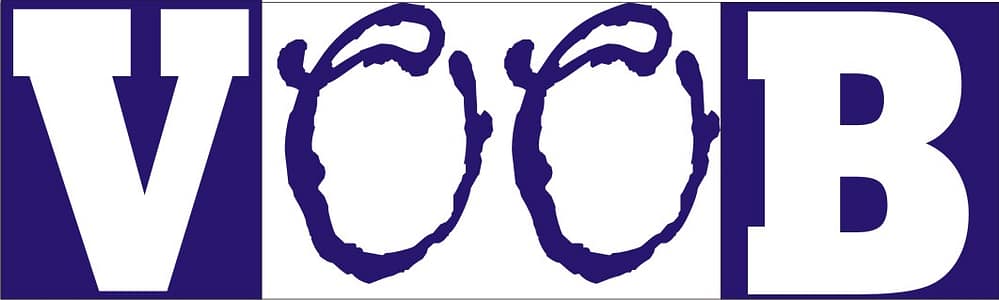Astra WordPress Theme: A Comprehensive Guide for 2025 (With Laughs, Lessons, and a Dash of Geekiness)
Affiliate Disclosure: Some of the links below may be affiliate links. This means, at no extra cost to you, I may earn a commission if you decide to purchase through them. I only recommend what I believe will genuinely help beginners.
If you’ve ever tried picking a WordPress theme, you know it’s like shopping for jeans. You think, “How hard can it be?” Then three hours later, you’re staring at 7,842 options, questioning your life choices, and swearing you’ll “just use the default theme forever.”
Table of Contents
That’s why today, I’m breaking down Astra—the WordPress theme so popular it could probably run for president and win (sorry, politicians). If you’re a WordPress newbie who barely knows what SEO stands for (don’t worry, I won’t tell anyone) or someone who’s been burned by a clunky theme before (raises hand), this guide is for you.
We’ll cover what Astra is, why it’s still trending in 2025, how it makes SEO easier than remembering your Netflix password, and even sprinkle in some AI-powered magic. And of course, expect jokes—because life’s too short for boring tutorials.
Why Is Everyone Talking About Astra?
In plain English: Astra is a lightweight, super-fast, customizable WordPress theme that works for almost any type of website—blogs, eCommerce stores, portfolios, business sites, or even that “side hustle” you swore you’d start in 2020.
In geek speak: Astra is the Swiss Army knife of WordPress themes—except it won’t cut you accidentally.
Why people love it:
- Speed – Astra is lighter than my New Year’s resolutions after February.
- Customization – Change colors, fonts, layouts without touching code. (Yes, your developer friends will still respect you.)
- SEO-friendliness – Google loves fast sites, and Astra is basically speed dating for search engines.
Speaking of speed, check out my guide on why your website isn’t ranking on Google. Spoiler: slow sites = sad rankings.
Why I Switched to Astra (A Tale of Theme Trauma)
Confession time: my first WordPress theme looked stunning in the demo… until I installed it. Then my site loaded slower than a snail on vacation. The mobile version was broken, the fonts looked like ransom notes, and every customization required me to learn CSS. I didn’t sign up for coding—I just wanted a decent website!
It got so bad that I once spent four hours trying to center a logo. Four hours. And when it finally worked, the header disappeared. That’s when I knew: it wasn’t me—it was the theme.
Then came Astra. Installing it felt like Marie Kondo-ing my website—suddenly, everything sparked joy. It was fast, clean, and customizable without me needing to cry into my coffee at 2 AM.
If you’ve ever been through “theme trauma,” you’ll understand the relief of switching to something that just works.
Key Features of Astra (And Why They Actually Matter to You)
1. Speed and Performance: Because Nobody Likes Slow Websites
Astra loads in under half a second (with a good host—read my Bluehost beginner’s guide if you need one).
Why that matters: every extra second of loading time = one less visitor. People don’t wait; they go back to TikTok. And Google? They’ll happily push your site to page 10.
Astra’s speed secrets:
- No jQuery dependency (translation: fewer headaches).
- Vanilla JavaScript (light and smooth).
- Optimized code that weighs less than your favorite meme.
2. Lightweight & SEO-Friendly
The default Astra install is under 50KB. For perspective, that’s smaller than most WhatsApp stickers.
SEO benefits:
- Clean code for better crawling.
- Built-in schema markup (Google explains schema here).
- Mobile-first design = happier Core Web Vitals scores.
Want SEO basics? Check out my beginner’s guide on Google Ads & SEO.
3. Customization Without Coding
Remember when “customizable” meant endless googling? With Astra, you just click, drag, and boom. Done.
What you can tweak easily:
- Colors
- Fonts
- Layouts (sidebar left, right, or banished forever)
- Headers & footers
All inside WordPress’s Customizer, which is basically a safe playground where you can’t accidentally break your site.
4. WooCommerce Integration: For Your Future Empire
Thinking of selling products? Astra + WooCommerce = dream team.
You’ll get:
- Fast-loading product pages.
- Mobile-friendly checkout.
- Custom shop designs that actually look modern.
Whether it’s digital courses, jewelry, or socks with your cat’s face on them—Astra won’t hold you back.
5. Block Editor & Full Site Editing (Because It’s 2025)
Astra plays perfectly with Gutenberg blocks and Full Site Editing (FSE). Translation: design your site visually, like Lego for adults.
Prefer Elementor or Beaver Builder? Astra won’t fight. It’s that friend who gets along with everyone at the party.
6. Accessibility Ready (APF)
Accessibility is non-negotiable now. Astra follows accessibility frameworks so your site works for everyone—yes, even that one uncle who zooms to 300%.
Bonus: Google rewards accessibility in rankings.
7. AI-Powered Tools (The Cool, Non-Scary Kind)
This is Astra’s 2025 flex. Its AI tools can:
- Suggest layouts.
- Generate color palettes.
- Offer content structure tips.
Basically, Astra becomes your design buddy—without the sass.
Astra vs Other Popular WordPress Themes (2025 Edition)
- Astra vs GeneratePress: Both are fast, but Astra has more starter templates. GeneratePress is great for developers who want minimal.
- Astra vs OceanWP: OceanWP offers deeper customization out of the box, but Astra is lighter and easier for beginners.
- Astra vs Divi: Divi is powerful but heavy. Astra loads faster, especially with SEO in mind.
If you want a simple, fast theme without a learning curve, Astra wins most of these battles.
How Astra Improves SEO for Beginners (Without Melting Your Brain)
You don’t need to be an SEO expert. Astra does the basics for you:
- Schema markup → helps Google understand your site structure.
- Mobile-first design → boosts Core Web Vitals.
- Plugin compatibility → works perfectly with Rank Math and Yoast SEO.
Pro tip: write your own meta descriptions. Don’t let Google do it—it’s like letting your dog name your blog posts.
Beginner Q&A About Astra
Q: Do I need Astra Pro?
A: If you just want a blog or small site, free is fine. For business or eCommerce, go Pro—it unlocks layouts, headers, and advanced features.
Q: Can I use Astra with Elementor?
A: Absolutely. Astra was basically designed to play nicely with Elementor, Beaver Builder, and Gutenberg.
Q: Is Astra good for eCommerce?
A: Yes! Combine Astra + WooCommerce + a payment plugin, and you’ve got yourself a full online store.
How to Install Astra (Without Crying)
- Go to WordPress Dashboard → Appearance → Themes → Add New.
- Search “Astra” → click Install.
- Hit Activate. Boom. Done.
- (Optional) Install Astra Starter Templates for a jumpstart.
Stuck? Here’s the official Astra theme page.
Astra Free vs Pro (Should You Open Your Wallet?)
- Free → Great for blogs, portfolios, small sites.
- Pro ($59/year) → Advanced layouts, white labeling, sticky headers, mega menus, and more.
If you’re serious about growth, Pro is worth it. It’s like upgrading from a bicycle to a sports car—you’ll get there faster and look cooler.
Tips to Get the Most Out of Astra
- Use it with a good host → see my Bluehost guide.
- Pair with Rank Math SEO plugin.
- Use caching plugins like WP Rocket or LiteSpeed for extra speed.
- Explore Astra Starter Templates for quick site setup.
My Verdict (And a Funny Closing Thought)
Switching to Astra was like ditching dial-up for fiber internet. It’s fast, customizable, and future-proof. With AI and block support, Astra isn’t just keeping up—it’s leading.
So if you’re tired of themes that make your site slower than an old Windows XP computer, give Astra a spin. You’ll thank me later (coffee, memes, or both accepted).
And remember: in WordPress land, lightweight and fast always wins—and Astra is basically Usain Bolt in theme form.
Related Posts You’ll Love
- Enfold WordPress Theme: A Comprehensive Overview
- Hestia WordPress Theme Review for Beginners
- Why Your Website Isn’t Ranking on Search Engines
- How to Host Your Website on Cloud Hosting
- Bluehost Hosting for Beginners
Hi, I’m Prince Stephen Mordi, the mind behind Voob.com.ng. I write simple, beginner-friendly guides on tech, blogging, and making money online. My goal is to help you navigate the internet without headaches—because tech doesn’t have to be complicated!