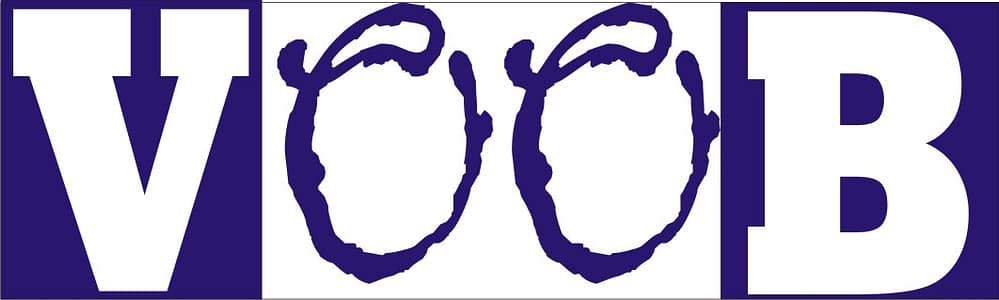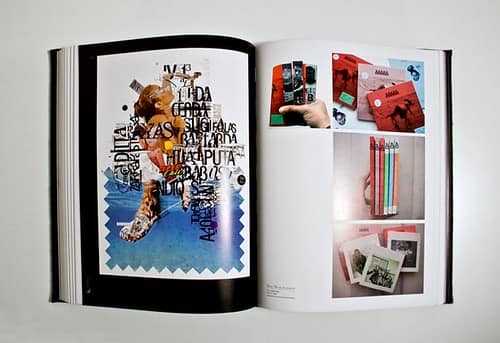Graphic Design 101: The Beginner’s Guide to Starting a Creative Tech Career (Even If You Can’t Draw)
Have you ever looked at a stunning logo, a sleek website, or a catchy Instagram post and thought — “I wish I could design something like that”? Perhaps you felt a twinge of jealousy mixed with awe, immediately followed by the self-doubt: “But I can’t even draw a straight line.”
Table of Contents
Here’s the deeply human truth: You absolutely can.
Graphic design isn’t about being a born artist, a drawing prodigy, or mastering every complex tool overnight. It’s about learning a powerful new language: visual communication. It’s about using colors, shapes, and ideas to tell stories that stick, solve real-world problems, and make complex ideas instantly accessible. Whether you’re a beginner trying to get a foothold in the competitive tech world, a student curious about creative careers, or a professional looking for a pivot, this ultimate guide will help you understand what graphic design truly is, why it holds so much value in the digital economy, and how you can start your journey today — even if your best drawing is a stick figure.
️ What Is Graphic Design, Really? (It’s More Than Just Making Things Look Pretty)
Let’s reframe this. Graphic design is not just a job; it’s the strategic art and practice of creating visual content to communicate specific messages. It sits at a unique intersection of creativity, psychology, and technology. A designer’s job is to use these elements to prompt people to understand something, feel something, or take an action—fast.
You see its impact everywhere, often without realizing the deliberate thought behind it:
- The Logos You Trust: That iconic swoosh or the apple shape—it’s compressed brand identity.
- The Social Posts That Stop the Scroll: The perfect font, the strategic use of white space, the compelling photo collage.
- The Packaging You Pick Up: Design is often the silent salesperson that decides what you buy off the shelf.
- The App Interfaces You Navigate: Every button, every icon, and the overall layout is the work of design principles, evolving into UI/UX.
The Human Element: Good graphic design creates a silent conversation. It connects businesses to people and ideas to emotions, building trust and recognition. That’s what makes it one of the most powerful and valuable skills in our screen-obsessed digital age.
Why Graphic Design Is Your Ultimate Starting Point in Tech
If you’re new to the tech world—perhaps intimidated by coding bootcamps or complex data science—graphic design offers one of the gentlest, most enjoyable, and most rewarding entry points. Here’s why it’s a smart career move:
- It’s Inherently Beginner-Friendly (Low Barrier to Entry):Unlike full-stack development, you don’t need to wrestle with terminal commands or complex programming languages. With just a standard laptop and free, intuitive tools like Canva or Figma, you can move from a complete novice to creating your first presentable design within a single afternoon. The focus is on visual problem-solving, not syntax.
- It Builds Universally Transferable Tech Skills:The core of design is “Design Thinking”—a process of empathy, problem definition, ideation, and prototyping. These cognitive skills are the foundation for the most sought-after roles in tech:
- User Empathy: Understanding why a user clicks here and not there.
- Hierarchy & Structure: Essential for how information is displayed on a website or app.These foundational principles are critical for web development, brand strategy, and most notably, UI/UX (User Interface/User Experience) design.
Seamless Tech Crossover: To truly appreciate how fundamental these design skills are to tech, take a look at the overlap in this post: The Beginner’s Guide to Web Design to see how design thinking is the essential precursor to web creation.
- It Unlocks Immediate, Real-World Opportunities:Design is one of the fastest skills you can monetize. From creating a simple flyer for a local business to designing compelling social media ads for a startup, the market demand is huge. Many highly successful web designers, UI/UX professionals, and digital marketers started their careers right here—designing simple, effective visuals.( You can explore more flexible, beginner-friendly tech paths that leverage design in our guide: Here’s a Guide to Tech Courses That Won’t Melt Your Brain)
The Core Principles of Good Design: Your First Design Language Class
Before you dive into tutorials and software, you must understand the bedrock of all visual communication. These aren’t rigid rules, but foundational concepts that make a design feel right to the human eye. Master these, and your designs will improve exponentially:
- Balance: Achieving visual stability. This can be symmetrical (formal) or asymmetrical (dynamic). It’s about ensuring the viewer’s eye is comfortable with the weight of elements on the page.
- Contrast: The purposeful use of opposites (light text on a dark background, a large headline next to a small body copy). It’s the tool you use to draw attention to the most important parts.
- Alignment: The deliberate arrangement of elements along a common edge. Chaos kills clarity. Well-aligned elements look professional, organized, and intentional.
- Repetition: Reusing the same colors, fonts, or patterns throughout a piece. This creates visual unity, makes the brand recognizable, and gives your work a cohesive, polished look.
- Proximity: Grouping related items together. This signals to the viewer what information is connected and what should be read as a single unit.
The Insight: Once these five principles “click,” you stop merely arranging shapes and start composing a visual message. It’s the difference between a messy collage and a masterful painting.
The Tools Every Beginner Should Know (Start Free, Stay Focused)
You do not need to purchase a professional suite of software to start. In fact, starting free allows you to focus on the principles, not the buttons. Pick one tool and focus on mastering it.
| Purpose | Tool | Why It’s Great (The Human Touch) |
| Templates & Social Posts | Canva | Drag-and-drop simplicity. It’s the perfect place to overcome the fear of the blank page and start practicing the basics of layout and color. |
| Web & UI Design | Figma | Free, cloud-based, and collaboration-friendly. This is the industry standard for creating website and app mockups, and it’s an absolute must if you plan to move into UI/UX. |
| Professional Photo Editing | Adobe Photoshop | The powerhouse for image manipulation. Essential for detailed photo retouching and complex visual effects once you’re ready to go pro. |
| Logo & Vector Design | Adobe Illustrator | Perfect for scalable designs. This is where you create professional, resolution-independent logos, icons, and illustrations. |
| Inspiration | Behance / Dribbble | Your daily dose of creativity. See real-world projects and design trends from professionals around the globe—it’s essential to know what “good” looks like. |
Pro Tip: Your Starting Line
Start with Canva for quick wins and social media practice, then transition to Figma if your goal is a tech career in UI/UX. They are both beginner-friendly, free, and teach you real, fundamental design logic fast.
The Designer’s Mindset: The Real Skill That Gets You Hired
The tools are just instruments; the true craft of design lies in how you think. Being a designer means seeing the world through a filter of intention and clarity. You’ll find yourself noticing:
- The subtle color balance in a sunset.
- The spacing and hierarchy on a public poster.
- The effective or ineffective typography on a cafe sign.
How to Cultivate the Designer’s Mindset:
- Be Profoundly Curious: When you see a great design, don’t just admire it. Ask, “Why did they choose that color? Why is this text larger? What problem is this design solving?”
- Learn to See, Not Just Look: Move past superficial observation. Observe the fine details—the alignment of elements, the white space, the hierarchy of information.
- Welcome Feedback (It’s Your Superpower): Feedback is not a criticism of you; it’s a diagnostic tool for your work. The willingness to receive and implement critiques is the fastest path to growth.
- Practice Every Single Day: Creativity isn’t a magical lightning bolt; it’s a muscle. Do a daily challenge—even if it’s just redesigning a badly designed menu or website.
Step-by-Step: Your Roadmap to Learning Graphic Design
Here is a practical, seven-step roadmap designed for the absolute beginner:
Step 1: Master the Visual Fundamentals (The Language)
Start with color theory (the psychology of colors), typography (the art of fonts), and layout (how things are arranged). Free resources on YouTube, Coursera, or Skillshare offer excellent, short courses on these essentials.
Step 2: Pick One Tool and Commit (The Instrument)
Start with Canva or Figma. Do not move to Photoshop or Illustrator until you can comfortably and efficiently execute a design task (like a social media campaign or a wireframe) in your chosen starter tool.
Step 3: Study and Deconstruct Great Designs (The Imitation)
Visit Behance or Dribbble daily. Find designs you love and try to recreate them yourself. This process of reverse engineering teaches you why a design works—it’s visual muscle memory.
Step 4: Build a Mini-Portfolio of Passion Projects (The Proof)
Create 5–10 high-quality projects. These should be polished examples—logos, social media post templates, simple flyers, or fictional app screens. Showcase them on a platform like Behance or a simple personal website.
Pro Tip for Earning: Your portfolio is your resume. Learn how to structure this key asset in our guide: How to Make Money with Coding.
Step 5: Join the Community (The Accountability)
Engage with design Discord servers, Reddit groups (r/graphic_design), or Facebook communities. Sharing your work and seeing others’ critiques is the fastest way to gain real-world perspective and accountability.
Step 6: Offer Your Services for Practice (The Experience)
Volunteer to design for a friend’s small business, a local non-profit, or even a fictional brief. This shifts design from a theoretical exercise to real-world problem-solving—the critical step before getting paid.
Step 7: Keep Evolving (The Career Longevity)
Design trends and technology change constantly (e.g., AI in design). Stay curious, keep learning new tools, and experiment with new styles to remain relevant and valuable.
How to Make Money with Graphic Design (Turning Pixels into Paychecks)
Once you’ve practiced, built a small portfolio, and developed confidence, you’re ready to turn your creativity into a reliable income stream.
- Freelancing Platform Expert: Offer highly specific services (logo design, social media banner creation, landing page mockups) on platforms like Fiverr and Upwork. Start with a niche to stand out.
- Social Content Creator: Design and sell content packs, template bundles (for Canva or Figma), or brand style guides specifically for influencers and small e-commerce brands.
- Print-on-Demand Entrepreneur: Use your visual skills to create unique t-shirt, mug, or poster designs and sell them on marketplaces like Redbubble or Teespring—passive income based on design.
- The Hybrid Professional: Blend design skills with web development or content writing. A designer who can also write compelling copy or touch up a basic website is a highly paid premium asset.
- Educational Content Creator: Once you gain expertise, teach others! Share tutorials, process videos, and tips on YouTube or social media.
Want to go deeper into earning online?
Discover the intersection of design and development for maximum income potential: Check out: How to Make Money with Coding.
❤️ The Human Side of Design: Empathy and Storytelling
Never forget: Graphic design isn’t just about technical proficiency—it’s a deeply human discipline. It’s a way to express your unique creativity, solve problems with elegance, and make the world a more navigable and beautiful place.
It trains your brain in empathy, communication, and discipline. It helps you understand the psychology of your audience and how to appeal to their emotions through visuals. Even if you believe you lack artistic talent, design gives you a structure—a canvas—to create meaningful impact in our digital world.
Every pixel, every shade of color, every choice of font tells a story. And you, the designer, are the storyteller. Embrace the journey.
Common Mistakes Beginners Make (And How to Avoid Them)
- Using Too Many Fonts or Colors: This is visual shouting. Stick to 1-2 fonts and a limited color palette. Simplicity is elegance.
- Ignoring Spacing and Alignment: The space between elements (known as white space) is just as important as the elements themselves. White space adds visual breathing room and sophistication.
- Copying Designs Blindly for Public Work: Recreate designs to learn the process, but always create unique work for your portfolio or clients.
- Avoiding Feedback: Perfectionism is a paralyzing enemy. Share your imperfect work—the feedback you receive is a fast-track course in what the market expects.
- Learning Endlessly Without Practicing: Watching tutorials is great, but knowledge only solidifies through doing. Close the video and open your design tool immediately.
Final Thoughts
Graphic design is your accessible ticket to the creative, high-demand side of tech—a perfect blend of art, strategic storytelling, and innovation.
It is flexible, it’s beginner-friendly, and it is full of opportunities to earn a great living and continually grow your skills.
You don’t need an expensive degree, a drawing pad, or sophisticated software to begin. You just need curiosity, a laptop, and the courage to start creating.
So, open Canva or Figma right now. Play with a few colors. Type your name in a stylish, legible font.
Congratulations — you’ve just started your design journey. The world is waiting for your story.
❓Q&A: Beginners’ Most Essential Questions About Graphic Design
Q1: Do I need to draw well to become a successful designer?
A: No, absolutely not. The vast majority of modern graphic design work is digital and focused on layout, typography, photo manipulation, and visual hierarchy—not hand drawing.
Q2: What’s the single best way to learn graphic design fast?
A: Consistent, deliberate practice. Follow tutorials to learn the tools, then immediately practice by recreating professional designs or taking on simple, fun challenges daily.
Q3: Which tool should I start with for maximum return on investment?
A: Start with Canva for simplicity and quick portfolio pieces. If your ultimate goal is a career in tech or app design, pivot quickly to Figma.
Q4: How long until I can realistically start getting paid for my designs?
A: With consistent, structured learning (focusing on principles and portfolio building), you can start confidently taking on small, paid freelance projects in 3–6 months.
Q5: What’s the logical next career step after mastering graphic design?
A: Graphic design is a foundation for many lucrative tech paths. The most common steps are into:
- UI/UX Design: Focusing on user-friendly websites and apps.
- Web Design: Blending design with basic coding (HTML/CSS).
- Digital Marketing: Leveraging visual skills for ads and campaigns.
For your next step, check out the guide: The Beginner’s Guide to Web Design for a seamless transition.
Hi, I’m Prince Stephen Mordi, the mind behind Voob.com.ng. I write simple, beginner-friendly guides on tech, blogging, and making money online. My goal is to help you navigate the internet without headaches—because tech doesn’t have to be complicated!