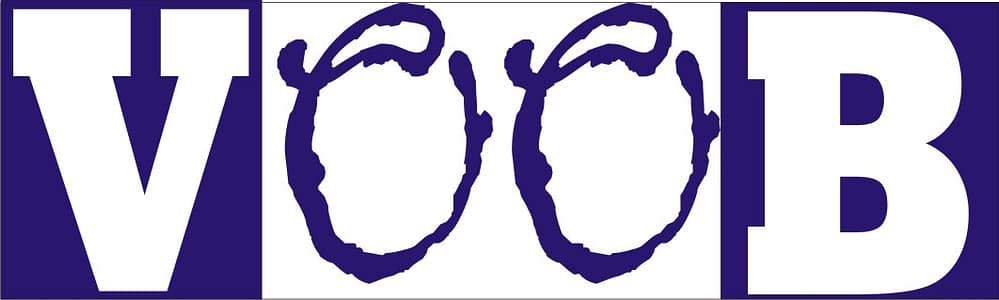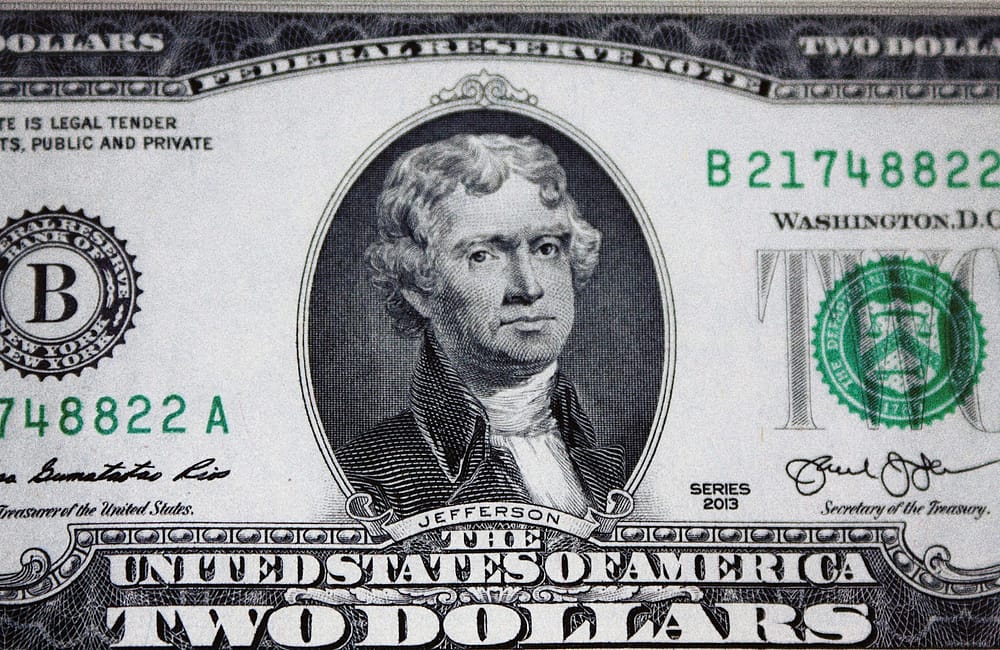How to Advertise a Website: A Step-by-Step Guide for Beginners (With Humor, Coffee, and Zero Headaches)
So, you’ve built a website. Congratulations! You’ve conquered the dragon of domain names, slayed the CSS beast, and maybe even wrestled with WordPress without flipping a table. (True story: the first time I tried to center a button in WordPress, I nearly threw my laptop out the window. Turns out, the button wasn’t broken—I just was.)
But now you’re standing on the digital mountaintop with a giant banner that says, “WELCOME TO MY WEBSITE,” and… no one is showing up.
Table of Contents
Welcome to the club.
Creating a website is only half the job. The real magic? Getting people to actually visit it. That’s where advertising comes in. But don’t worry—this isn’t Mad Men. You don’t need tons of cash or a stylish hat to get started. You just need the right tools, a plan, and maybe a strong cup of coffee.
Let’s dive into a step-by-step guide on how to advertise your website, especially if you’re a beginner in tech.
Step 1: Define Your Audience First (Before You Waste Time and Money)
You wouldn’t sell ice to penguins, right? (Well, unless you’re a genius marketer with an ice-sculpting workshop in Antarctica.) So before you start throwing ads around the internet like digital confetti, ask yourself:
- Who is this website for?
- What problem am I solving for them?
- Where do they hang out online?
When I first launched a site for freelance writing, I advertised on Facebook—great idea, wrong people. I was attracting meme lovers, not clients. My inbox was full of “LOL cat pics” instead of paid gigs. Lesson learned: Target matters more than budget.
How to do it:
- Create a buyer persona (age, job, goals, challenges). Write it down like you’re building a character in a video game.
- Use tools like Google Trends, AnswerThePublic, or even Reddit to see what your audience talks about.
- Hang out where they hang out—forums, social media, YouTube comments, even Discord servers.
Related: What is a Database? The Beginner-Friendly Guide
Step 2: Set Clear Advertising Goals
“More traffic” is not a goal. It’s a vague wish, like saying “I want to be rich someday.” You need to know what kind of traffic and why you want it.
Better goals include:
- Get 1,000 visitors in 30 days
- Collect 100 email subscribers
- Make 10 sales this month
- Increase time spent on site by 2 minutes
The first time I ran a campaign, I got lots of traffic… that bounced in 5 seconds. It felt like throwing a party, watching people walk in, sniff the chips, and leave. Turns out, the ad promised a solution I didn’t offer. (I basically catfished my audience.)
Pro Tip: Goals should be SMART—Specific, Measurable, Achievable, Relevant, and Time-bound. “Get 100 newsletter sign-ups in 30 days” is way better than “get more sign-ups someday.”
Related: How to Start Making Money with Coding Skills
Step 3: Optimize Your Website First (Don’t Send People to a Broken Party)
Imagine throwing a party, but the food isn’t ready, the lights are out, and your dog is chewing the welcome mat. That’s what it’s like sending people to an unoptimized site.
Make sure your:
- Site loads fast → Test with GTmetrix or Google PageSpeed Insights. Aim for <3 seconds.
- Design is mobile-friendly → Over 60% of traffic comes from phones. If your buttons are too small, you’re losing clicks.
- Navigation is easy → Nobody wants to play “find the contact page” like it’s a treasure hunt.
- Content matches the ad they clicked → If your ad says “Free eBook,” don’t send people to a generic homepage.
A friend once visited my site and said, “Bro, I thought I landed on a construction zone.” My images took forever to load. After compressing images with TinyPNG, bounce rates dropped by 30%.
Related: How to Host Your Website on Cloud Hosting
Step 4: Use SEO – Free Ads Forever
Before you spend a single kobo, make sure your website works for you around the clock with SEO.
What is SEO? It’s like teaching Google how to find your site and recommend it for free.
Key basics:
- Use keywords your audience is searching for (e.g., “best budget laptops 2025”).
- Include descriptive alt text for images. (Yes, even your cat photo needs SEO love.)
- Create content people want to read—solve problems, don’t just promote.
- Use SEO plugins like Rank Math or Yoast if you’re on WordPress.
I once wrote a post that got 20 views in a month. After tweaking the headline, adding better keywords, and updating the intro, it now brings in 1,200 visitors monthly. Honestly, I thought it was a glitch the first time I saw the spike.
Related: Blockchain Technology and Cryptocurrency – How It Works
Step 5: Leverage Social Media (Free and Paid)
Social media is the internet’s loudspeaker. Whether it’s Facebook, Instagram, LinkedIn, or X (formerly Twitter), use it wisely.
Free ways:
- Share blog posts with engaging captions.
- Join groups and communities (but don’t spam—nobody likes the “Buy my stuff!” guy).
- Use trending hashtags to piggyback on visibility.
- Post short videos (TikToks, Reels, Shorts).
Paid ways:
- Boost high-performing posts.
- Run targeted campaigns using filters (age, interests, location).
Personal Confession: I once tried being active on every platform at once. MySpace included. (Yes, it still exists.) After burning out, I realized focusing on just two platforms my audience loved gave me better results than spreading myself thin.
External Resource: Sprout Social’s Social Media Guide
Step 6: Google Ads – Show Up Where It Matters
Google Ads puts you at the top of search results instantly.
You choose:
- Keywords you want to appear for.
- Your daily budget.
- Where your ads are shown (search, display, YouTube).
My first $20 got me 300 clicks. I was hyped—until I realized none converted. Turns out, I targeted “free.” Basically, I paid to attract freeloaders. Lesson: intent matters.
Beginner Tips:
- Start with Search Ads—they’re text-based and simple.
- Use Google’s Keyword Planner for ideas.
- Don’t ignore negative keywords (words you don’t want to appear for).
External: Google Ads Help
Step 7: Facebook and Instagram Ads – Target Like a Laser
Meta Ads let you zoom in on your audience like a sniper. You can target by age, job title, location, or even hobbies.
Example: Running a coding blog? Target people 18–35 who follow online learning platforms.
Pro Tip: Always A/B test. Run two versions of the same ad with different headlines or images and let the winner shine.
Related: What is Facebook Ads and How to Use It
Step 8: Collaborate with Influencers
You don’t need Kim Kardashian—micro-influencers (1,000–50,000 followers) have tighter, more engaged audiences.
Personal Insight: I once paid $30 to a bookstagrammer with 7,000 followers. Nervous? Absolutely. But the result was 120 clicks and 20 sign-ups. Honestly, better than some $100 ad campaigns I ran.
External: Influencer Marketing Hub
Step 9: Use Content Marketing – Help First, Sell Later
People hate ads but love helpful content. Blogs, guides, templates—they all attract visitors organically.
Example: If you run a fitness gear store, write: “10 Exercises You Can Do with Just a Resistance Band” and link to your products.
Meta Joke: You’re literally reading content marketing right now. I just advertised my blog to you… without a banner ad.
Related: How to Develop a Mobile and Desktop App
Step 10: Start an Email Newsletter
Email is NOT dead. It’s your secret weapon.
What to do:
- Offer a freebie (checklist, eBook, discount).
- Send weekly or biweekly content.
- Add your website link in every email.
My first newsletter went out to 12 people. I expected crickets, but 3 replied (one was spam, but still). Now my 700-person list brings more traffic than Twitter and LinkedIn combined.
Tools: Mailchimp, ConvertKit, Beehiiv
Step 11: Submit to Online Directories
Boost SEO and visibility by submitting to:
- Google My Business
- Bing Places
- Yelp
- Product Hunt
- Blog directories like AllTop
Bonus: Directories = backlinks = better Google rankings.
Step 12: Use Analytics (Because Feelings Aren’t Data)
You might feel like your ad is working—but the numbers might disagree.
Track:
- Where traffic comes from.
- What pages they visit.
- How long they stay.
- What makes them bounce.
I once killed a campaign that “felt” useless. Later, I discovered it was bringing in 2 leads daily. Turns out, I was tracking clicks instead of form submissions. Oops.
Tools: Google Analytics, Search Console
Final Thoughts: Advertising Is a Marathon, Not a Sprint
If you remember one thing from this post, let it be this: Consistency wins. You don’t have to master every platform or blow your savings in one week.
Start small. Pick two methods—say SEO + Instagram—and test, tweak, repeat.
Personal Note: When I started, I thought ads were only for skyscraper-owning companies. But once I saw my first 10 visitors from a campaign, I realized—even beginners can win at this game.
Related: How to Advertise a Website (Without Losing Your Mind)
Hi, I’m Prince Stephen Mordi, the mind behind Voob.com.ng. I write simple, beginner-friendly guides on tech, blogging, and making money online. My goal is to help you navigate the internet without headaches—because tech doesn’t have to be complicated!