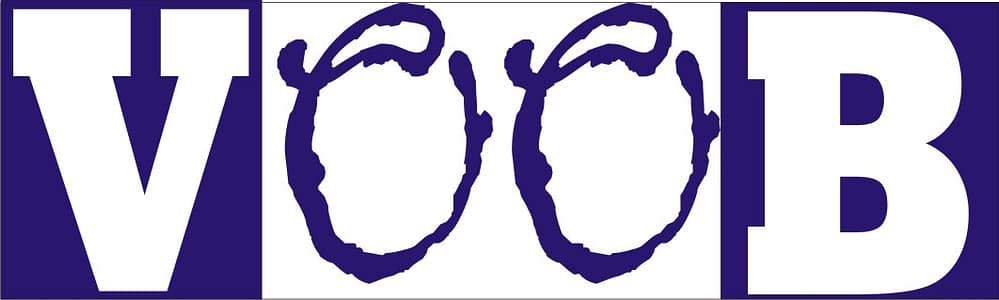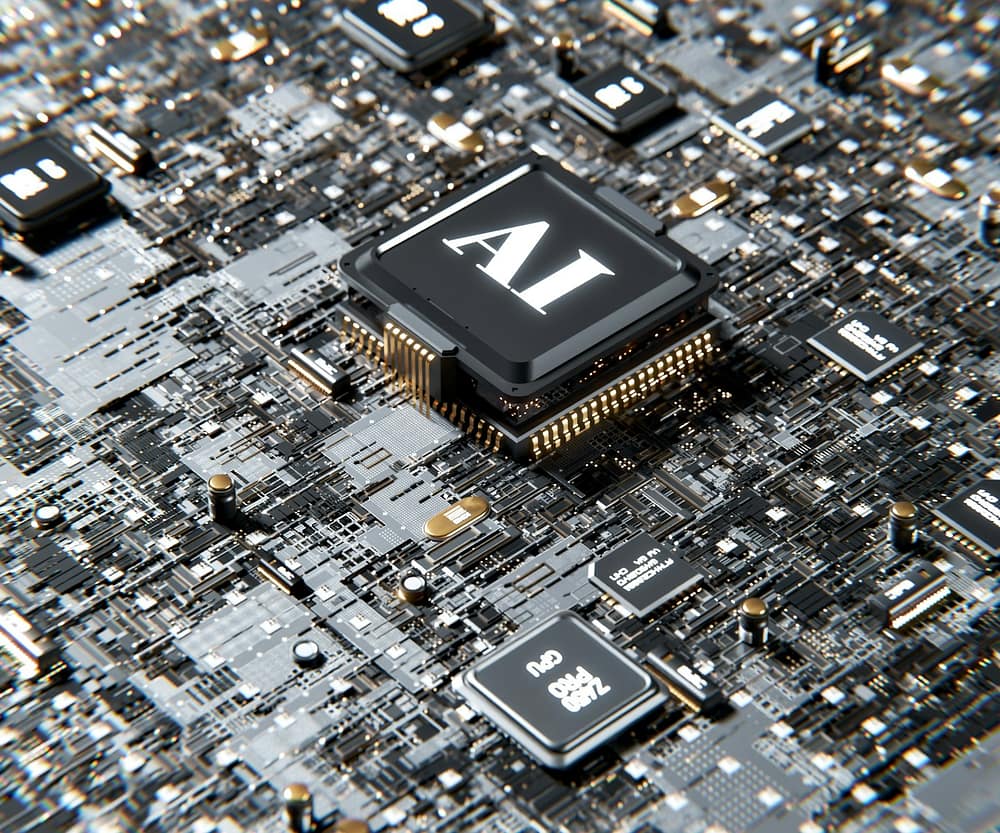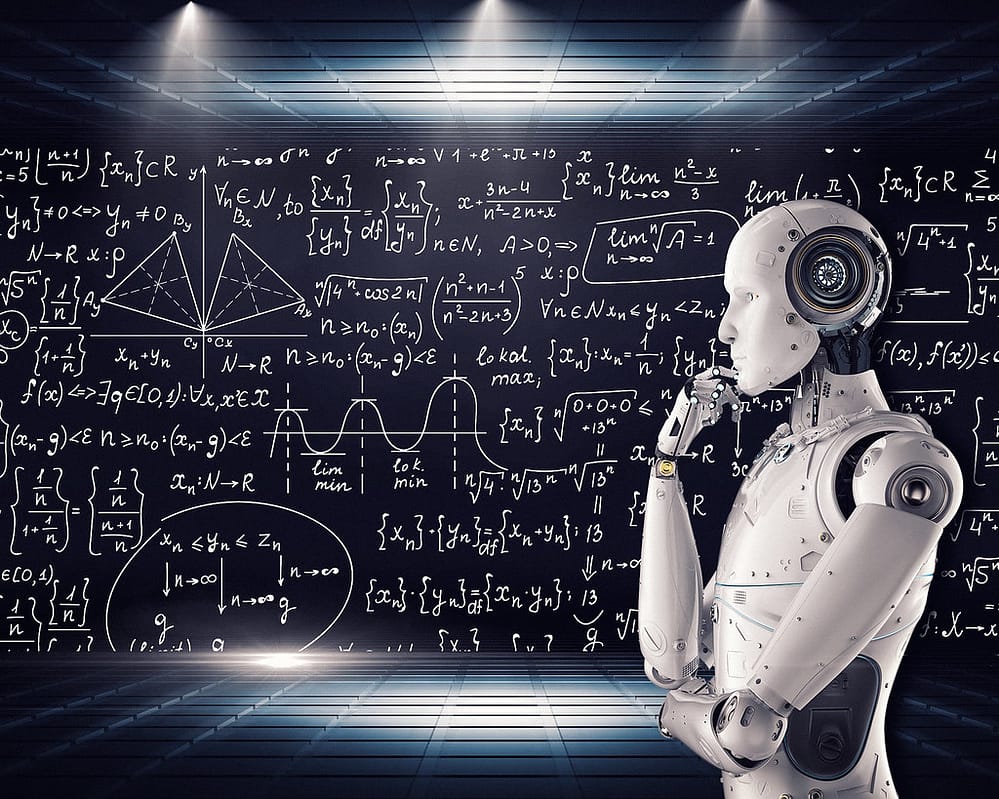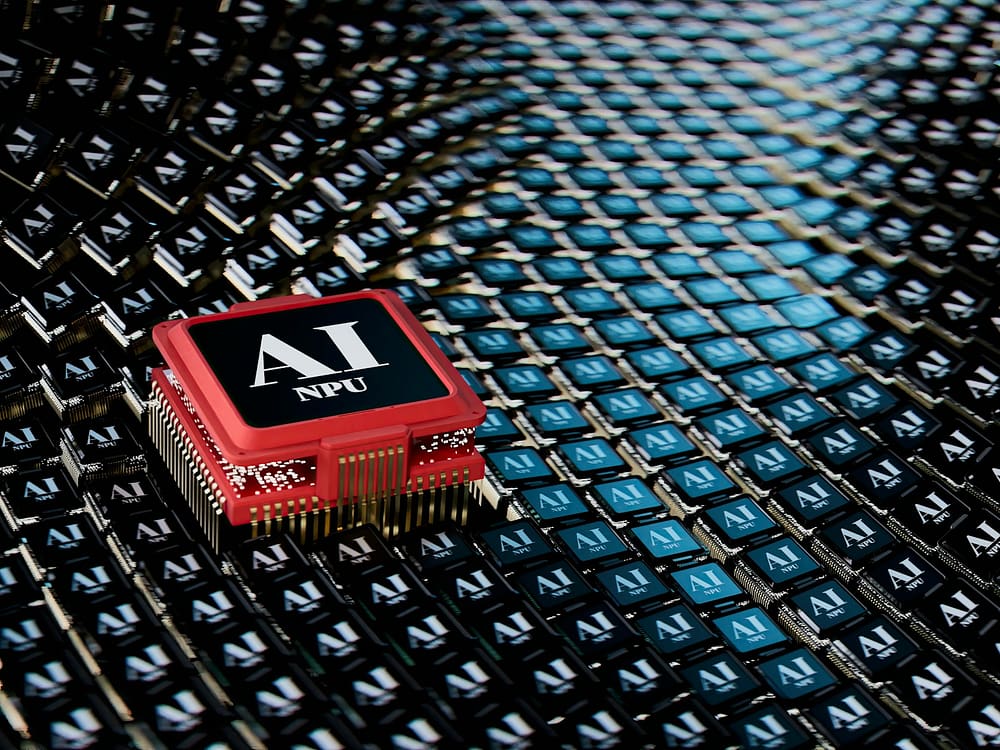How to Build Artificial Intelligence – Step-by-Step Guide for Beginners
Artificial Intelligence (AI) might sound like something only Silicon Valley geniuses with six monitors and a pet robot can build, but trust me — you don’t need a billion-dollar lab to get started. Whether you want to create a chatbot, a voice assistant, or the next big AI-powered app, this step-by-step guide will walk you through everything.
And yes, we’ll keep it fun, because tech without humor is like a laptop without Wi-Fi — technically functional, but not worth using.
Table of Contents
Understanding What Artificial Intelligence Is (Without the Sci-Fi Drama)
Before you start building AI, you need to understand what it actually is. AI is simply the simulation of human intelligence in machines, allowing them to learn, reason, and make decisions based on data.
It’s like giving your computer a brain — except it doesn’t complain about Monday mornings.
When I first learned about AI, I thought I’d need to live inside a coding cave for years. Turns out, you can start with a laptop, an internet connection, and a healthy dose of curiosity.
Related reading: What is Tech in Computing, Examples, and How Can I Become a Tech Guru?
Step 1 – Learn the Basic Components of Artificial Intelligence
Every beginner needs to know the three basic components of AI:
- Data – The raw material your AI learns from.
- Algorithms – The rules your AI uses to make sense of the data.
- Training and Testing – The process of teaching your AI, then checking if it learned anything useful.
Think of it like baking: data is your flour, algorithms are the recipe, and training/testing is you eating the first batch of cookies and realizing you forgot the sugar.
Want to understand more about structured systems? Read What is Software Engineering, Really?
Step 2 – Choosing the Best Programming Language for AI Development
Your choice of programming language affects how quickly and effectively you can build AI.
- Python – Most popular for AI; easy to learn and has huge library support (TensorFlow, PyTorch).
- R – Great for data-heavy analysis, but less beginner-friendly.
- JavaScript – Best for AI that runs in browsers.
Python is the friendliest — like the tech equivalent of a barista who remembers your coffee order. I tried R once and felt like I was trying to read Shakespeare with a calculator.
Step 3 – How to Collect and Prepare Data
Your AI is only as smart as the data you feed it. This is where the phrase “Garbage In, Garbage Out” comes from.
Data sources for beginners:
- Free datasets from Kaggle or Google Dataset Search.
- Scraping websites (only if legal).
- Creating your own dataset via surveys or sensors.
Data preparation steps:
- Remove errors and duplicates.
- Standardize formats.
- Label your data for supervised learning.
My first dataset came from me manually writing down every snack I ate in a week. The AI’s conclusion? I eat way too many cookies. Not wrong.
Step 4 – Choosing the Right Type of AI to Build
Not all AI is created equal. Choose the right one for your goals:
- Narrow AI – Built to excel at one specific job, like running a chatbot or tailoring recommendations.
- General AI – Can handle multiple tasks like a human (not yet fully possible).
- Superintelligent AI – Smarter than humans (still science fiction).
Beginner Tip: Start with Narrow AI to keep things simple and achievable. Unless you enjoy sleepless nights imagining your laptop plotting against you.
Step 5 – Understanding Machine Learning and Deep Learning
AI can be powered by Machine Learning (ML) or Deep Learning (DL).
- ML: Teaches computers to learn from data without explicit programming.
- DL: Uses neural networks to mimic how the human brain works.
Example:
- ML = Showing thousands of labeled cat pictures.
- DL = The AI figures out it’s a cat without you pointing it out every time.
Machine Learning is like telling your friend, “This is a cat.” Deep Learning is like leaving them in a room with a thousand cats and hoping they figure it out themselves.
Step 6 – Best AI Frameworks and Tools for Beginners
Choosing the right toolkit makes AI building much easier:
- TensorFlow – Great for both beginners and pros.
- PyTorch – Flexible and beginner-friendly.
- Scikit-learn – Perfect for small projects and learning ML basics.
When I first opened TensorFlow, I felt like I’d just walked into a spaceship. PyTorch, though, felt more like riding a bicycle — wobbly at first, but fun once you get it.
Related reading: How to Design UI/UX for Beginners
Step 7 – How to Train an AI Model
Training is the process of feeding your AI with data so it can learn.
- Input your labeled data.
- Run the chosen algorithm.
- Adjust parameters if results are poor.
- Repeat until accuracy improves.
Your first AI will likely make mistakes — like thinking a banana is a duck. That’s normal. And yes, you’ll be tempted to yell at your laptop. Don’t worry — that’s part of the process.
Step 8 – Testing and Evaluating AI Models
Testing ensures your AI actually works before you release it into the wild.
Testing methods:
- Accuracy Score – How often your AI is right.
- Precision & Recall – Measures quality of predictions.
- Confusion Matrix – Shows where your AI got confused.
The first time I used a confusion matrix, I was the one confused. But it makes sense after practice.
Step 9 – How to Deploy AI Models
Once trained, your AI can be integrated into:
- Mobile or web apps.
- Chatbots for customer service.
- Business analytics dashboards.
Pro Tip: Always monitor performance after deployment. AI can behave unpredictably in real-world conditions.
Deploying AI feels a bit like sending your kid off to school for the first time. Will it behave? Will it embarrass you? Only one way to find out.
Related guide: How to Advertise a Website: A Step-by-Step Guide
Step 10 – How to Maintain and Improve AI Performance
AI is not a “set and forget” tool. It needs:
- Regular updates with new data.
- Algorithm improvements.
- Bias and error checks.
Think of it as digital gardening — keep it well-fed and healthy. Neglect it, and it’ll wither faster than that plant you swore you’d water daily.
Common Mistakes Beginners Make
- Starting without learning the basics.
- Using too little data.
- Skipping data cleaning.
- Expecting instant results.
Confession: Yes, I’ve made every single one of these mistakes. More than once. But hey, mistakes make great teachers (and even better blog content).
Why Learning AI Is Worth It
Building AI is one of the most future-proof skills you can learn. It opens up opportunities in multiple industries, from healthcare to marketing.
Bonus: Saying you “build AI” instantly makes you sound 10% smarter at parties.
Related post: What is WordPress? Everything Beginners Need to Know
Final Thoughts – Your AI Journey Starts Now
You don’t need to be a genius, a billionaire, or an ex-Google engineer to build AI. What you do need is:
- Curiosity – to keep exploring new possibilities.
- Patience – because AI takes time to learn, just like you.
- Consistency – practice regularly, even on small projects.
Start small — maybe a simple chatbot or image recognition tool — and grow from there. In no time, you’ll smile at the thought of how unsure you used to be.
In the end, AI is just another tool. The real magic comes from the human who builds it… and that human could be you.
So grab your laptop, open up Python, and take your first baby steps into AI. Who knows — the next big AI breakthrough might just come from your bedroom office.
Hi, I’m Prince Stephen Mordi, the mind behind Voob.com.ng. I write simple, beginner-friendly guides on tech, blogging, and making money online. My goal is to help you navigate the internet without headaches—because tech doesn’t have to be complicated!