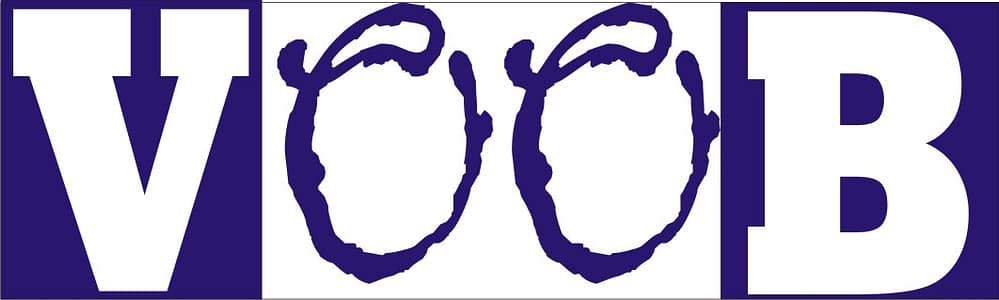How to Choose the Right Technology for Your Website (Without Losing Your Sanity)
Alright, so you want a website. Whoa, big move! Welcome to the wild, wonderful world of the internet—a place where the trees are made of code, the rivers run with plugins, and somewhere out there, a sneaky raccoon is probably plotting to swipe your SSL certificate.
When I built my first site, I spent three hours trying to “fix” what turned out to be a missing semicolon. Three hours. I questioned my life choices. But hey, if I survived, so can you.
Table of Contents
Building a website is like crafting your dream house… Only instead of paintbrushes and nails, you’re wrestling with cryptic acronyms like HTML, CMS, and SEO, and hitting that soul-sucking moment when you throw up your hands and ask, “Why is everything broken??”
Take a deep breath. We’re going to get through this together—with minimal crying and hopefully zero laptop-throwing.
Figure Out What Kind of Website You Actually Need
Before you dream of creating the next Amazon or Instagram, pause. Ask yourself:
“What do I actually want this site to do?”
- Personal blog? Sharing cat photos, pizza opinions, or your hot takes on the latest Netflix series? You don’t need a React.js server that costs more than your rent. (Check out my guide on What is WordPress and How It Works to see why it’s perfect for blogs.)
- Online store? Selling socks, candles, or artisanal goat soap? Shopify or WooCommerce has your back.
- Portfolio? Want people to ooh and ahh over your photography, art, or TikTok-level genius? Keep it clean and visually striking.
- The next Facebook? LOL. Bless your ambitious soul. You’ll need cash, coffee, a dev team, therapy, and maybe a miracle.
Why it matters: Everything else—platform, hosting, features—depends on what your site actually does. Skipping this step is like trying to build IKEA furniture without reading the instructions. Painful.
Start Simple (You’re Not Launching NASA’s Website)
Seriously, repeat after me: “I do NOT need to rebuild the internet today.”
I once tried to “custom code” a menu bar. It worked… until it didn’t, and suddenly my homepage looked like a Picasso painting. Unless you’re secretly a masochist who enjoys 3 AM panics over missing semicolons, stick to beginner-friendly tools.
Good options for humans:
- WordPress —The Beyoncé of website builders. It’s flexible, powerful, and basically everyone uses it.
- Wix —Drag, drop, done. Your site looks amazing in minutes.
- Squarespace —Sleek, stylish, and perfect if you hate code but love aesthetics.
- Shopify —Selling stuff? This handles all the boring backend magic.
Rule of thumb: If it makes you want to throw your laptop out the window, it’s not the one.
Pick a CMS Like You’re Adopting a Pet
CMS = Content Management System. Think of it as your site’s cozy home, where you can decorate without touching a single nail.
Popular choices:
- WordPress—Loyal, friendly, and works everywhere. Labrador vibes.
- Joomla—Quirky and cool, but not for everyone. Shiba Inu energy.
- Drupal—Powerful but complicated. Doberman energy.
I picked Drupal once—let’s just say it felt like adopting a Doberman when all I really wanted was a goldfish.
Why it matters: Your CMS decides how easy (or miserable) your life will be. Pick one that won’t make you cry at 2 AM.
Programming Languages: Don’t Stress
PHP, Python, JavaScript… scary, right? Don’t worry—if you’re new, most of the nightmares aren’t worth stressing over.
- HTML/CSS—Your site’s skeleton and outfit.
- JavaScript—Makes things move and do fun stuff.
- PHP—WordPress runs on this.
- Other fancy languages—Cool, but mostly unnecessary for starters.
I used to think I had to master all these languages before even starting. Spoiler: I didn’t. And neither do you.
Related read: PHP Programming Language: Features, Examples, and Real-World Uses
Hosting: Where Your Website Lives
Think of hosting like renting an apartment for your site. You wouldn’t live in a cardboard box, right?
- Shared hosting—Cheap, but you share space. Dorm vibes.
- VPS—Your own apartment. More privacy.
- Dedicated hosting—Mansion-level. Expensive, but powerful.
- Cloud hosting—Scales automatically with traffic. Flexible, modern, almost magical.
I once cheaped out on hosting, and my site went down faster than my willpower at a pizza buffet. Don’t be me.
You might like: GoDaddy Hosting and Its Uses: The Beginner’s Guide
Rule: Slow or down sites = sad visitors. Pick a host that actually works.
Mobile Responsiveness: No Excuses
People check websites on their phones, tablets, and possibly even smart fridges. Your site must look good everywhere.
- Use mobile-friendly templates.
- Test on multiple devices.
Ever tried visiting a site on your phone where you have to zoom in like Sherlock Holmes to read a sentence? Yeah, don’t be that site.
Why it matters: Google and your visitors will hate you if your site is a phone nightmare.
SEO: So You’re Not Invisible
SEO = convince Google you’re worth showing, not hiding.
- Pick a CMS with SEO support (Yoast SEO is WordPress magic).
- Keep URLs clean.
- Make pages fast.
SEO is basically trying to convince Google you’re not a shady back-alley business selling knockoff sneakers.
Related read: Technical SEO Made Simple
Security: Don’t Be Raccoon Food
Hackers are lurking, like raccoons digging through digital trash. Protect yourself.
- SSL certificate—Padlock = safe. Most hosts include it.
- Updates—Old plugins are hacker bait.
- Backups—You will break something. Be ready.
Hackers don’t care that your blog is just about banana bread—they’ll still happily turn it into an ad farm for discount sunglasses.
Related read: Why Your Website Is Not Ranking High (And Security Mistakes That Hurt You)
Scalability: Plan for the Future You
Your humble blog could become a store, membership site, or online empire someday.
- Can your platform grow?
- Can it handle plugins and new features?
- Can you move hosts if needed?
You never know—today it’s banana bread recipes, tomorrow it’s your global empire of gluten-free cookbooks.
Budget: Don’t Go Full Tech Bro
Yes, you could spend thousands on a custom site with AI cat translators. But do you really need to?
- Free = hobby.
- Mid-range = small business and most blogs.
- Premium = only if you actually need all the bells and whistles.
Please don’t spend $500 on a “custom animated logo” when your website doesn’t even have content yet.
Rule: Start small, scale later, and don’t sell a kidney for plugins.
Final Thoughts
Buzzwords are everywhere. “Cooler tech = better site” is a trap. The right tech is:
- Something you can actually use.
- Fits your goals.
- Won’t make you rage-quit.
Even the fanciest site is useless if it never launches. Pick your tools, make something, and share it with the world. Your digital masterpiece is waiting!
If you’ve made it this far without crying into your keyboard, congratulations—you’re already ahead of where I was on my first site.
TL;DR – Beginner’s Checklist
✅ Know your site type
✅ Use beginner-friendly platforms (WordPress, Wix, Shopify)
✅ CMS that doesn’t make you cry
✅ Don’t stress coding languages
✅ Reliable hosting
✅ Mobile-friendly
✅ Think SEO from day one
✅ Secure your site (SSL, updates, backups)
✅ Plan for growth
✅ Stick to your budget
Go forth, brave website warrior. Fewer tears, more memes, and an actual functioning site!
Hi, I’m Prince Stephen Mordi, the mind behind Voob.com.ng. I write simple, beginner-friendly guides on tech, blogging, and making money online. My goal is to help you navigate the internet without headaches—because tech doesn’t have to be complicated!