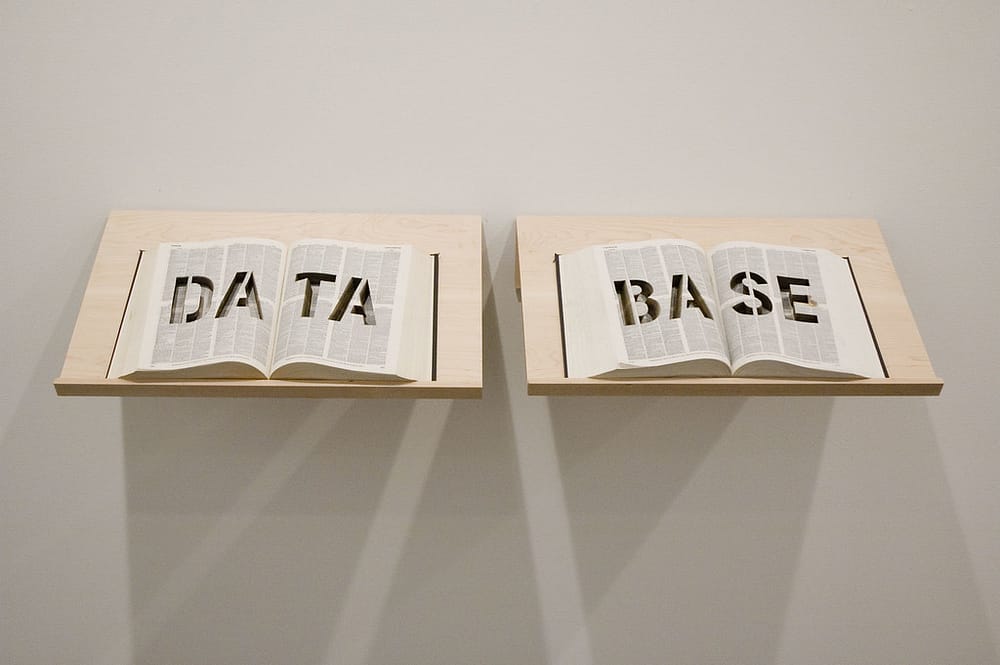When and Why You Need to Copy a Website Article or Clone a Website
A Beginner’s Guide with Laughs, Logic, and WordPress-Approved Formatting
Wait… You Want to Copy a Website?
Let’s start with the big elephant in the room (don’t worry, it’s a vegan elephant): copying websites. Some call it cloning, others say replicating, and the rest of us just nervously look over our shoulders while pressing Ctrl + S.
Table of Contents
Before you gasp in digital horror and scream “Plagiarism!”—relax. We’re not here to steal content like digital pirates. We’re talking about ethical, practical, and even legal reasons to copy or clone a website—and trust me, there are many.
This post is your techy treasure map with:
- When you should copy or clone a website (legally, not like a sneaky ninja).
- Why it’s actually smart (and sometimes necessary).
- ️ The best tools that do the heavy lifting.
- A few laughs along the way, because cloning can be funny (in a “my code broke again” kind of way).
Let’s dive in, clone warriors!
What Does It Even Mean to Clone a Website?
Cloning a website means making an exact (or very similar) copy of an existing website’s structure, layout, design, and sometimes even content. Think of it like ordering the same burger your friend just got—because it looks good and you’re hungry for efficiency.
It can involve:
- Copying HTML/CSS
- Rebuilding WordPress themes
- Downloading assets like images and scripts
- Using tools that let you copy the bones of a site, not necessarily the meat
And no, it’s not always about stealing. There’s a right way and a wrong way to do this.
When Is It OK to Copy or Clone a Website?
1. You’re Building a Site Just Like It—But Better
Let’s say you find a website that screams “YES, THIS!” It has the layout you want, the design you love, and the vibe your brand is begging for.
So instead of reinventing the internet, you use it as a blueprint.
Funny Truth: Trying to build a site from scratch with no reference is like baking a cake without a recipe. You might end up with something that looks like soup.
2. You’re Making a Demo or Prototype
You’ve got a client who says, “Make it look just like Apple’s website, but with pineapples.”
Cloning an existing layout helps you mock up something fast without fiddling with code for three weeks. Time saved = sanity preserved.
3. You Want to Move to a New Platform (like WordPress)
You’re moving from a clunky old platform to shiny WordPress. Cloning helps you replicate the old design while upgrading the backend.
Like getting a new machine but keeping the quaint auto body. Vroom vroom, baby.
4. You’re Studying How a Site Works (for Educational Purposes)
Maybe you’re learning web design. Cloning lets you reverse-engineer a site to see what makes it tick.
PSA: Just don’t publish it with someone else’s logo unless you enjoy lawsuits and awkward emails.
5. You Own the Site—or Have Permission
Duh. If you own the site or your client does, go wild. Clone away. In fact, this is the most common and safest use case.
When You Shouldn’t Copy a Website
We’re not saying clone everything that loads in your browser. Here are a few “please don’t” scenarios:
- ❌ Stealing someone’s content word-for-word
- ❌ Copying a contender’s point and just changing the color
- ❌ Lifting law without understanding it (bad dev air!)
Remember: Clone for inspiration, education, and efficiency—not theft.
Best Tools for Cloning Websites (for Beginners)
Let’s pop the hood and look at the tech toys that make cloning feel like magic.
1. HTTrack Website Copier
What It Is: A free, old-school (but still cool) website downloader.
How It Works: It downloads the entire structure of a website—HTML, images, and all—for offline viewing.
Why It’s Great for Beginners:
- Free as in “grandma’s cookies”
- No coding skills required
- Works offline so you can play with files safely
Humor Note: Feels like using a time machine from 2003. A bit of an old-school interface, but it gets the job done flawlessly.
2. WP All-in-One Migration (for WordPress Users)
What It Is: A plugin that lets you clone/move a WordPress site with almost zero effort.
Why It’s Awesome:
- Exports everything: themes, plugins, database, content
- Super beginner-friendly
- Drag-and-drop import? Yes, please.
Pro Tip: Great when moving from localhost to live or staging to production.
3. Tools for Downloading Websites (e.g., SiteSucker, Website Downloader, Cyotek)
These Babies Can:
- Save full site pages offline
- Keep folder structure intact
- Help you study layout/design/code
Who They’re For:
- Curious cats who want to explore front-end design
- Designers who want to grab layout ideas
Humor Note: Using these tools feels like saying, “I’ll take the whole menu,” but from the internet.
4. Chrome Developer Tools (a.k.a. Inspect Element)
What It Is: Every beginner’s secret weapon.
Why You’ll Love It:
- Right-click > Inspect = view source code
- You can poke around in HTML and CSS like a digital archaeologist.
- Great for understanding how a site is styled
Caution: Don’t edit live spots unless you want to horrify-sweat.
5. Duplicator Plugin (Another WordPress Gem)
What It Does:
- Creates a full backup (clone) of your WordPress site
- Helps you migrate or duplicate it easily
Ideal For:
- Freelancers who build for multiple clients
- Testing a new feature without breaking the original
Humor Note: Like cloning your dog so the clone can test new tricks.
6. GitHub (for Open Source Projects)
Not technically a cloning tool, but…
- You can fork open-source themes/templates.
- Play with them legally and ethically
- Learn from code made by pros
Pro Tip: Look for MIT- or GPL-licensed code for max freedom.
How to Clone a Website Step-by-Step (Beginner Style)
Let’s say you want to clone your own site or a sample one to study.
Step 1: Pick Your Target Site
Make sure:
- You own it.
- Or it’s open-source
- Or it’s for education/mockup only
Step 2: Use a Tool Like HTTrack or SiteSucker
Download the files to your computer. Boom—you’ve got the static version of the site.
Step 3: Explore the Files
Check out:
- index.html – homepage
- style.css—the design flair
- /images—all the pretty pictures
Step 4: Rebuild in WordPress (Optional)
If you’re moving it to WordPress:
- Use a page builder (Elementor, Divi, etc.).
- Copy layout and styles
- Replace content/images legally
Step 5: Make It Your Own
- Change text
- Add branding
- Improve functionality
Humor Note: Think of it like buying IKEA furniture. You got the template, but you still have to assemble it without crying.
SEO, Ethics & Best Practices
Cloning isn’t a license to be lazy. Here’s how to stay on the right side of the internet gods:
1. Don’t Copy Content Without Permission
Google sees you. And Google does not like duplicated content.
2. Credit Sources If You’re Inspired
A nod to the original site won’t kill your brand—it actually builds trust.
3. Avoid Hotlinking Images
If you use someone else’s images and link to their server, you’re basically eating their fries without asking.
Download and host your own assets.
4. Learn, Don’t Just Lift
Use cloning as a learning tool. Ask:
- “How did they do that?”
- “Can I recreate this better?”
- “How do I make this unique?”
Why Smart People Clone (And Don’t Feel Bad About It)
Let’s debunk the guilt.
Smart developers, designers, and marketers copy ideas—ethically. Because:
- Time is precious.
- No need to reinvent every pixel
- It’s efficient, smart, and totally normal.
Even top agencies start with templates and frameworks. So unless you’re building the next Mars rover website, don’t be afraid to copy smart.
Final Thoughts: Cloning Is Not a Crime (If You Do It Right)
So there you have it: cloning a website or copying an article (ethically!) isn’t cheating—it’s strategy.
You’re not stealing—you’re studying, streamlining, and succeeding.
“Great artists steal,” said Picasso (probably while inspecting a CSS file).
Just remember:
- Use your brain
- Use your ethics.
- Use the tools
- Have fun doing it.
TL;DR Summary
Reason to Clone Good idea?Tools to Use You own the site ✅ Duplicator, WP Migration.For learning/demo ✅ HTTrack, Inspect Element Stealing content ❌ Don’t do it! Moving to WordPress ✅ WP plugins Competitive research ✅/⚠️ Dev Tools, Static Copy
What’s Your Favorite Cloning Moment?
Leave a comment below if:
- You cloned a site, and it saved your project.
- You accidentally cloned the wrong site (oops).
- You want help picking the right tool.
Let’s talk—no judgment, just geeks supporting geeks.