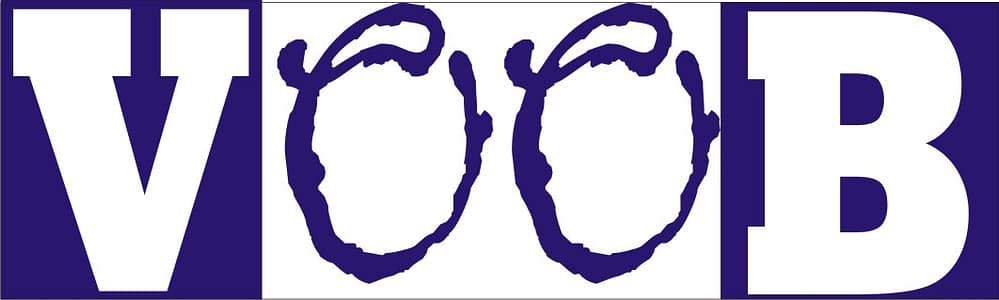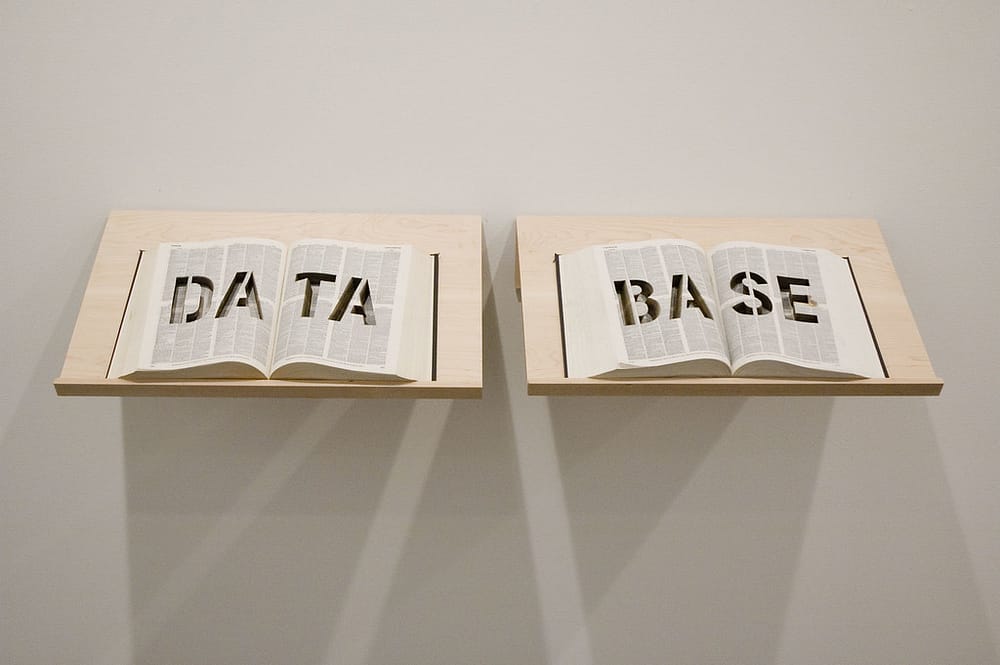How to Create a Website Step-by-Step for Beginners in Tech (With Humor & Easy Tips)
So, you’ve decided to join the internet club.
Congratulations! You’re about to create your very own website—a tiny digital plot of land where your ideas, products, or questionable cat memes can live forever.
If you’re a beginner in tech, building a website might feel like deciding to bake a wedding cake when you’ve only made toast before. But fear not—I’m here to guide you through it step-by-step, without the confusing tech jargon that makes you want to curl up in a ball and watch Netflix instead.
Table of Contents
We’ll start with why you should create a website before we dive into how to build it.
Why You Need to Create a Website (Even if You’re Not Planning to Be the Next Mark Zuckerberg)
1. Your Digital Home
Think of your website as your internet “home.” Social media pages? They’re like renting—the landlord (Meta, Twitter, or TikTok) can change the rules, delete your content, or evict you overnight.
Your website, however, is yours. You own it, you decorate it, and you decide whether it has a minimalist vibe or looks like a unicorn threw a glitter party. No one can take it away unless you forget to pay your hosting bill (please don’t).
2. It Makes You Look Legit
In the online world, a website is your business card, storefront, and résumé rolled into one.
When people search for you or your business and find a professional-looking site, it builds trust instantly. Without one, you risk looking like you’re running your business from a potato-powered laptop in your cousin’s basement.
When I started freelancing a decade ago, I didn’t have a website—I only had a Gmail address. Clients were always asking, “Where can I find you online?” I’d sheepishly say no. Once I launched one, I started getting serious inquiries.
3. People Can Actually Find You
Without a website, you’re practically invisible to search engines like Google. Your site gives you a chance to appear when people search for what you offer—whether that’s “best homemade candles” or “funny coding tutorials.”
Think of Google as a huge library. If you don’t have a website, you’re not even in the catalog. If you do, suddenly people can “check you out” (in a non-creepy way).
4. Websites Work 24/7 (And They Don’t Complain)
A website doesn’t sleep. It doesn’t need lunch breaks. It’s your tireless online assistant, always ready to show off your work, take orders, or share your story—even while you’re snoring.
I once woke up to three new orders from customers in countries I’d never even visited. That’s the beauty of being online—time zones become irrelevant.
5. Freedom to Create Without Limits
On social media, you have to follow their rules—no long posts, no custom layouts, and no weird fonts that make your text look like it’s written in spaghetti. On your own site, you’re the boss.
You can write as much as you want, design it however you like, and even add that dancing llama GIF you’ve been dying to show the world.
How to Create a Website Step-by-Step (Without Crying Into Your Keyboard)
Step 1: Decide What Your Website Will Be About
This is the foundation. Before you touch a single button, decide the purpose of your site.
Is it:
- A blog to share your thoughts, tips, or rants?
- A portfolio to display your design, writing, or coding skills?
- An e-commerce store to sell your handmade items?
- A personal brand site to showcase your expertise?
Pro Tip for Beginners: Don’t try to make your site “about everything.” A focused site is easier to design, easier to market, and easier for people to remember.
Step 2: Pick a Domain Name (Your Digital Street Address)
Your domain name is what people will type in to find your site. Examples: Google.com, MyAwesomeBlog.com.
How to choose a good domain:
- Short and memorable.
- Easy to spell and pronounce.
- No weird hyphens or numbers (unless they’re part of your brand).
- Relevant to your niche or topic.
The first domain had three hyphens. Every time I said it out loud, people typed it wrong. Lesson learned: simplicity wins.
Step 3: Choose a Web Hosting Provider
Hosting is like renting space on the internet for your site’s files. Without it, your domain is like a sign pointing to an empty lot.
Types of hosting:
- Shared Hosting: Budget-friendly, great for small sites.
- VPS Hosting: More control and resources, a step up from shared hosting.
- Dedicated Hosting: The whole server is yours (pricey, but powerful).
- Cloud Hosting: Scalable, pay for what you use.
Popular hosts: Bluehost, SiteGround, Hostinger.
I started with shared hosting back then. It worked fine for my first blog, but once my traffic grew, I quickly upgraded to VPS for faster loading.
Step 4: Install a Website Builder or CMS
Unless you want to code your entire site from scratch (and you probably don’t), you’ll need a CMS (Content Management System) or a website builder.
Popular options:
- WordPress.org – Most popular, flexible, huge community.
- Wix/Squarespace – Drag-and-drop ease, great for beginners.
- Shopify – Ideal for online stores.
When I started my first website back in 2015, I was scared of WordPress at first—so many buttons! But after a week, I realized it gave me more control than any drag-and-drop builder.
Step 5: Choose a Theme or Design Template
A theme decides how your site looks. You can customize it later, but picking a good starting point saves time.
Tips for choosing:
- Mobile-friendly (non-negotiable).
- Clean and easy to navigate.
- Matches your brand personality.
My first blog theme was neon green with purple text. I thought it was “cool.” My readers thought it was “painful.”
Step 6: Add the Essential Pages
Before you launch, make sure you have:
- Home Page: Your first impression.
- About Page: Your story and mission.
- Contact Page: Ways to reach you.
- Services/Products Page: What you offer.
- Blog/Resources: Optional, but great for SEO.
My original “About” page was just, “Hi, I’m me.” It didn’t inspire much trust, and I was rejected by Adsense.
Step 7: Add Quality Content
This is where your site comes alive. Your content should:
- Solve problems for your audience.
- Be engaging and easy to read.
- Include images or videos for variety.
Don’t copy and paste any content from others. My most shared blog post was written quickly, with no expectations. Sometimes the content you think is “meh” becomes a hit.
Always write unique, original, and in-depth articles; that way you will gain trust.
Step 8: Optimize for SEO
SEO helps search engines find and rank your site.
Beginner SEO tips:
- Use keywords naturally.
- Optimize page titles and meta descriptions.
- Add alt text to images.
- Improve site speed.
- Get backlinks from other sites.
I ignored SEO for months. My site got two visitors a day—both of them were me checking if it worked. Never make this mistake.
Step 9: Secure Your Website
Security is non-negotiable.
- Install SSL (many hosts offer it free).
- Keep your software updated.
- Use strong passwords.
- Install security plugins.
I once skipped updates. My site got hacked and started promoting sunglasses. Not my proudest moment. Always make sure you update your plugins and themes.
Step 10: Launch and Share Your Site
Once ready, publish it!
Share it on:
- Social media.
- Email newsletters.
- Online communities.
- Word of mouth.
I launched my first site quietly. No one visited. Then I posted it in a Facebook group—it started getting a little traffic boost. Note: It takes little time before your website will start getting traffic. Invest time.
Maintaining Your Website (The “Forever” Part)
Think of a website as a living thing—it needs attention to grow.
- Update content regularly.
- Check for broken links.
- Keep security tight.
- Monitor traffic with tools like Google Analytics.
I left one site untouched for a year. By the time I checked, half the links were broken, and one page was just a sad error message.
Beginner’s FAQ: Creating a Website for the First Time
1. How much does it cost to create a website?
It depends. You can technically start for free using platforms like WordPress.com or Wix, but free plans often look less professional and have ads you can’t control.
If you’re serious, budget for:
- Domain name: $10–$20/year
- Hosting: $3–$10/month for beginners
- Theme or design: Free or $30–$100 one-time
- Optional tools: Email marketing, premium plugins, etc.
Pro Tip: Start small and upgrade later—your wallet will thank you.
2. Do I need to know coding?
Nope. Modern website builders and CMS platforms let you drag, drop, and click your way to a beautiful site without writing a single line of code.
That said, knowing a bit of HTML/CSS can be handy for small tweaks (and makes you feel cool when you fix something yourself).
3. How long does it take to build a website?
It can be as quick as a few hours if you use a pre-made template and know exactly what you want. If you’re starting from scratch and designing every detail, it might take days or weeks.
Personal Insight: My first site took me two months—not because it was complicated, but because I spent a week choosing fonts.
4. Can I change my website later?
Absolutely. In fact, you should update it regularly. Websites are living things (well, digital things) that grow with your business or personal brand.
5. What’s the biggest mistake beginners make?
- Overcomplicating design.
- Ignoring mobile optimization.
- Not focusing on content quality.
- Forgetting about SEO.
Pro Tip: Keep it simple and functional—it’ll always win over flashy but faulty.
6. How do I make my website show up on Google?
Follow the basics of SEO:
- Use keywords naturally in your pages and blog posts.
- Add meta descriptions.
- Get other sites to link to yours.
- Keep your site fast and mobile-friendly.
It can take weeks or months for new sites to rank, so be patient.
7. Do I need to blog to get traffic?
Not exactly, but blogging can be an excellent way to draw in visitors. Fresh content signals to search engines that your site is active, and blog posts give people a reason to return.
8. How do I make money from my website?
Once you have traffic, you can:
- Sell products or services.
- Offer online courses.
- Run ads (Google AdSense).
- Do affiliate marketing.
Pro Tip: Focus on building an audience first—monetization works best when people actually visit your site.
Final Encouragement for Beginners
Building a website is like planting a tree—the best time was yesterday, and the second-best time is today. It’s fine to start before everything is polished. The internet is full of “under construction” projects that eventually became great.
Start small, learn as you go, and don’t be afraid to make mistakes—they make for great stories later.
Hi, I’m Prince Stephen Mordi, the mind behind Voob.com.ng. I write simple, beginner-friendly guides on tech, blogging, and making money online. My goal is to help you navigate the internet without headaches—because tech doesn’t have to be complicated!