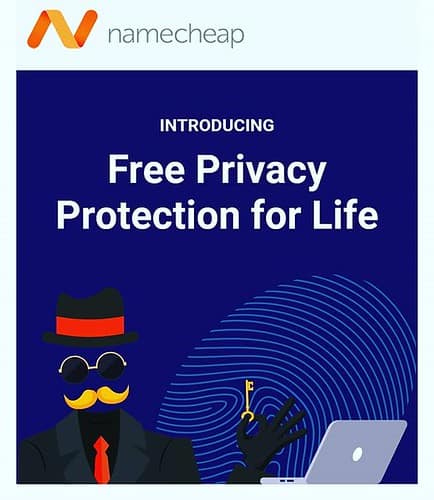Let’s dive into how to create a website, step by step!
I’m excited to share my knowledge on building your very own website or helping clients establish their business sites. For many years, I’ve been crafting websites for both myself and my clients. In fact, I’ve successfully built over 74,353 websites for clients all around the globe, and I truly love what I do.
I know that creating a website can feel overwhelming at first, but trust me, with a clear plan in place, anyone can create a strong online presence. This article will walk you through the key steps to make the process smooth and straightforward, whether you’re just starting out or looking to give your existing site a fresh look.
Step 1: Define Your Purpose
Before you jump into the nitty-gritty of building your website, take a moment to really think about its purpose. Ask yourself a few key questions:
– What message do you want to share with the world?
– Who are you hoping to reach?
– What do you want your visitors to do when they land on your site (like get in touch, buy something, or sign up for a newsletter)?
Having a clear purpose will help steer the design and content of your site in the right direction.
Step 2: Choose a Domain Name
Your domain name is basically your website’s home address on the internet. It should be:
– Easy to remember
– Short and sweet
– Relevant to what you’re offering
Make sure the domain name you want is available by checking out registrars like GoDaddy or Namecheap. Once you find one that’s up for grabs, snag it quickly to make it yours.
Step 3: Select a Hosting Provider
Web hosting is where all your website’s files live, so picking a trustworthy provider is super important. Keep these things in mind:
– Types of Hosting: Whether you need Shared, VPS, or Dedicated hosting depends on your website’s size and expected traffic.
– Customer Support: Look for hosts that offer round-the-clock support.
– Scalability: Make sure your host can grow with you as your site expands.
Some well-known hosting providers you might consider are Bluehost, SiteGround, and HostGator.
Step 4: Choose a Website Builder or CMS
Now, decide if you want to create your site using a website builder (like Wix or Squarespace) or a Content Management System (CMS) like WordPress. Each has its own set of advantages and disadvantages:
-Website Builders: They’re user-friendly and great for beginners, but you might hit some walls when it comes to customization.
– CMS: Offers more features and flexibility, but you’ll need a bit of technical know-how.
Pick the option that aligns best with your skills and what you need for your site.
Step 5: Design Your Website
Now comes the exciting part—designing your website! Keep these key principles in mind:
– Layout: Opt for a clean and user-friendly layout. Make sure your navigation is straightforward and easy to follow.
– Color Scheme: Choose colors that represent your brand and resonate with your audience.
– Fonts: Pick fonts that are easy to read and maintain a consistent style throughout the site.
– Images: Incorporate high-quality visuals to really bring your message to life.
Most website builders and content management systems provide templates to help you kick things off.
Step 6: Create Content
Content is crucial for attracting and keeping visitors engaged. Here’s how to craft valuable content:
– Home Page: Clearly communicate who you are and what you offer.
– About Page: Share your story and your mission.
– Services or Products Page: Clearly outline what you provide.
– Blog: Think about adding a blog to share insights, updates, or news related to your field.
– Contact Page: Make it easy for visitors to get in touch with you.
Make sure your content is engaging, informative, and optimized for SEO to help drive traffic.
Step 7: Optimize for SEO
Search Engine Optimization (SEO) is essential for making your site visible on search engines. Focus on:
– Keywords: Research relevant keywords to weave into your content.
– Meta Tags: Create compelling title tags and meta descriptions for each page.
– Alt Text: Use descriptive alt text for all your images.
– Mobile Optimization: Ensure your website is responsive and works well on all devices.
Utilize tools like Google Analytics and Google Search Console to keep an eye on your site’s performance.
Step 8: Launch Your Website
Once everything is ready, it’s time to launch! Before you go live, take a moment to double-check for any broken links or typos, and make sure that all forms and features are functioning as they should.
Step 9: Promote Your Website
Once your website is up and running, it’s time to get the word out! Here are some effective ways to promote it:
– Social Media: Share your content on the platforms where your audience hangs out the most.
– Email Marketing: Keep your visitors engaged by sending out newsletters or important announcements.
– Networking: Don’t underestimate the power of networking, both online and offline, to drive traffic to your site.
If you’re launching a business website, consider running targeted ads to reach the right audience.
Step 10: Maintain and Update Your Website
Remember, a website is never truly “finished.” It’s important to regularly update your content, check for any broken links, and refresh your design when necessary. Keep an eye on your analytics to understand how users are interacting with your site and make adjustments as needed.
Conclusion
Creating a website is a detailed journey, but by following these steps, you can build a strong online presence. Stay true to your vision, keep your audience in mind, and be open to making changes along the way. With time, your website can become a powerful tool for reaching your goals.
By investing in your site and following these guidelines, you can carve out a solid space in the digital world. If you have any questions or need more help, don’t hesitate to get in touch!
For any inquiries, feel free to contact us.