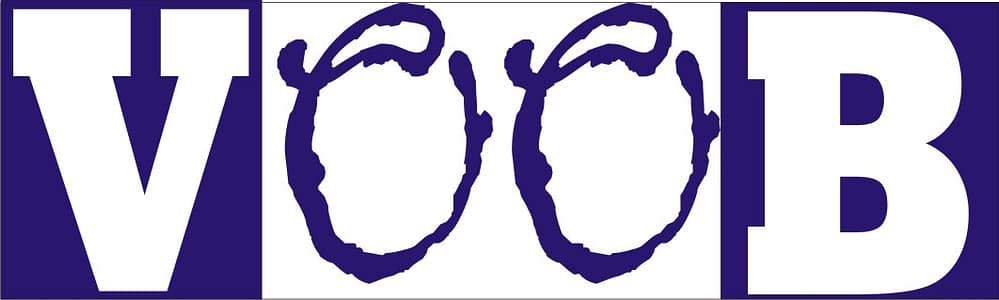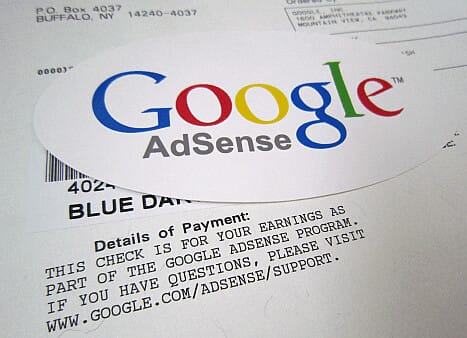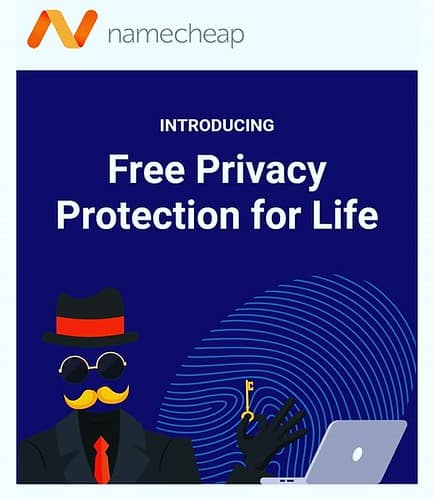How to Develop a Mobile and Desktop App: A Beginner’s Guide
Apps Are Everywhere (Even in Your Toaster)
Look around you. That glowing rectangle in your hand? It’s running apps. Your laptop? More apps. Even your fridge might be secretly judging your midnight snacking habits through an app. Apps run the modern world, and if you’ve ever thought, “Hmm, maybe I should build one,” you’re not alone.
But then reality hits—coding, frameworks, testing, deployment—it all sounds scarier than your bank account after Black Friday. Don’t panic! I’m here to break it down for you in plain English, with a side of humor and step-by-step guidance so you can finally turn that million-dollar app idea into something more than a doodle in your notebook.
Table of Contents
If you’re just starting your tech journey, you might also like my guide on How to Choose the Right Technology for Your Website.
Step 1: Decide What Type of App You Want to Build
Before you jump into coding, let’s answer the most important question: mobile or desktop?
- Mobile apps are built for smartphones (Android/iOS). Think Instagram, TikTok, or that meditation app you downloaded but never opened.
- Desktop apps are for laptops/PCs (Windows/macOS/Linux). Think Photoshop, Microsoft Word, or your favorite video game.
Pro Tip: Start with one platform. If you’re a total beginner, mobile apps (especially Android) are often easier to launch since the tools are more beginner-friendly.
I once tried to build both a mobile and desktop version at the same time. The result? Two half-baked apps and one very angry laptop fan. Learn from my mistake.
Step 2: Brainstorm & Validate Your Idea
This is where dreams either fly or flop. Don’t just say, “I’ll build the next Facebook.” Mark Zuckerberg already did that while eating instant noodles. Instead:
- Solve a problem. Example: An app that reminds students to drink water while studying.
- Validate demand. Ask people, run polls, or check forums.
- Spy on competitors. Check existing apps—what are they missing? Can you do it better (or funnier)?
I once built a “reminder app” but forgot to set a reminder to actually finish it. Don’t be me—validate before you code.
You can also check my post on How to Start a Tech Business Step by Step to understand why validation is key.
Step 3: Learn the Right Tools & Languages
Here’s where things get juicy. Different apps need different tools:
For Mobile Apps:
- Android: Use Java or Kotlin with Android Studio.
- iOS: Use Swift with Xcode.
- Cross-Platform: Tools like Flutter, React Native, or Ionic.
For Desktop Apps:
- Windows: C#, .NET
- MacOS: Swift, Objective-C
- Cross-platform desktop apps: Electron (JavaScript), Qt (C++/Python), or JavaFX
Shortcut for Beginners: If coding sounds like rocket science, use no-code/low-code platforms like Bubble, Adalo, or Glide. They let you drag-and-drop your way into app development heaven.
The first time I made a phone screen display “Hello World”, I felt like I’d invented electricity. Small wins matter.
Step 4: Design the UI/UX (Make It Pretty, Please)
Here’s the truth: nobody wants to use an ugly app. Good design = happy users.
- UI (User Interface): The look—buttons, colors, fonts.
- UX (User Experience): The feel—navigation, flow, usability.
Tools to design like a pro:
- Figma (free, collaborative)
- Adobe XD (great for prototyping)
- Canva (for design-challenged beginners)
I once made an app with neon green text on a bright red background. My users’ eyes still haven’t forgiven me.
For a full breakdown, see my guide on What and How to Design UI/UX.
Step 5: Start Coding (Don’t Run Away Yet)
Okay, deep breath. Coding isn’t as scary as it sounds if you take it step by step:
- Set up your environment. Install Android Studio, Xcode, or Visual Studio.
- Follow tutorials. YouTube, Udemy, or official docs are lifesavers.
- Build small. Start with a “Hello World” app, then add features gradually.
Humor tip: Coding is like cooking. If you add 10 spices at once, you’ll ruin dinner. Add one ingredient at a time.
I once spent two hours debugging only to realize I’d missed a semicolon. Classic rookie move.
Step 6: Test Like Your Life Depends on It
Nobody likes buggy apps.
- Manual testing: Try your app yourself.
- Beta testing: Ask friends or strangers to try it.
- Automated testing: Tools like Jest, Appium, or Selenium can do the boring stuff for you.
My younger cousin was my first beta tester. She didn’t give me feedback—she just asked why my app didn’t have emojis.
Related read: Why Your Website Is Not Ranking High on Search Engines — because testing and optimization go hand in hand.
Step 7: Deploy & Launch Your App
Now comes the exciting part—putting your app out into the wild.
- Mobile:
- Android → Google Play Store
- iOS → Apple App Store
- Desktop:
- Windows → Microsoft Store or downloadable installer
- Mac → Mac App Store or DMG file
Pro Tip: Write a killer app description with keywords. Add screenshots and maybe a funny promo video.
I once uploaded an app but forgot to add screenshots. It looked like I was selling a mystery box.
Step 8: Market Your App (Because Nobody Downloads Ghost Apps)
This is where most developers fail—they launch, then wait… and hear crickets.
- Social Media: TikTok, Instagram, Twitter.
- App Store Optimization (ASO): Use keywords in your title/description.
- Content Marketing: Blog about your app journey.
- Paid Ads: Try Google Ads or Facebook Ads.
Don’t be that guy who begs family to download his app. Yes, Auntie Grace might download it, but she’ll also accidentally delete it while looking for WhatsApp.
Check my guide on What Is Facebook Ads? Its Uses and How to Use It to learn app promotion like a pro.
Step 9: Maintain & Update (Your App Isn’t Done Yet)
Congratulations! You launched. But apps are like plants—ignore them, and they die.
- Fix bugs quickly.
- Add new features.
- Listen to feedback.
The first time I got a 1-star review, I almost cried. But after fixing the bug, that same user updated to 5 stars. Felt like winning the lottery.
Conclusion: From Idea to App (You Did It!)
Building a mobile or desktop app isn’t magic—it’s a process. You start with an idea, pick the right tools, design, code, test, launch, market, and maintain. Yes, it takes effort, but the reward of seeing people use something you created is priceless.
Personal encouragement: If I can go from breaking my laptop with bad code to building apps people actually use, you can too.
Want to keep learning? Check these out:
- How to Advertise a Website: A Step-by-Step Guide
- How to Host Your Website on Cloud Hosting
Hi, I’m Prince Stephen Mordi, the mind behind Voob.com.ng. I write simple, beginner-friendly guides on tech, blogging, and making money online. My goal is to help you navigate the internet without headaches—because tech doesn’t have to be complicated!