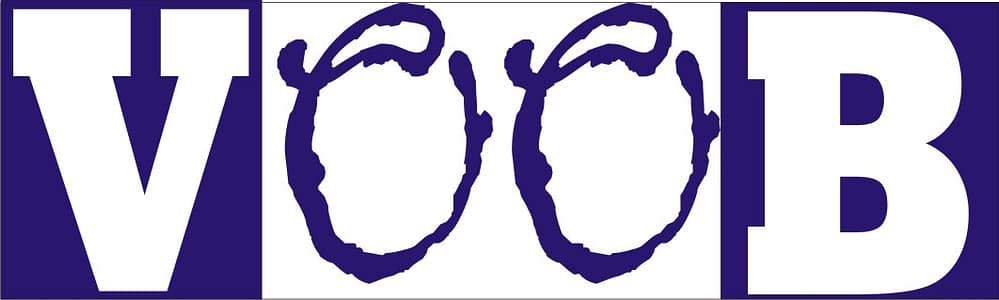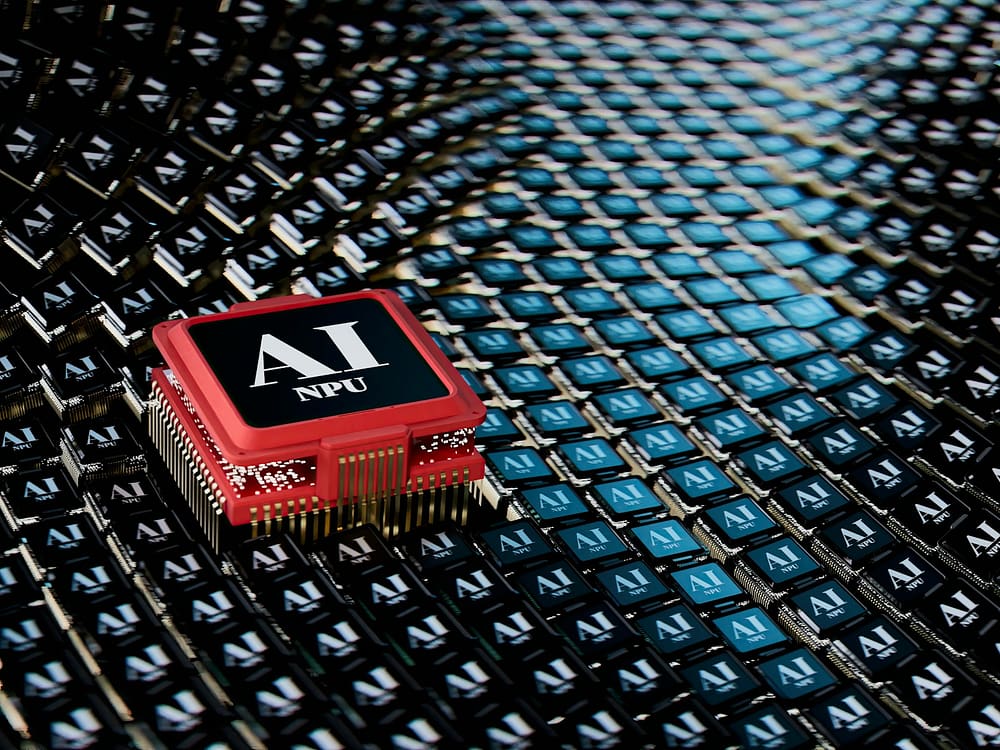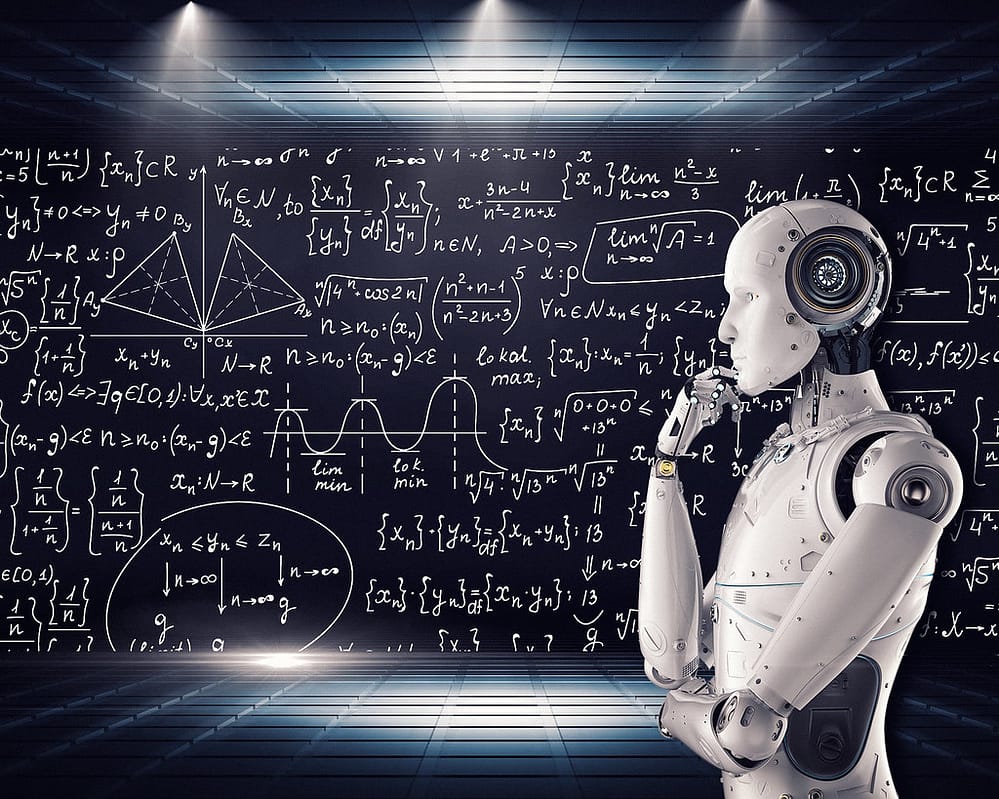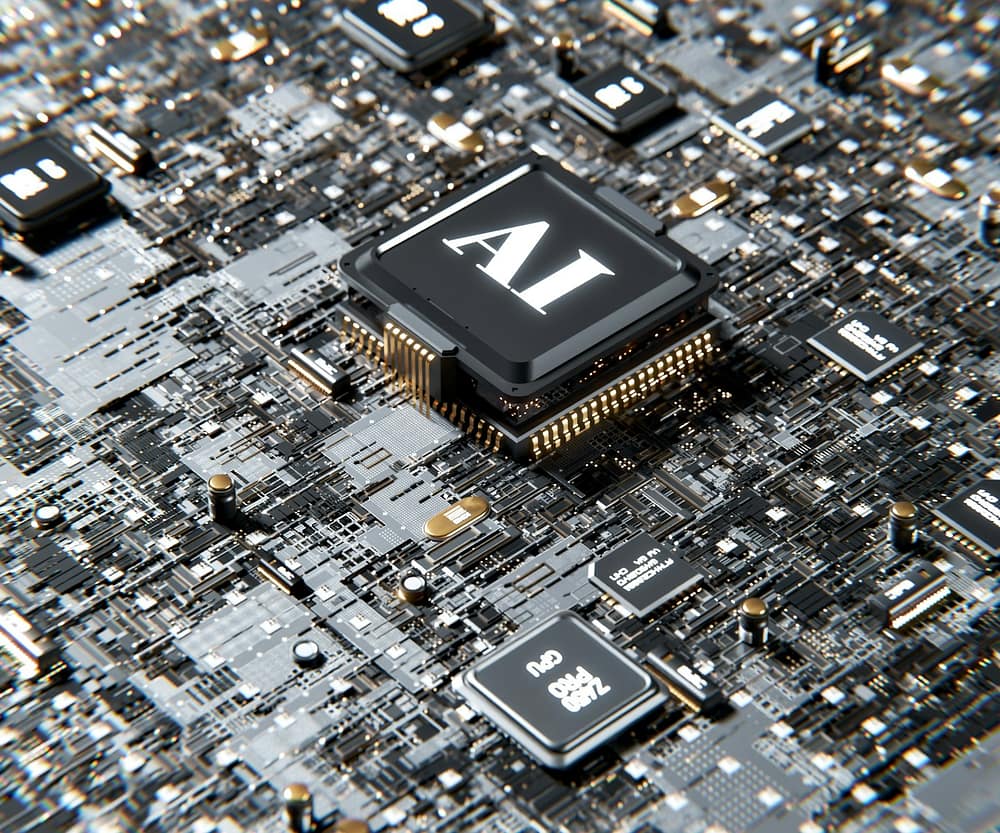How to Use an AI Writer to Write Your Article or Blog (Without Losing Your Mind or Your Voice)
Affiliate Disclosure: Some of the links below may be affiliate links. This means, at no extra cost to you, I may earn a commission if you decide to purchase through them. I only recommend what I believe will genuinely help beginners.
“It’s not cheating if the robot helps you brainstorm.” — Someone probably on the internet right now.
Table of Contents
The Blank Page Problem
I remember staring at a blank page for three hours once, wondering if my keyboard secretly judged me. By hour two, I was eating cold cereal straight from the box and questioning all my life choices. Then a clever digital helper entered the scene—ready to throw me ideas faster than my caffeine could keep up.
That’s where the AI writing assistant comes in: not as your replacement, but as your sidekick. Think Batman and Robin—except in this case, you’re Batman (with questionable typing speed), and your AI is Robin (who never sleeps and eats data instead of pizza).
Step 1: Start With a Clear Idea (Or the Robot Will Make One Up for You)
AI tools are like overexcited interns. If you say, “Write me something about websites,” don’t be shocked when it produces a TED Talk about llamas building e-commerce stores.
That’s why prompts matter. Give your AI direction, and you’ll get better results.
Bad prompt:
“Write something about websites.”
Better prompt:
“Write a beginner-friendly article about why every small business needs a website in 2025.”
See the difference? One’s a vague shrug, the other’s a roadmap.
Step 2: Mix and Match Paragraphs
Once your AI gives you draft paragraphs, don’t just copy-paste like a robot yourself. Pick the parts that sound useful, then sprinkle in your personality.
For example, my AI once wrote: “Websites are important for visibility.” True, but boring. I rewrote it as: “Without a website, your business is basically playing hide-and-seek with customers—except nobody’s seeking.”
Now it sounds like me, not like a sleepy textbook.
Step 3: Add Your Human Touch
Here’s the fun part: the AI can give you structure, but your quirks make it yours. Add a story, a weird comparison, or that one sarcastic joke your friends either love or groan at.
Readers come for the info, but they stay because you sound human. Imagine if every blog post read like a microwave manual—efficient, yes, but would you ever subscribe to that? Didn’t think so.
Step 4: Edit Like You’re the Boss (Because You Are)
Never trust your AI co-writer to have the final say. Check grammar, flow, and tone. Remove robotic phrases that feel stiff.
Editing is where you turn a robot draft into a real blog. It’s the difference between “okay, that’s content” and “wow, this sounds like you.”
Step 5: SEO Without Losing Your Soul
Yes, you can use AI to generate keyword suggestions, meta descriptions, or outlines. But please—don’t let it stuff your blog with so many keywords that it sounds like a parrot with a thesaurus.
Here’s the balance: use AI to brainstorm SEO ideas, then write in your natural voice. Google loves helpful, human-sounding content. (And so do actual humans.)
Can AI Write Blogs for Beginners?
Yes—but with a catch. AI can give you structure, ideas, and even a full draft. But if you just hit “publish” on a raw AI output, readers will spot it faster than a typo in a resume. Beginners should use AI as a guide, not a ghostwriter. Think of it as training wheels—you’ll still need to steer.
Should I Use AI for Blog Writing?
Absolutely—if you use it right. AI saves time, helps with writer’s block, and makes brainstorming easier. But it’s not a shortcut for personality, humor, or human insight. If you mix AI speed with your unique perspective, you’ll get the best of both worlds.
Final Thoughts: Yes, You Can Write Like You—With a Little Robotic Help
Using an AI writing assistant doesn’t mean giving up creativity—it means giving your creativity a leg up. Blend the machine’s speed with your soul’s spice, like a slightly caffeinated robot buddy who never sleeps but still can’t make your morning latte.
After months of experimenting, I realized my writing got faster, funnier, and… oddly more me. The trick is balance: let the AI do the heavy lifting, but always sprinkle in your own personality, stories, and quirks. That’s what turns “content” into your content.
Now it’s your turn: have you ever tried an AI tool for writing? What’s the funniest or weirdest thing it generated for you? Share it in the comments—I’ll go first: my AI once turned a blog about blogging into a pancake recipe. Spoiler: I don’t recommend maple syrup on your SEO strategy.
Related Reads:
- Top 10 Blogging Mistakes Beginners Make
- How to Choose the Right Tech for Your Website
- Blogging Tips for Beginners
Hi, I’m Prince Stephen Mordi, the mind behind Voob.com.ng. I write simple, beginner-friendly guides on tech, blogging, and making money online. My goal is to help you navigate the internet without headaches—because tech doesn’t have to be complicated!