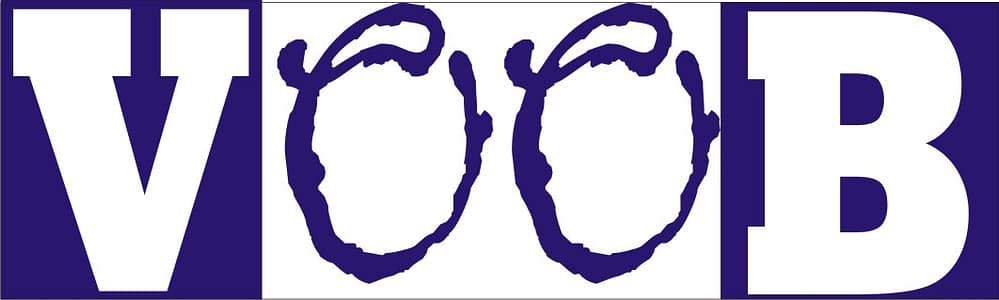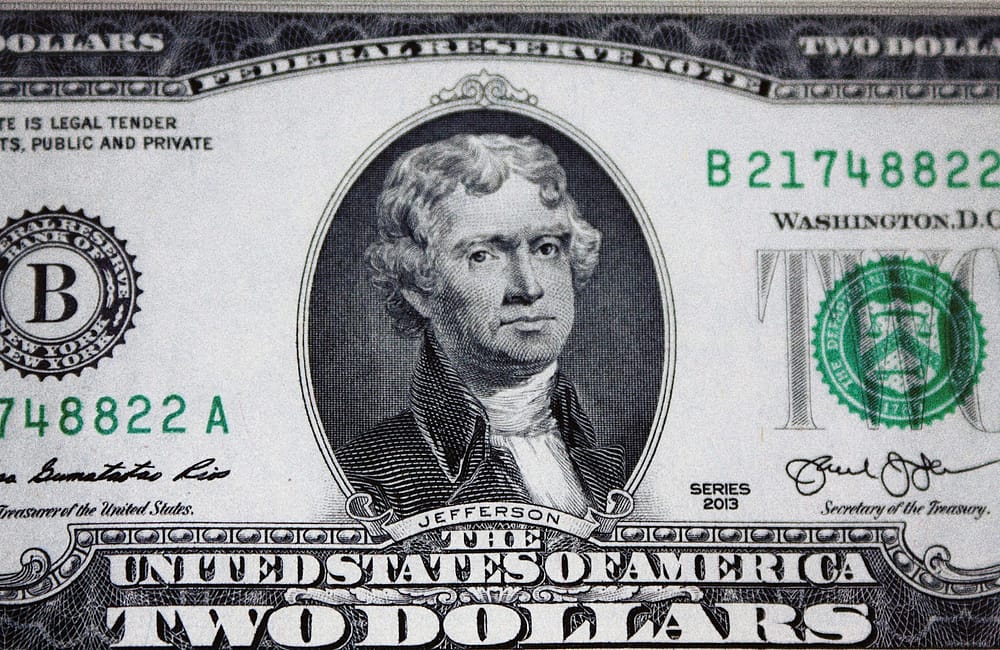Meta Ads Library and Its Uses: The Ultimate Guide for Marketers (A.K.A. How to Legally Snoop on Your Competitors)
Snooping, but With a Halo
Marketers are naturally nosy—and I mean that in the most flattering way possible. We want to peek at what our competitors are doing, how often they’re doing it, and whether it’s actually working.
Table of Contents
Enter the Meta Ads Library—the internet’s cleanest, drama-free, 100% legal way to spy on competitors. Think of it as Instagram stalking, but for ads.
Whether you’re a newbie trying to grow your small business, a side hustler juggling a dozen hats, or someone who accidentally clicked into Facebook Business Suite, this guide will make you feel like a marketing detective in no time. (Yes, snacks are optional but highly recommended.)
If you want to level up your marketing toolkit, check out our internal guide on 5 Marketing Tools Every Beginner Should Use to complement your spying adventures.
Ad Placeholder #1 (Responsive Banner)
What Is the Meta Ads Library?
The Meta Ads Library is basically a giant public archive of every ad currently running on Meta’s platforms—Facebook, Instagram, Messenger, and sometimes WhatsApp.
Imagine if every billboard, TV commercial, and email campaign in the world was neatly stored in one searchable place. That’s the Ads Library—no trench coat or binoculars required.
When I first typed in a competitor’s name, I felt like a kid opening a treasure chest—overwhelmed, excited, and slightly paranoid. If curiosity is your superpower, this tool is basically kryptonite… in the best way.
Why It Exists (Spoiler: It Wasn’t Out of the Goodness of Their Hearts)
Let’s be honest—Meta didn’t build this because they’re suddenly transparency saints. They made it because people (and regulators) were mad. After the whole “Oops, we might’ve influenced an election” fiasco, Meta needed to clean up their image.
So, in 2019, they rolled out the Ads Library to give more visibility into political and social ads. While politicians bicker, marketers quietly dig into the commercial ads—the juicy stuff.
For more context on why Meta did this, check out this CNBC article on Meta’s ad transparency tool.
How to Access It (No GPS Required)
- Go to https://www.facebook.com/ads/library
- Select your country (because yes, even ads need passports).
- Type in a keyword or brand name.
- Hit “Search.” Done. You’re officially spying with style.
Honestly, it’s easier than setting up a smart TV—and way less frustrating.
The Interface: Not Pretty, But Packed With Gold
Let’s not sugarcoat it—the Ads Library looks… basic. Like it was designed five minutes before lunch. But beauty isn’t the point here.
Here’s what you get:
- Active Ads – Every current ad from the brand you searched.
- Ad Creatives – Images, videos, and carousels (minus your aunt Kathy’s unsolicited Facebook comments).
- Start Date – When the ad went live.
- Ad Platforms – Which Meta channels it’s running on.
It’s basically CSI: Marketing Edition. And if you want tips on making killer visuals, check out our internal guide on How to Make Stunning Ad Creatives.
Why Marketers Love It (Even if It Feels Like Windows 98)
1. Easy Competitor Research
Want to see what your competition is pushing? Check. Want to see how they design their ads? Check. Want to cry a little because their designs are prettier than yours? Also check.
Pro tip: scroll responsibly and keep tissues handy.
For deeper insights, check our post on How to Do Competitor Research for Your Website.
2. Creative Inspiration on Tap
Hit a creative slump? Scroll through brands in your niche. Steal their vibe, not their copy—unless you enjoy receiving legal emails with scary subject lines.
Check out 10 Ways to Get Marketing Inspiration Without Copying Anyone for even more ideas.
3. Spot Trends Early
See which formats, hooks, and styles are popping before they flood your feed. It’s like fashion forecasting—but for ads.
4. Test Your Theories Without Testing
Think “free shipping” beats “10% off”? Search brands that run both. See which of them keeps living longer. Instant insight.
Ad Placeholder #2 (Medium Rectangle, 300×250)
Real-Life Examples
Example 1: You Sell Organic Soap
- Buy 1, get 2 free deals
- Clean, minimal ad designs
- Calm, wellness-focused testimonials
You realize your rave-inspired “Soap for Real Ones” ad might need a chill pill… literally. Instant pivot.
Check How to Pivot Your Marketing Strategy When Ads Don’t Work for tips.
Example 2: You Sell Sneakers
- Nike = Action + emotion
- Adidas = Lifestyle + sustainability
- Skechers = Comfort for everyone (including your grandma)
This helps you find your lane—maybe you’re the “affordable, stylish weekend warrior” brand.
For reference, you can peek at their official pages: Nike, Adidas, Skechers.
Limitations (Because No Tool is Perfect)
- ❌ No performance data (likes, clicks, conversions)
- ❌ Can’t download creative assets
- ❌ No targeting details
In other words, you can see what they’re doing—but not why it’s working.
Check Understanding Ad Performance Metrics: What You Can’t See to learn more.
How to Use It Like a Pro
- Check it regularly—weekly, biweekly, or when procrastinating.
- Save good ads—screenshot and organize them into folders by niche.
- Reverse engineer funnels—click the ad, study the landing page, and sign up for their emails. Check A Beginner’s Guide to Marketing Funnels for more.
- Make swipe files—so you’re never starting from scratch. Learn more in How to Build a Marketing Swipe File.
Ad Placeholder #3 (Inline/Responsive)
FAQs You Might Be Too Shy to Ask
Q: Can I see old ads?
Nope—only active ones. Blink and you might miss them.
Q: Can I use it on mobile?
Yes, but be patient—it’s clunky, like assembling IKEA furniture without instructions. Check Optimizing Your Website and Ads for Mobile Users.
Q: Can I filter by ad type?
Not exactly—you’ll have to eyeball it.
Final Word: Your Inner Marketing Detective Will Thank You
The Meta Ads Library isn’t glamorous, but it’s a free backstage pass to see what top brands are doing. You don’t need fancy tech skills—just curiosity, a little patience, and maybe some snacks.
Your next winning ad idea might be one search away. And if you spend three hours scrolling and call it “research”? Same. We’ve all been there.
Hi, I’m Prince Stephen Mordi, the mind behind Voob.com.ng. I write simple, beginner-friendly guides on tech, blogging, and making money online. My goal is to help you navigate the internet without headaches—because tech doesn’t have to be complicated!