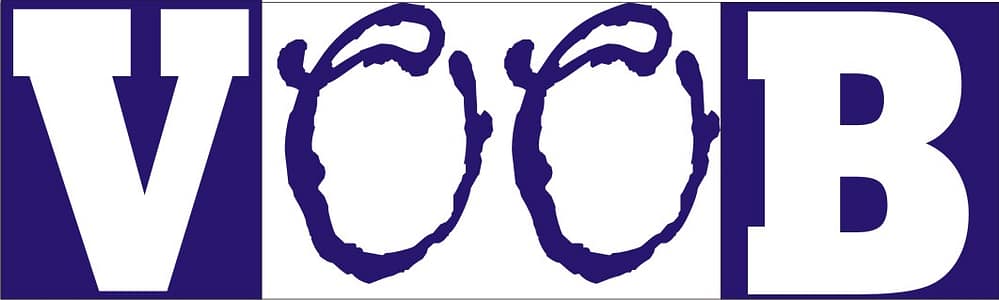Unlocking the Power of the Hestia WordPress Theme: A Beginner’s Guide with Humor & Pro Tips
Affiliate Disclosure: Some of the links below may be affiliate links. This means, at no extra cost to you, I may earn a commission if you decide to purchase through them. I only recommend what I believe will genuinely help beginners.
If you’ve ever tried creating a website and felt like you were decoding an alien language, relax—you’re not alone. Most beginners start with dreams of building the next viral site, only to end up with something that looks like a 1999 HTML science project. (Confession: my first site had neon green text on a black background—I thought it was “cool.” Spoiler: it wasn’t).
Table of Contents
But fear not, my friend! Today, we’re diving into the world of Hestia, a WordPress theme that’s so beginner-friendly it practically gives you a digital hug. So grab your coffee (or tea, or that energy drink you swear you’ll quit someday) because we’re about to unlock the power of the Hestia WordPress theme—and have a little fun while doing it.
What is the Hestia WordPress Theme?
Let’s start with the basics—what on Earth is Hestia? Well, Hestia is a popular WordPress theme designed for beginners and professionals who want a modern, sleek, and easy-to-use design. The theme is developed by ThemeIsle, a trusted name in the WordPress ecosystem, and is known for its speed, responsiveness, and user-friendliness.
In simple terms, Hestia is like the little black dress of WordPress themes: elegant, versatile, and looks good on almost any site. Whether you’re building a blog, a portfolio, or an online store, Hestia can handle it all without giving you tech-induced headaches.
Related: What is WordPress? A Beginner’s Guide
Why Beginners Love Hestia (and Why You Will Too)
If you’re new to WordPress, picking a theme can feel like shopping for jeans—you try one on, hate it, try another, hate it more, and end up crying in the dressing room.
Hestia solves this by being:
- Beginner-friendly: You don’t need to know code. Zero. Nada.
- Customizable: It gives you the power to tweak layouts, colors, fonts—without making you feel like a hacker from a sci-fi movie.
- Responsive: It looks good on desktop, tablet, and mobile. No more “why is my site broken on my phone?” panic attacks.
- Fast: Google likes speed, and so should you. Slow sites are like slow dates—they don’t last.
I still remember staring at the WordPress dashboard like it was a spaceship control panel. Hestia was the first theme that made me feel like I wasn’t about to crash it. I went from “I have no idea what I’m doing” to “Hey, this looks professional!” in about an hour.
Related: How to Choose the Right Technology for Your Website
Hestia’s Top Features (Explained Without the Tech Jargon)
Now, let’s talk about the features that make Hestia shine brighter than a disco ball at a 70s party.
1. One-Page Design Magic
One-page websites are hot right now. Why? Because nobody wants to click through 47 pages to find your contact info. Hestia gives you a stunning one-page layout that makes your site look sleek and modern.
I used Hestia’s one-page layout for a friend’s photography site. Instead of hunting for his contact button, people found it in seconds—and he actually started getting real bookings instead of sympathy clicks from family.
2. WooCommerce Integration
Thinking of selling something online? Hestia integrates seamlessly with WooCommerce, the most popular WordPress eCommerce plugin. This means you can go from “I want to sell T-shirts” to “I’m running an online empire” without learning rocket science.
Related: How to Host Your Website on Cloud Hosting
3. Live Customizer Superpowers
Hestia comes with a Live Customizer, which is basically a magic mirror for your website. Want to change the color? Click. Done. Want to swap fonts? Click. Done. You can see changes in real time without breaking anything (or breaking into tears).
Story Time: My first experiment with Hestia involved orange buttons and Comic Sans. Luckily, the live preview saved me from unleashing that disaster on the internet.
4. SEO-Friendly Architecture
If you’re building a site and nobody finds it, did it even happen? Hestia is SEO-friendly out of the box, designed to play nice with Google. Combine it with plugins like Yoast SEO or Rank Math, and you’re on your way to visibility.
5. Speed & Performance
Slow websites make people angry. And angry visitors leave. Hestia is lightweight, meaning it loads fast—and Google loves fast websites.
Related: Why is Your Website Not Ranking High on Search Engines?
How to Install the Hestia Theme (Without Losing Your Mind)
Here’s the part that usually sends beginners running for the hills: installation. But don’t panic—it’s easy.
- Log in to your WordPress Dashboard.
- Go to Appearance > Themes > Add New.
- In the search bar, type Hestia.
- Click Install, then Activate.
- Boom—you’ve got Hestia!
Reassurance: I promise this part won’t feel like you’re hacking into the Pentagon. Five clicks and you’re golden.
Related: How to Advertise a Website – A Beginner’s Guide
How to Customize the Hestia Theme Like a Pro
Once installed, it’s time to make Hestia look like YOUR brand, not a generic template.
Colors, Fonts, and Layouts
Use the WordPress Customizer to adjust colors, fonts, and layouts. Want funky purple? Classy black and white? Go wild.
Adding Widgets & Sections
Hestia lets you add widgets for things like testimonials, services, and contact forms.
Integrating Plugins
Want extra features like contact forms or sliders? Hestia plays well with Elementor, Yoast SEO, and WPForms.
Personal Tip: Using Elementor with Hestia is like peanut butter and jelly—perfect combo.
Related: What Is the Divi WordPress Theme?
Hestia Free vs Hestia Pro – Which One Should You Choose?
Hestia comes in two flavors:
- Free Version: Great for personal blogs or small sites.
- Pro Version: Unlocks advanced customization, extra sections, priority support, and WooCommerce enhancements.
Personal Decision: I started with the free version (because, well, my wallet cried at the thought of Pro). But once I got client projects, I upgraded. It paid for itself in the first job.
Hestia vs Other Popular WordPress Themes
Here’s how Hestia stacks up against some popular competitors:
- Astra: Super fast, but not as stylish out of the box.
- Neve: Also made by ThemeIsle, lightweight and flexible.
- OceanWP: Very customizable but can be overwhelming.
- Divi: Great design features, but heavier on performance.
If you want “simple, modern, and fast,” Hestia is your best bet.
Best Plugins to Use with Hestia
Want to take Hestia from good to great? Pair it with these:
- Elementor: Drag-and-drop design.
- WPForms: Easy contact forms.
- Yoast SEO: SEO powerhouse.
- MonsterInsights: Google Analytics made easy.
Related: What Is a Database?
Real-Life Examples of Sites Built with Hestia
- A bakery showcasing daily menus and photos (yes, the croissant story).
- A freelance portfolio with services, testimonials, and contact forms.
- A local gym with class schedules, trainer bios, and booking forms.
Tip: Browse ThemeIsle’s showcase for inspiration.
Who Shouldn’t Use Hestia?
Let’s be real—Hestia isn’t for everyone.
- If you want a super complex design with 47 moving parts → maybe look at Divi.
- If you’re obsessed with ultra-light performance → Astra might be faster.
- If you hate modern design and love “retro 2005 vibes” → Hestia might be too sleek for you.
Common Mistakes Beginners Make with Hestia (and How to Avoid Them)
- Overloading with Plugins: I once installed 20 plugins just to see what would happen. The site slowed down so badly I could’ve read a book while waiting.
- Ignoring SEO: Hestia helps, but you need a plugin too.
- Not Customizing Enough: Don’t keep demo text. Nobody wants to read “Lorem ipsum dolor sit amet” on your About page.
FAQs About the Hestia Theme
Q: Is Hestia good for eCommerce?
A: Yes—pair it with WooCommerce.
Q: Do I need coding skills?
A: Nope. Just point, click, and customize.
Q: Is Hestia free?
A: Yes, with a Pro upgrade option.
Q: Will it slow my site down?
A: Nope. It’s lightweight and optimized.
Final Thoughts: Is Hestia the Right Theme for You?
If you want a modern, responsive, and easy-to-use WordPress theme that doesn’t require coding skills, Hestia is an excellent choice. It’s perfect for beginners, but powerful enough for pros.
If I can make Hestia work without crying into my keyboard, trust me—you can too.
Related Reads from Voob.com.ng:
- GoDaddy Hosting Guide
- Bluehost Hosting Guide
- What Is Wix Web Builder?
Hi, I’m Prince Stephen Mordi, the mind behind Voob.com.ng. I write simple, beginner-friendly guides on tech, blogging, and making money online. My goal is to help you navigate the internet without headaches—because tech doesn’t have to be complicated!