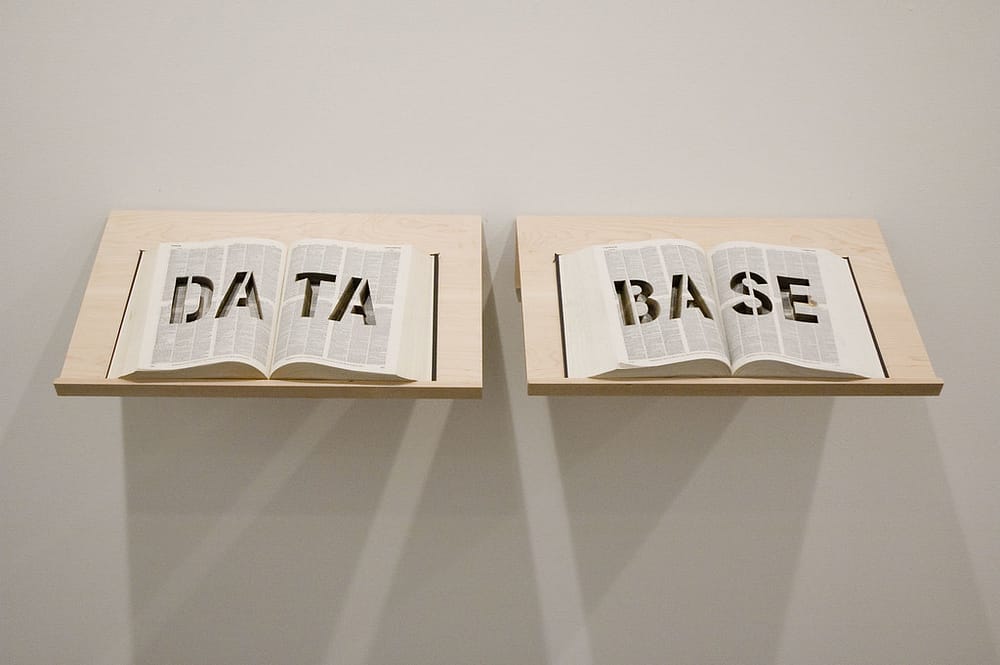What Is a Database? A Beginner’s Guide With Humor, Analogies, and No Headaches
Introduction: The Magical Closet of the Internet
Let me guess—you’ve heard the word database tossed around in tech conversations like it’s the secret sauce behind the internet. Newsflash: it is. But what the heck is it?
Imagine a database as a super-organized digital closet. Not one of those messy “shove everything in and slam the door” closets. Nope. We’re talking Marie Kondo-level organized. A place where all your digital information lives, sorted neatly and accessible instantly—without stepping on digital Legos.
Table of Contents
Let’s break it all down in plain English, with a touch of humor, and just enough tech to impress your geeky cousin.
What Is a Database, Really?
A database is an organized system for storing data, designed to make information easy to access, manage, and update.
Still confused? Think of a database as:
- A digital filing cabinet that holds info like names, numbers, cat pictures, or even your guilty pleasure playlists.
- A spreadsheet on steroids, with rules, relationships, and lightning-fast search powers.
Databases are used to store, access, modify, and remove data. And no, you don’t need a PhD to understand them—just a bit of curiosity and caffeine.
Why Do We Even Need Databases?
Imagine running an online store without a database. Every time someone orders a T-shirt, you have to open a spreadsheet, scroll down 3,000 rows, find “John from Kentucky,” and check stock manually. By the time you’re done, John’s ordered it elsewhere.
Databases help you:
- Store millions of records without sweating.
- Fetch data in milliseconds.
- Keep things organized like a robot-powered librarian.
- Prevent chaos (like shipping 100 toasters to the wrong address).
Types of Databases: Because One Size Never Fits All
Just like we have different containers for soup, soda, and spaghetti—databases come in different flavors. Here’s the buffet:
1. Relational Databases (RDBMS) – AKA the Classics
This is the most common type. Data is stored in tables (rows and columns), just like Excel but way more powerful.
Examples:
- MySQL
- PostgreSQL
- Oracle Database
- Microsoft SQL Server
Fun fact: If you like logic and structure, RDBMS is your type. The perfect setup for anyone who loves their files neat and tidy.
2. NoSQL Databases – When Data Gets Wild
“NoSQL” doesn’t mean “No to SQL” but rather “Not Only SQL.” These are great for handling messy, unstructured data like tweets, memes, or sensor readings from your smart fridge.
Examples:
- MongoDB (document-based)
- Redis (key-value store)
- Cassandra (column-oriented)
Perfect for:
- Big data
- Real-time apps
- Flexibility lovers who dislike rigid table structures
3. Cloud Databases – Fluffy and Scalable
These databases live in the cloud—like that friend who’s always “working remotely.” You can access them from anywhere, scale them easily, and let someone else handle the hardware.
Examples:
- Google Cloud Firestore
- Amazon RDS
- Azure SQL Database
My personal insight: I once spun up a cloud database in 5 minutes while eating jollof rice. It’s that convenient. (Just don’t spill stew on your laptop.)
4. In-Memory Databases – For the Speed Demons
Data is kept in RAM instead of the hard drive, allowing for lightning-fast access. Ideal for apps where milliseconds matter—like banking or food delivery (because nobody wants cold jollof).
Examples:
- Redis
- Memcached
Basic Database Concepts (Don’t Worry, No Coding Yet)
If you’ve made it this far, pat yourself on the back. Now let’s peek under the hood—with analogies, of course.
Tables
Like a spreadsheet tab. It stores rows (data entries) and columns (data types).
Example:
A Users table might have columns like Name, Email, Birthday, Favorite Pizza Topping.
Records (Rows)
Each row = one item. Like one user in your app or one cat in your shelter database.
Fields (Columns)
Each column holds one kind of data. Think “Name,” “Age,” or “Number of Shoes Owned.”
Primary Key
A unique identifier for each record. Like a fingerprint. Or your Netflix password that only you (hopefully) know.
Foreign Key
Used to connect two tables. For example, your Orders table might reference the Users table so you know who ordered 50 avocados at 3 AM.
How Does a Database Actually Work?
Let’s say you type “find all users named Tony” into your app. Here’s what happens under the hood:
- Query: Your app sends a request (like saying “Hey database, fetch Tony!”).
- Execution: The database searches through its tables lightning-fast.
- Result: It returns the matching data to the app.
- Display: Voilà! Tony appears on your screen, hopefully wearing sunglasses.
This magical process is powered by SQL or other querying languages, depending on the database type.
What Is SQL? (Spoiler: It’s Not a Band Name)
SQL stands for Structured Query Language. It’s the universal language for communicating with databases.
Here’s a simple SQL example:
SELECT * FROM Users WHERE Name = 'Tony';
Translation: “Give me all the data for users named Tony.”
It’s easy to learn, even easier to break things with. (Don’t ask me how I know.)
Where Are Databases Used in Real Life?
Spoiler: everywhere. You probably touched 5 databases before breakfast. Here’s where they live:
- Social media: Storing your posts, likes, stalked exes.
- E-commerce: Products, carts, payments.
- Banking apps: Your money logs and suspicious 3AM transactions.
- Healthcare: Patient records, appointments.
- Gaming: Player stats, scores, loot drops.
Seriously, if the internet were a body, databases would be the brain—and maybe the stomach (they store everything).
Pros of Using a Database
Here’s why we love databases more than pizza (okay, almost):
✅ Fast and reliable data access
✅ Easily searchable
✅ Scalable as your data grows
✅ Secure (when properly set up)
✅ Enables automation and reporting
✅ Multi-user access without fistfights
Common Mistakes Beginners Make (Learn From My Pain)
Let me save you from rookie disasters:
❌ Not backing up – Nothing says “tears” like losing your entire customer list.
❌ Lack of structure – Tossing random data into a table is like throwing your socks and snacks into the same drawer: chaotic and confusing.
❌ Ignoring security – Databases are juicy targets for hackers. Protect them like grandma’s secret recipe.
❌ Overcomplicating things – Keep your tables clean and relationships simple. This isn’t a telenovela.
How to Get Started with Databases (Without Crying)
Ready to dive in? Here’s your roadmap:
Step 1: Choose a Beginner-Friendly DB
Start with something like:
- MySQL (classic and widely used)
- SQLite (lightweight, local)
- MongoDB Atlas (great if you prefer NoSQL)
Step 2: Install a Database or Use Cloud
You can download MySQL or PostgreSQL locally, or sign up for a free-tier cloud database (like Firebase or Supabase).
Step 3: Learn SQL or NoSQL Basics
Learn basic commands like:
CREATE TABLE
INSERT INTO
SELECT
UPDATE
DELETE
YouTube, free courses, and even TikTok tutorials exist for this!
Step 4: Build a Mini Project
Make a contact manager, a blog backend, or a recipe app. Learning by doing beats any 10-hour tutorial.
The Future of Databases: AI, Quantum & Beyond
Databases aren’t stuck in 1999. They’re evolving fast.
- AI-powered databases predict patterns and auto-optimize.
- Graph databases map complex relationships like social networks.
- Distributed databases span continents (hello, global domination).
- Quantum databases? Yeah, they’re cooking up the sci-fi stuff now.
Stay curious and stay updated—tech waits for no one.
Conclusion: Databases—Not Just for Nerds in Hoodies
So, what is a database? It’s not just rows, columns, or jargon. It’s the quiet hero behind every app, website, and service you use.
Whether you’re building the next Facebook or just organizing your grandma’s cookie recipes, understanding databases is your secret weapon. And the best part? You don’t need to be a wizard—just someone willing to Google, learn, and laugh a little.
Now go forth, young data wrangler. The database world awaits. Just don’t forget your semicolons.