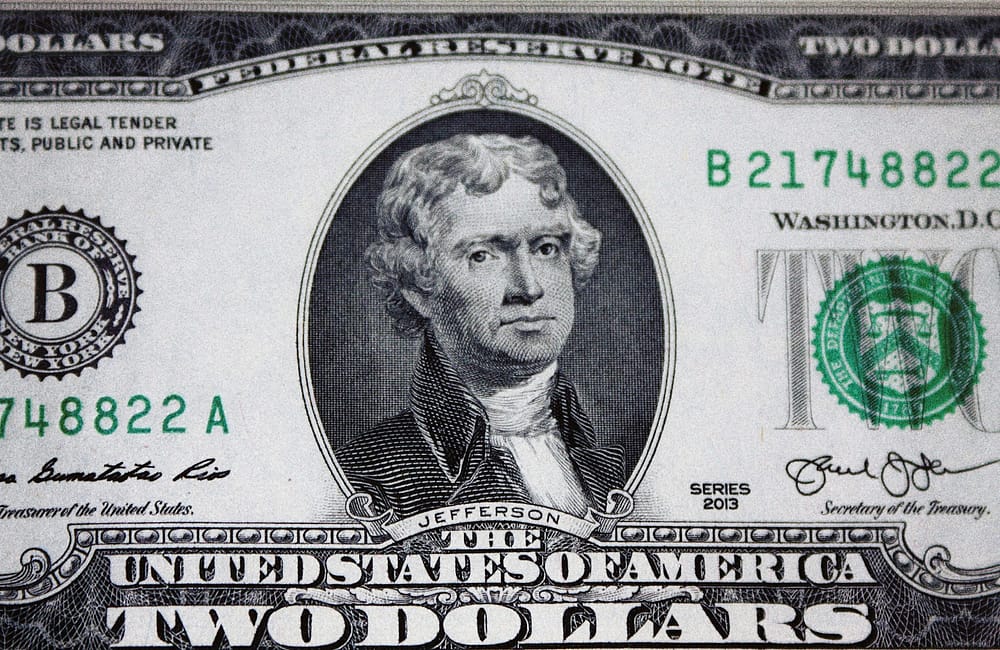What is Facebook Ads? Its Uses and How to Use It (Without Losing Your Mind or Your Wallet)
So, you’ve just launched a website, started a business, or maybe you’re trying to go viral with your world-class collection of avocado toast photos. And someone—probably a fellow techie or your favorite digital guru—says, “Dude, you need to run Facebook Ads.”
At first, you’re like, “Sure, how hard can it be?” But then you enter the Facebook Ads Manager and BAM—it’s like walking into a cockpit with buttons, levers, and flight codes in Latin. Don’t panic. I’m here to explain what Facebook Ads are, why they matter, and how to use them like a marketing wizard (or at least a clever muggle).
Table of Contents
We’ll do this in a fun, non-boring way with some personal insights along the way. Buckle up, beginner—this is the ad-venture you didn’t know you signed up for!
So, What Is Facebook Ads, Really?
Imagine Facebook is like a giant party. People are laughing at memes, sharing vacation pics, commenting on weird uncle Tony’s political rants, and watching cat videos. Now imagine you show up to that party with a megaphone and a perfectly crafted message: “HEY! YOU! Buy my handmade llama socks!”
So there it is, folks: the Facebook Ads experience, all wrapped up.
More technically, Facebook Ads is Facebook’s paid advertising platform where businesses and individuals can promote products, services, apps, events, or content to specific groups of users on Facebook and its extended family: Instagram, Messenger, and the Audience Network.
Yep, it’s like a giant mall where your ads can appear anywhere—from the food court to the restroom walls (okay, maybe not that last one—but close).
Why Should You Care? The Uses of Facebook Ads
Before we dive into the how, let’s explore the “why.” Why should you, a tech-curious beginner, even care about Facebook Ads?
1. Massive Reach (aka Facebook Has All Your Aunties)
Facebook has over 3 billion users. That’s basically half the internet and most of the aunties on Earth. Whether you’re dealing t- shirts, ebooks, or customized theater pixies, your followership is presumably scrolling right now.
Personal insight: I once ran an ad for a cat meme newsletter (don’t judge), and within 48 hours, I had 800 subscribers. Turns out, people really do want more cats in their inbox.
2. Laser-Focused Targeting
Facebook knows everything about us—our favorite bands, where we live, how many times we’ve watched that one episode of “Friends.” Creepy? Maybe. Useful for advertisers? Absolutely.
You can target people by:
- Age, gender, and location
- Interests and behaviors (like shopping habits or page likes)
- Life events (recently engaged, moved, birthday soon)
This isn’t just throwing spaghetti at the wall—it’s using a sniper rifle in the land of marketing pasta.
3. Budget-Friendly (Even If You’re Broke)
Got $5? You can run a Facebook ad. Seriously. You don’t need a million-dollar marketing budget. You can test ads, scale them slowly, and avoid selling your kidneys to promote your business.
Pro tip: Always start small. Don’t go all in on your first ad like it’s a Vegas poker table. That’s how I blew $100 on an ad promoting an ebook that didn’t exist yet. Oops.
4. Measurable Results (Because Vibes Don’t Pay Bills)
You get detailed analytics on who saw your ad, clicked, bought, and ghosted. It’s not guesswork—it’s science. And graphs. And numbers that look impressive when you send them in a client report.
The Many Flavors of Facebook Ads
Facebook ads aren’t one-size-fits-all. They’re more like pizza—you get to choose your toppings.
1. Image Ads
Simple and effective. One image + a headline + some killer copy = a potential winner. Great for showcasing products or memes (or meme-like products).
Use it when: You want to keep it simple and visual.
2. Video Ads
Perfect for demos, testimonials, or dramatic slow-motion montages of your software loading.
Use it when: You need to show how something works or tug at heartstrings.
Note: Keep videos short—attention spans are now shorter than a TikTok dance trend.
3. Carousel Ads
Multiple images or videos in a single ad. Like a slideshow, but for selling stuff.
Use it when: You have multiple products, features, or want to tell a story across cards.
4. Collection Ads
These show a cover image or videotape followed by a grid of products. It’s like a mini shopping mall in one ad.
Use it when: You’re targeting mobile users and want to drive purchases.
5. Lead Ads
Want email addresses? Lead ads let people fill out a form without leaving Facebook. Handy for building newsletters, free trial sign-ups, or collecting feedback.
Warning: Use this responsibly. Don’t ask people for 27 fields of data like it’s a CIA background check.
How to Use Facebook Ads (Step-by-Step)
Now that you’re hyped, let’s walk through how to actually use this thing.
Step 1: Create a Facebook Business Page
No, you can’t run ads from your personal profile. That would be like showing up at a board meeting in SpongeBob pajamas.
Go to Facebook Business Suite and set up a business page if you haven’t already.
Step 2: Go to Ads Manager
This is your ad control room. It might look intimidating at first (like a tax form written in Klingon), but you’ll get the hang of it.
Access it via facebook.com/adsmanager
Step 3: Choose Your Campaign Objective
Facebook asks you what you want to achieve:
- Awareness (Get more eyeballs)
- Traffic (Send people to your website)
- Engagement (Likes, comments, shares)
- Leads (Emails and sign-ups)
- Sales/Conversions (Show me the money!)
Personal insight: I once chose “Engagement” by accident and ended up with 300 likes and zero sales. Cute? Yes. Useful? No.
Step 4: Set Your Budget and Schedule
Decide how important you want to spend per day or over the crusade continuance. You can start with as little as $1 a day. Yes, that’s lower than a mug of coffee.
Step 5: Define Your Audience
Here’s where the magic happens. You can target:
- Locations (e.g., Lagos, London, or even just a 10-mile radius)
- Age ranges (18–24, 25–34, etc.)
- Interests (Coding, dogs, buttered toast, etc.)
- Behaviors (Online shoppers, business owners, etc.)
Pro tip: Save cult that work well so you can use them again.
Step 6: Choose Ad Placement
Facebook gives you two options:
- Automatic Placements: Facebook decides where to show your ad.
- Manual Placements: You pick—Facebook, Instagram, Messenger, Audience Network.
If you’re just starting out, go with automatic and let the algorithm do its thing.
Step 7: Create Your Ad
Now the fun part:
- Upload your image or video
- Write a catchy headline
- Write some persuasive (and fun) copy
- Add a call to action like “Shop Now,” “Learn More,” or “Download”
Golden rule: Make sure your ad copy matches your offer. Do n’t promise free pizza and link to a paid course on Python.
Step 8: Launch and Monitor
Click the green “Publish” button and let it fly. Then check back often to:
- See results
- Adjust your budget
- Kill underperforming ads (RIP)
- Scale winning ones
Facebook Pixel: The Secret Sauce
Ever wonder how that toaster you browsed on a random site ends up haunting your Facebook feed? Meet the Facebook Pixel—a piece of code you install on your website to track user actions and run powerful remarketing campaigns.
With the pixel, you can:
- Track who visits your site
- See what pages they view
- Show them targeted ads later (“Hey! You forgot your toaster!”)
It’s like giving your ads psychic powers.
Common Mistakes Beginners Make (and How to Avoid Them)
Because we’ve all been there…
❌ Going Too Broad
Don’t try to target everyone. “People aged 18–65 who breathe” is not a niche.
❌ Ignoring Mobile Optimization
Most people scroll on phones. If your ad looks like a PowerPoint slide, you’ll lose them faster than a signal in a tunnel.
❌ No Clear Call-to-Action
If your ad ends with “Thanks for watching,” instead of “Click here to buy,” you’re leaving money on the table.
❌ Not Testing
Always run at least two versions of an ad. You’ll be shocked how small tweaks make a big difference.
Personal tip: I once changed the button color on an ad and doubled my click-through rate. Magic? No. Psychology.
Final Thoughts: Facebook Ads is a Jungle—Bring Snacks
Facebook Ads is a powerful beast. It can grow your business, build your brand, and help you reach people you never thought possible. But like any good jungle, it’s also full of snakes, distractions, and buttons you probably shouldn’t press without reading the fine print.
So, start small. Learn. Experiment. Laugh at your mistakes. Learn some more.
You don’t have to master everything overnight. Just keep tweaking, testing, and talking to your audience like a human—not a robot trying to sell widgets.
And if all else fails, run an ad for cat memes. Trust me—it always works.