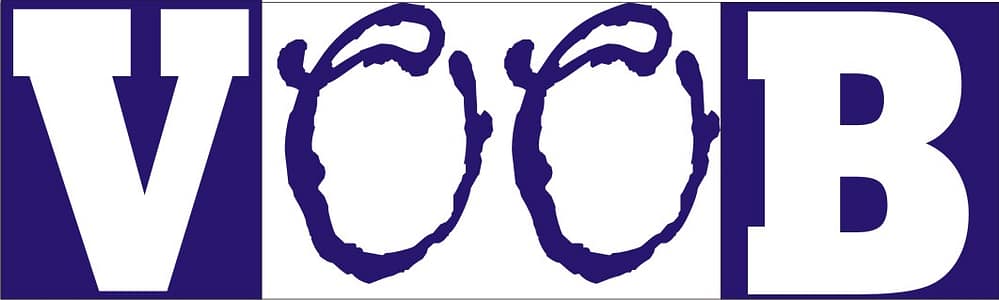What is the GeneratePress WordPress Theme? And How You Can Use It to Improve Your Website
For beginners in tech who still think “CSS” might be a personality type.
Affiliate Disclosure: Some of the links below may be affiliate links. This means, at no extra cost to you, I may earn a commission if you decide to purchase through them. I only recommend what I believe will genuinely help beginners.
Table of Contents
Welcome to the Land of WordPress, Where Themes Rule the Kingdom
If you’ve ever tried building a website on WordPress, you’ve probably experienced the emotional rollercoaster of selecting a theme. It starts with optimism, takes a detour through confusion, stops briefly at regret, and ends somewhere between “this is fine” and “WHY IS MY MENU FLOATING IN SPACE?”
I once spent two hours picking a theme only to realize my homepage looked like a toddler’s art project. Yep, that happened. (No toddlers were harmed in the making of my website.)
Enter GeneratePress—the theme that promises to not ruin your life.
Now, before you start wondering whether “GeneratePress” is a spaceship or a military operation, let me explain. I half expected a spaceship to launch from my screen when I first heard the name.
GeneratePress is a WordPress theme, but not just any theme. It’s sleek, lightweight, lightning-fast, and customizable enough to make a control freak weep tears of joy. (You may need tissues.)
Let’s unpack this magical theme, explore how it works, and figure out how even total tech beginners (yes, even you, the one who Googled “how do I WordPress?”) can use it to build better, faster, cleaner websites.
First Things First—What the Heck is GeneratePress?
GeneratePress is a freemium WordPress theme, meaning there’s a free version (woo!) and a premium upgrade (still woo, but with a price tag—think avocado toast level).
It’s created by Tom Usborne, a developer who apparently looked at every bloated, slow, unresponsive WordPress theme out there and said, “Yeah, no. I’m doing better.”
GeneratePress focuses on:
- Speed
- Performance
- Accessibility
- Clean Code
- Full customization without code headaches
Basically, it’s like the Swiss Army knife of WordPress themes—except it won’t slice your hand open when you try to make a small design change. (Unless you try to DIY CSS… then all bets are off.)
Why Are Everyone and Their Digital Dog Using GeneratePress?
It’s Ridiculously Fast
Let’s start with speed, because nobody likes a slow website. Especially not your visitors. Or Google.
GeneratePress is so lightweight, it makes other themes look like they’re wearing cement boots. My old theme was so slow, I had time to brew a coffee, scroll Instagram, and still wait for the homepage to load. (If only it earned me points for patience.)
I once used a “fancy” theme that looked beautiful but loaded like it was on dial-up. Switched to GeneratePress, and suddenly my website felt like it had chugged three espressos.
How this helps you:
- Your site loads faster.
- Your SEO improves.
- Visitors don’t bounce before your homepage finishes drawing.
- Google gives you a high-five (metaphorically—but imagine it anyway).
It’s Crazy Customizable (Without Coding)
Think of GeneratePress like LEGO for websites. You get a strong foundation, and then you build whatever you want—without writing a single line of code (unless you want to).
I once tried customizing a theme and ended up with a header that looked like abstract art gone wrong. GeneratePress fixed that in seconds. (No apologies to the art world required.)
With the premium version, you unlock the Elements Module, which is like a cheat code for advanced layouts and headers.
What you can tweak:
- Colors
- Typography
- Layouts (including padding, margins, headers, and footers)
- Backgrounds
- Navigation styles
- And yes, even sidebars (or remove them like the minimalist you are—your choice!)
Compatible With Page Builders (But Doesn’t Need Them)
If you use page builders like Elementor, Beaver Builder, or Bricks, GeneratePress plays nicely. But it doesn’t force you to rely on them. In fact, it works beautifully with Gutenberg—WordPress’s own block editor.
I’ve installed so many page builder plugins that I half-expect them to unionize and demand coffee breaks.
I built an entire blog with just Gutenberg and GeneratePress, and my load times stayed under 1 second. No sweaty plug-ins, no digital drama. (Also, fewer headaches. Highly recommended.)
Why this matters:
- You’re in control
- Fewer plugins = fewer things that break
- You get to build smart, not just “build pretty.”
Includes GenerateBlocks (Like Page Builder’s Cooler Cousin)
GeneratePress’s kinsman, GenerateBlocks, is a free plugin designed to work hand-in-hand with the theme. It gives you powerful, lightweight blocks to build custom layouts using Gutenberg.
Instead of using 50 plugins to do one thing, you can use four elegant blocks:
- Container
- Grid
- Headline
- Buttons
GenerateBlocks made me look like a front-end designer without actually becoming one. I still call CSS “the scary part,” and this felt like the cheat code I desperately needed. (I may or may not have done a little victory dance.)
Bonus: GenerateBlocks Pro exists too if you want even more design candy.
Built with SEO and Accessibility in Mind
GeneratePress is clean, semantic, and uses valid HTML. Translation for beginners: Google likes it, and it works well for people using screen readers or assistive technologies.
How it helps:
- Better visibility on search engines
- Faster crawl times
- Lower bounce rates
- Your site isn’t a nightmare for visually impaired users
(Yes, accessibility matters—even if your cat is your only visitor.)
Security You Don’t Have to Worry About
GeneratePress doesn’t cut corners on security. The code is reviewed regularly, and it follows WordPress’s best coding practices. You won’t find any spaghetti code here.
After dealing with a theme that injected random scripts into my pages like a hacker on vacation, switching to GeneratePress was like stepping into a digital spa.
Translation for beginners: You don’t have to worry about waking up one day to find your blog replaced with spammy pop-ups and sketchy ads for sunglasses. (Unless you like surprise discounts, I guess.)
The Premium Version Is Worth Every Penny
Let’s talk about the premium add-on. For a one-time fee (or annual renewal if you want ongoing updates), you unlock the true power of GeneratePress.
Here’s what you get:
- Site Library (pre-built templates)
- Custom Elements
- Advanced Hook System
- Secondary Navigation
- Off-Canvas Panel
- WooCommerce Compatibility
- Sticky Navigation
- Mobile Header Options
- And more…
I paid once for GeneratePress Premium and used it on dozens of sites. It’s like buying one Swiss Army knife and discovering it builds houses, too. (And makes coffee. Almost.)
How to use this power:
- Choose a pre-built template from the Site Library
- Customize to your heart’s content
- Publish and feel like a web wizard
Simplicity Without Sacrifice
If you’re a beginner, GeneratePress won’t make you cry. The learning curve is gentle. And if you’re an advanced user? It gives you tools without nonsense.
I used GeneratePress on one of my blog years ago when I didn’t know what the heck a child theme was. And I still use it now that I can hand-code a layout in my sleep. It just… scales with you.
Why this matters:
- You don’t have to change themes every year
- It grows with your skills
- You can start simple, then unlock complexity when you’re read
Step-by-Step Guide to Building a Better Website Using GeneratePress
Step 1: Install the Free Version
- Go to your WordPress dashboard
- Navigate to Appearance → Themes → Add New
- Search for GeneratePress
- Click Install, then Activate
Boom. You now own the digital version of a Ferrari that doesn’t crash. Congrats! You’ve officially leveled up from WordPress padawan to theme Jedi.
(Jedi robes optional.)
Step 2: Upgrade to GeneratePress Premium (Optional but Highly Recommended)
- Visit generatepress.com
- Purchase the Premium add-on
- Install the plugin in your WordPress dashboard
- Activate your license
- Rejoice
It’s like turning your bicycle into a rocket ship—with training wheels, if you need them. Even if you’re scared of tech, don’t worry—these “training wheels” keep you from face-planting.
Step 3: Install GenerateBlocks (Optional But Game-Changing)
- Go to Plugins → Add New
- Search for GenerateBlocks
- Install and activate
- Build like you’re a front-end ninja
(Black belt not required, but highly recommended.)
Step 4: Customize Your Site
- Navigate to Appearance → Customize
- Change your site’s layout, fonts, colors, and header/footer options
- If you have Premium, explore Elements and Site Library
- Make your site look exactly how you want
No developer tears required. (Well, maybe just happy tears.)
Step 5: Optimize Your Settings
- Turn off unused modules in GeneratePress settings
- Minimize plugin bloat
- Install a caching plugin (like WP Rocket or LiteSpeed Cache)
- Use responsive images
- Test your speed with PageSpeed Insights
You’ll score better than most government websites. (True story. I checked.)
Step 6: Launch and Celebrate
Publish your site. Sit back. Sip coffee. Bask in the glow of not needing therapy after building a WordPress site.
(Or champagne. I don’t judge.)
Final Thoughts: GeneratePress Is Basically the Best Friend You Didn’t Know You Needed
Let’s be real. There’s no deficit of WordPress themes out there. Some look amazing but run like they were coded during a thunderstorm. Others promise customization but leave you elbow-deep in CSS.
GeneratePress, on the other hand, just works. It’s lightweight, powerful, beginner-friendly, and dev-approved. Whether you’re running a blog, business site, portfolio, or online store, it’s got your back.
Seriously, even if you’ve never touched a line of code, you can make your site look like a pro did it—no magic wand required.
TL;DR (Too Long; Definitely Worth It)
- GeneratePress is a fast, clean, and customizable WordPress theme
- It’s beginner-friendly and developer-ready
- Works great with page builders and Gutenberg
- The premium version is packed with powerful features
- You’ll love it more than you love free Wi-Fi
Need help picking the right blocks? Stuck on which layout screams “I have my life together”? Just remember: with GeneratePress, you’re not building a website… You’re building a smarter future version of yourself who totally knows what they’re doing (or looks like they do).
Now go forth and build.
(Mic drop optional.)
Hi, I’m Prince Stephen Mordi, the mind behind Voob.com.ng. I write simple, beginner-friendly guides on tech, blogging, and making money online. My goal is to help you navigate the internet without headaches—because tech doesn’t have to be complicated!