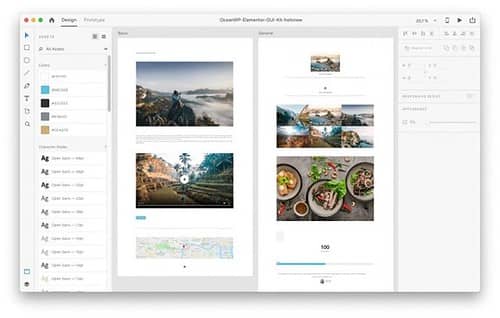What is OceanWP WordPress Theme? (And Why It’s Like a Swiss Army Knife for Your Website)
If you’re just stepping into the chaotic, caffeine-fueled, code-sprinkled world of building websites, you’ve probably run into a scary wall of choices. Hosting providers, plugins, domain names, themes—oh my! And just when you’ve decided to give up and launch a career in professional basket-weaving, someone whispers the magical word: OceanWP.
So what exactly is OceanWP? Is it a sea-themed party? A secret surfer society? A brand of bottled water?
Table of Contents
Nope.
OceanWP is one of the most powerful, versatile, and beginner-friendly WordPress themes out there—and yes, it’s completely free to start. But don’t be fooled by that sweet, sweet “zero dollars” price tag. OceanWP is loaded with features, as if it’s been hitting the gym and protein shakes of web design.
Ready to dive in? (Get it? OceanWP? Never mind.)
First, What’s a WordPress Theme?
Let’s not assume anything—this blog is for beginners, after all. A WordPress theme determines how your site presents itself to the world—kind of like its clothes. It determines how your content looks, how your layout is arranged, and how much sass your site has. Think of WordPress as your body, and the theme as whether you’re dressing for the gym, a job interview, or a comic-con cosplay.
OceanWP is like a dream wardrobe for your website—just mix, match, and show off your style, no coding required. And unlike actual fashion, it won’t go out of style next season.
Meet OceanWP: The Theme That Does It All (And Then Some)
OceanWP is what we call a multi-purpose WordPress theme. Translation: it works for literally any type of website.
- A personal blog about your journey learning how to knit sweaters for cats? ✅
- A sleek, modern eCommerce store selling digital unicorn art? ✅
- A business portfolio for your freelance zombie makeup services? ✅
It’s like the WordPress version of a potato—you can bake it, mash it, fry it, or turn it into a full-blown online empire.
Why Beginners Love OceanWP (Even If They’re Slightly Tech Allergic)
Let’s break down the reasons OceanWP is beloved by beginners and pros alike. I’ll sprinkle in some personal insight, plenty of explanation, and a dash of humor to keep your brain cells happy.
It’s Free (And Not in the “You Get What You Pay For” Way)
I know what you’re thinking: “Free? Must be trash.”
Surprise! OceanWP’s free version isn’t a stripped-down, lifeless husk. It’s packed with real, usable features. Think of it like finding a fully loaded pizza in the ‘free samples’ tray at a grocery store. You almost feel guilty… almost.
Of course, there’s a premium upgrade (more on that later), but even the free version gives you a solid website that looks professional. And you can build on it without the theme gaslighting you into buying the pro version every 10 seconds.
Pre-Built Demo Sites – The Website Cheat Codes
OceanWP offers a ton of pre-made demo websites. One click is all it takes to import these ready-made websites.
Yes. One click.
It’s like buying a fully decorated house instead of just the blueprint. You don’t have to design everything from scratch—you just pick a demo, swap out the text and images for your own, and boom, your site is live and looking snazzy.
When I was starting out, I used a demo to launch a cooking blog called “Burnt Offerings.” It was supposed to be ironic, but I did actually burn a lot of stuff. OceanWP couldn’t save my cooking, but it did make my site look tasty.
Fully Responsive (Because Everyone’s on Phones Now)
OceanWP is 100% responsive, meaning your site looks good on laptops, tablets, phones, smart fridges, and maybe even a toaster (still testing that one).
Mobile optimization is important. You don’t want your site to look like a broken game of Tetris when someone views it on their phone.
OceanWP’s demos and layouts adapt beautifully to different screen sizes—without you needing to learn the sacred dark arts of CSS media queries.
Works With Page Builders (Like Peanut Butter Works With Jelly)
OceanWP plays really nicely with all major page builders, including:
- Elementor (my personal fave)
- Beaver Builder
- Brizy
- Thrive Architect
- WPBakery (for those who like alphabet soup)
If you don’t know what a page builder is, think of it like Legos for your website. Drag, drop, move, and customize stuff without needing to touch code. OceanWP is like the smooth Lego baseplate that keeps everything together.
When I first tried Elementor + OceanWP, it felt like I had just unlocked website-building God Mode. It was drag-and-drop magic with zero meltdowns.
WooCommerce Integration – For the Shopaholic Inside You
Got something to sell? OceanWP is WooCommerce-ready, meaning you can create a professional online store without begging a developer for help (or selling a kidney to afford one).
OceanWP adds tons of eCommerce features:
- Quick view of products
- Floating add-to-cart bar
- Popup carts
- Native cart and checkout styles
You basically get Amazon-like features… minus the warehouse full of drones.
When I helped a friend build an online T-shirt store, OceanWP + WooCommerce turned it into a legit business in under a week. And yes, the shirts said “404: T-shirt Not Found.”
Customizable to the Max – No Coding Degree Required
Colors, fonts, layouts, headers, footers, sidebars—it’s all customizable in OceanWP. You can tinker with it in the WordPress Customizer, which lets you preview changes in real-time. It’s like Photoshop for your website, but without the tears.
Want a sticky header that stays at the top when you scroll? Easy. Want a transparent menu that lets your background image shine through like a diva on a runway? Done. Want to change your entire site’s color palette to match your cat’s fur? Weird, but sure. Go for it.
Fast Load Times – Because No One Likes a Slowpoke
A slow website is like a waiter who takes 40 minutes to bring water. Nobody sticks around.
OceanWP is built for speed and performance. It’s lightweight, optimized, and doesn’t come bloated with a bunch of junk you don’t need.
Plus, you can fine-tune things like script loading, Google Fonts, and image settings. This makes it perfect if you’re a nerd for PageSpeed Insights—or if your visitors have the attention span of a goldfish (like me).
Built-In SEO Features (So Google Doesn’t Ghost You)
OceanWP comes with built-in SEO-friendly code, which means your site is more likely to show up on Google’s radar without you doing anything extra.
Of course, you’ll still want to use an SEO plugin like Yoast or Rank Math, but OceanWP gives you a head start. And as someone who once wrote 15 blog posts before realizing Google didn’t even know my site existed, I appreciate this.
Developer-Friendly (But Not Scary for Beginners)
Even though OceanWP is beginner-friendly, it also has hooks, filters, and other tools for developers to go full geek-mode. So if you do hire a developer or become one later, you won’t outgrow the theme.
I once teamed up with a developer who told me, “I don’t usually like free themes, but OceanWP actually gets it.” That’s like Gordon Ramsay saying your instant noodles are “not terrible.” High praise.
The Premium Extensions – Like Adding Jet Fuel to a Race Car
If you want to go pro, OceanWP offers affordable premium extensions. These include:
- Sticky headers
- Full-screen scrolling
- Custom side panels
- Mega menus (for when your menu needs a cape and theme music)
- White labeling (if you’re building sites for clients)
And more. You can buy extensions individually or grab a bundle that saves money and unlocks the real power of the theme.
I got the bundle on Black Friday for the price of three pizzas. No regrets—except that I still kind of wanted the pizzas.
So… Should You Use OceanWP?
If you’re a beginner in tech and WordPress seems like a jungle, OceanWP is your machete, GPS, and protein bar all rolled into one. It’s:
✅ Beginner-friendly
✅ Customizable
✅ Fast
✅ Beautiful
✅ Free (with optional upgrades)
✅ Works with any page builder
✅ Plays well with WooCommerce
✅ Doesn’t try to murder your SEO
You could choose another theme… but why wrestle a walrus when you’ve got a perfectly tame dolphin waiting to guide you?
Final Thoughts (and Some Personal Advice)
Look, when I first started, I thought building a website would be like playing with digital Lego. But it turned out to be more like assembling IKEA furniture with instructions in Swedish.
OceanWP was the Allen key I didn’t know I needed. It made building fun again.
If you’re just starting out, give the free version a spin. Import a demo. Break stuff (digitally, not physically). Learn. Experiment. And when you’re ready to level up, the premium bundle will be waiting for you like a loyal dog holding a jetpack.
Happy site-building, my fellow pixel warrior. The ocean is wide, the waves are smooth, and the theme? Solid as a rock.
Want help with another theme, plugin, or just need therapy after a long day of tech tutorials? I’m here for that too. Just don’t ask me to fix your DNS settings—I draw the line at digital voodoo.