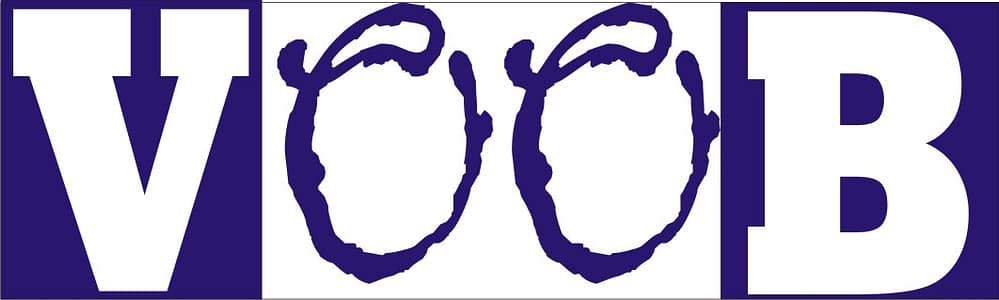What is an Operating System? A Deep Dive into the Boss of Your Computer
Let’s be honest—most of us treat our computers like magic boxes. We click, type, watch cat videos, and somehow everything just… works.
Behind all that smooth scrolling and meme downloading lies a silent hero (or villain, depending on the day): the Operating System, or as the cool kids call it, the OS.
Table of Contents
If “Operating System” sounds like something a robot surgeon uses in space, don’t panic. Grab a snack, sit back, and let’s unravel this digital mystery—one sarcastic, slightly-too-honest bullet point at a time.
So, What Exactly is an Operating System?
Imagine you just bought a brand-new laptop. It’s sleek, shiny, and smells like future success. You press the power button, and boom—Windows 11 appears like a digital butler, asking how it can serve. That’s your Operating System.
In simple terms:
An Operating System (OS) is the software that controls and coordinates all the hardware and software resources on your computer. It’s the ultimate middleman between you (the bossy human) and the computer’s brain (which speaks fluent binary).
The first time I learned this, I thought the OS just made my desktop look pretty. Little did I know, it was also preventing total system chaos behind the scenes. Respect.
Want to see how OS fits into broader software design? Check out our post on What Is Software Engineering.
The Main Jobs of an Operating System (a.k.a. Why It Deserves a Raise)
Your OS isn’t just chilling on your hard drive. Here’s what it really does:
1. Manages Hardware Like a Stage Manager on Red Bull
Your computer has many parts: CPU, RAM, hard drive, graphics card, webcam (for awkward Zoom calls), etc. The OS makes sure they all play nice together.
- Example: When you type an essay, your OS tells the keyboard to send data to the CPU, then sends it to the screen via the graphics card—faster than your mom can say, “Have you tried turning it off and on again?”
Without an OS, your computer would be chaos incarnate—like a toddler trying to organize a library.
2. Runs Your Software (Without Complaining)
Want to open Google Chrome and scroll for hours? Your OS makes it happen. It loads apps, allocates memory, and keeps things running smoothly.
- Open 64 tabs while editing video? Your OS might sweat a little.
- True Story: I once opened Photoshop, Chrome, Spotify, and a game at the same time. My OS basically whispered, “Please, no,” and froze like a Windows XP machine in 2003.
3. Controls Memory and Storage Like a Digital Marie Kondo
Your OS decides who gets what space in memory (RAM) and ensures no program steps on another’s digital toes.
- Decides what data stays in memory.
- Swaps other data to the hard drive.
- Throws out unnecessary files.
Think of it as the world’s fastest, sassiest file organizer.
4. Handles Files (Even When You Can’t Find Them)
Every photo, video, song, and weirdly named Word doc is managed by your OS’s file system.
- Organizes files into folders.
- Tracks each file’s location.
- Helps you open, save, copy, move, or delete them.
Without it, your computer would be like a teenager’s room—utter chaos and zero chance of finding what you need.
5. Provides the User Interface (Because Binary Ain’t Friendly)
Unless you speak fluent 1s and 0s, you need your OS to translate that into something user-friendly: menus, icons, windows, and more.
- GUIs (Graphical User Interfaces) let us click and drag instead of typing arcane commands.
- Most modern OSs offer CLI (Command Line Interface) for those who want to feel like hackers.
A Short History of Operating Systems
Believe it or not, OSs haven’t always been the polished, colorful interfaces we know today.
- 1950s–60s: Computers had no OS. Users had to load each program manually—imagine entering thousands of punch cards just to say “Hello World.”
- 1970s: Early OSs like UNIX appeared, allowing batch processing and multitasking (a real step up!).
- 1980s: MS-DOS and early Mac OS made computers more personal. Command lines were still king, but GUIs began taking over.
- 1990s–2000s: Windows, Mac OS, and Linux grew in popularity. Graphical interfaces became standard, and multitasking became smoother.
- Today: OSs are smart, intuitive, and sometimes annoyingly insistent on updates.
Different Types of Operating Systems (It’s Not Just Windows!)
Believe it or not, the world doesn’t revolve around Microsoft. There are several kinds of OSs—each with quirks, powers, and fanbase wars.
1. Desktop Operating Systems
- Windows: Friendly, flexible, a bit prone to drama.
- macOS: Sleek, stylish, often found in coffee shops near hipster writers.
- Linux: Open-source, customizable, can scare beginners with the command line.
Personal Note: I once tried installing Linux and accidentally deleted my entire hard drive—“The Great Tech Purge of 2018.”
Pro Tip: Desktop OSs are best for power users, gamers, and creatives.
2. Mobile Operating Systems
- Android: Customizable, runs on most non-Apple smartphones.
- iOS: Smooth scrolling, limited file access, Apple’s kingdom.
- HarmonyOS: Huawei’s attempt to compete.
These OSs optimize for touchscreens, apps, and battery life.
3. Server Operating Systems
- Windows Server
- Ubuntu Server
- Red Hat Enterprise Linux
They run websites, manage networks, and keep the internet humming. Without them, your favorite cat meme site wouldn’t exist. Tragic.
4. Embedded Operating Systems
Found in smart TVs, microwaves, ATMs, and even fridges.
- RTOS (Real-Time Operating Systems): Designed for quick response times in machines.
Yes, your microwave probably has an operating system. It’s quietly doing its job while you scroll Instagram.
Choosing the Right Operating System
Not all OSs are created equal. Here’s a simple guide:
- For Beginners: Windows or macOS. Friendly, stable, tons of support.
- For Developers: Linux. Customizable, powerful, perfect for coding.
- For Mobile Users: iOS for simplicity, Android for flexibility.
- For Servers: Ubuntu Server or Windows Server, depending on budget and compatibility.
Making the right choice saves frustration, crashes, and unnecessary tech headaches.
Common OS Troubleshooting Tips
Even the best OSs sometimes misbehave. Quick tips:
- Restart First: Classic, but surprisingly effective.
- Update Regularly: Security patches aren’t just suggestions—they’re shields.
- Check Task Manager/Activity Monitor: Identify programs hogging resources.
- Back Up Data: Always. Trust me, your future self will thank you.
- Google Errors: The OS community is huge—someone else has already solved your problem.
Behind the Scenes: The Kernel
The Kernel is the OS’s brain—it talks directly to the hardware.
- Handles memory, processes, device control, and system calls.
- Comes in flavors: monolithic, microkernel, hybrid.
If the OS is a government, the kernel is the prime minister. Rarely seen, but making all the big decisions.
Popular Operating Systems: A Quick Roast
- Windows: “I’ll work for anyone, but may randomly restart during your presentation.”
- macOS: “I’m beautiful, elegant, and expensive. Love me or be wrong.”
- Linux: “Free and open-source. If you break me, it’s your fault.”
- Android: “Customize me, but don’t expect eternal battery life.”
- iOS: “I’ll do what I want. You may now buy a $40 adapter for your headphone jack.”
Why You Need to Know This
- Troubleshooting: Fix issues without begging your cousin.
- Smarter Decisions: Pick devices and software wisely.
- Security Awareness: Updates, firewalls, and system management differ.
- Tech Literacy: Impress at dinner parties or avoid Wi-Fi-less shame.
Check How to Choose the Right Technology for Your Website for more.
Future of Operating Systems
OSs are evolving fast:
- AI Integration: Imagine an OS that predicts your needs before you click.
- Cloud OS: Access your OS anywhere, on any device.
- Security-first OSs: Protecting you from ransomware and hackers without constant updates.
The future is bright, and possibly slightly terrifying.
Final Thoughts
Operating systems are like air—you don’t notice them until they stop working.
Now that you understand what an OS is, how it works, and why it matters, you’re officially a step closer to tech greatness.
Bonus Tip: Next time your computer asks you to update your OS, don’t click “Remind me tomorrow” for the 47th time. That update might just save your bacon.
Hi, I’m Prince Stephen Mordi, the mind behind Voob.com.ng. I write simple, beginner-friendly guides on tech, blogging, and making money online. My goal is to help you navigate the internet without headaches—because tech doesn’t have to be complicated!