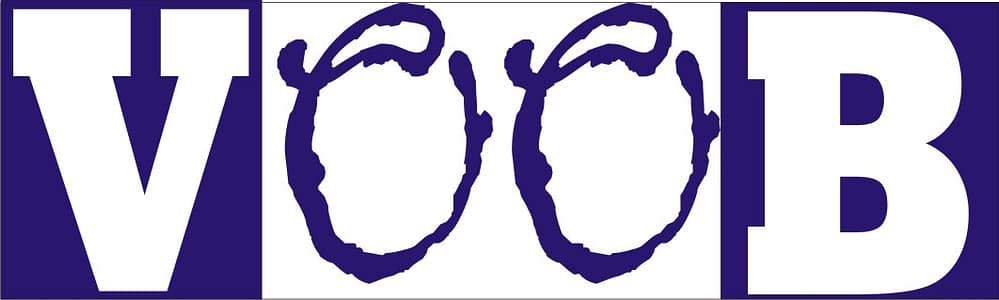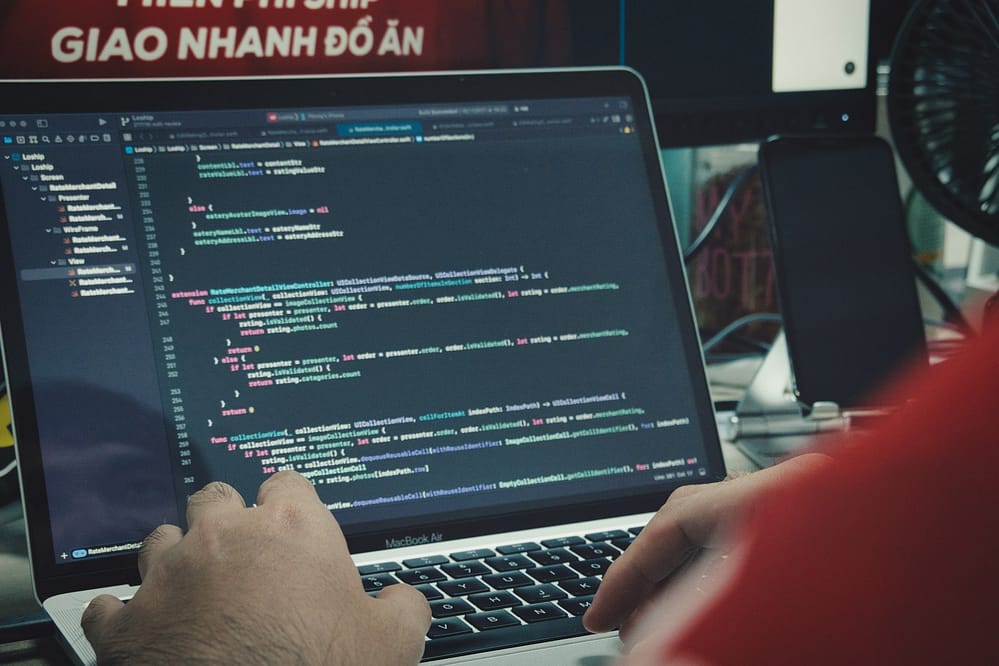What is a Programming Language? And Examples
Introduction: Talking to Computers Without Losing Your Mind
Have you ever stared at your laptop and wished it would just get you? Like, “Hey, computer, open Instagram and play lofi beats while I pretend to work”? If only, right?
Welcome to the mysterious—and sometimes magical—world of programming languages!
Table of Contents
A programming language is basically how humans talk to computers. Not in emoji. Not in TikTok dances. Nope—through structured, logical (and sometimes painfully literal) code. Think of it as a universal translator between your brain and that unblinking, overachieving hunk of metal and plastic.
Don’t worry—you won’t need a PhD or a secret Hogwarts spell to understand this. I’ll walk you through it like we’re sitting at a coffee shop and you just asked, “Wait… what even is Python?” Grab your snacks. Let’s decode the madness.
(If you’re curious about other tech basics, check out our guide on How to Build a Website from scratch on Voob.com.ng.)
What is a Programming Language?
The Human-to-Computer Translator
Imagine trying to order pizza in a country where no one speaks your language. You gesture wildly, draw cheese on a napkin, and hope for the best. That’s how humans feel when trying to “talk” to computers—without programming languages.
A programming language is a system of rules and syntax used to create instructions a computer can understand. You could tell a computer to “add these two numbers” or “run this app to find the best pizza joint in Lagos.”
In short: programming languages are how we tell computers what to do—without any guesswork, interpretive dance, or telepathy.
Why Should Beginners Care?
Let’s be honest—when I first heard “programming language,” I pictured nerds in basements speaking robot. I was half-right. But learning one of these languages unlocks serious superpowers:
- Building websites and apps – Your future tech empire starts here.
- Automating boring tasks – Goodbye, Excel nightmares.
- Understanding technology – Become the friend everyone asks for help when Wi-Fi goes down.
If the internet is electricity, programming is how you wire it. Learn it, and you’re suddenly the electrician of the digital age—with way cooler coffee mugs.
(You can learn about software engineering on Voob.com.ng’s tech section.)
Types of Programming Languages (a.k.a. The Digital Avengers)
Programming languages come in different flavors—like superheroes with their own quirks.
High-Level vs Low-Level Languages
Metaphor time: you want to make a smoothie.
- High-level languages (Python, JavaScript) = using a blender. Throw in ingredients, hit a button, boom—smoothie.
- Low-level languages (Assembly, C) = chopping fruit with a dull knife and hand-cranking the blender. Powerful? Yes. Efficient? Kinda. Fun? Debatable.
High-level languages = beginner-friendly. Low-level = for the brave souls who want to wrestle raw machine power. Bless their hearts.
Examples of Popular Programming Languages (With Vibes and Real-Life Parallels)
Here’s a fun breakdown with humor, metaphors, and my personal experiences.
1. Python – The Friendly Pet Snake
Vibe: Beginner-friendly, clean, logical
Used for: Web dev, automation, data science, AI, and life hacks
My Experience: First line of Python code? print("Hello, world!")—and I cried tears of joy. No semicolons. No curly brackets. Just English, but smarter. Python feels like a wizard’s wand: forgiving, helpful, and magical.
print("Hello, world!")
Simple, satisfying, and surprisingly powerful—like instant noodles that actually make you a gourmet chef.
(Check out a detailed Python tutorial on their official documentation at Python.org.)
2. JavaScript – The Life of the Web Party
Vibe: Energetic, chaotic, sometimes confusing
Used for: Buttons, popups, animations, TikTok… basically, fun on the web
My Experience: JavaScript is like that hyperactive cousin. I built my first button, expected magic… got chaos. After 2 hours of panic and googling, it worked—and I felt like I survived a coding rollercoaster.
alert("Hello, world!");
Click it 100 times. Don’t worry—we’ve all done it. Experimentation + chaos = learning.
(Learn JavaScript from the MDN JavaScript Guide.)
3. HTML/CSS – The Web’s Makeup Artist
Vibe: Static but essential. Not really programming, but always invited to the party
Used for: Structuring and styling web pages
My Experience: HTML = bones. CSS = glitter. Together, plain text becomes Beyoncé-level web pages.
<h1>Hello, world!</h1>
h1 { color: red; }
Boom—a shiny, red headline. Instant satisfaction.
(Learn HTML/CSS at W3Schools HTML Tutorial and CSS Tutorial.)
4. Java – The Enterprise Suit & Tie
Vibe: Professional, rigid, verbose
Used for: Android apps, banking software, backend systems
My Experience: Java feels like talking to a rules-loving grandparent. Every step must be explained. But it works, reliably.
public class HelloWorld {
public static void main(String[] args) {
System.out.println("Hello, world!");
}
}
Yes, a lot of words to say hello. But rock-solid stability.
5. C – The Hardcore OG
Vibe: Fast, low-level, unforgiving
Used for: OS, hardware-level coding, critical systems
My Experience: Coding in C = assembling IKEA furniture without instructions. Success = godlike. Failure = existential crisis.
#include <stdio.h>
int main() {
printf("Hello, world!");
return 0;
}
Powerful, dramatic, and terrifyingly effective.
6. Scratch – Coding for Kids (and adults who hate syntax)
Vibe: Colorful, visual, drag-and-drop
Used for: Teaching coding basics
My Experience: My 10-year-old nephew learned loops before he could spell “loop.” Drag blocks. Snap. Program. Instant success.
(Great for kids or absolute beginners—see Scratch Official Site.)
How Do You Choose the Right Programming Language?
You don’t always choose the language—the language chooses you… kind of. Here’s a quick guide:
| Goal | Language(s) to Start With |
|---|---|
| Build a website | HTML, CSS, JavaScript |
| Automate boring tasks | Python |
| Make Android apps | Java, Kotlin |
| Dive into data/AI | Python |
| Build games | C#, Unity, JavaScript |
| Talk to hardware | C, C++ |
Pro Tip: If unsure, start with Python. It’s like avocado toast: versatile, beginner-friendly, and surprisingly trendy.
Compiling vs Interpreting
Compiled Languages (C, C++)
Write code → compile → run. Like baking a cake before serving. Fast and efficient… once baked.
Interpreted Languages (Python, JavaScript)
Write code → runs line by line. Like cooking in front of someone while saying “voilà!” after every ingredient.
Both have their uses. Sadly, no actual cake involved.
The Truth About Learning Programming
Learning programming = riding a bike with square wheels… blindfolded… in traffic. But one day, it clicks. Your app works. Your website loads. That first Hello, world!? It’s a rite of passage, your ticket into the digital universe.
Common Beginner Mistakes (I’ve Made Them All )
- Forgot a semicolon – Chaos ensues.
- Copy-pasting code without understanding – Works today, breaks tomorrow.
- Giving up too soon – Rome wasn’t coded in a day.
- Trying to learn all languages at once – Your brain will revolt.
Pro Tip: Master one language first. Multitasking is overrated, especially with semicolons.
Conclusion: Programming is Magic—but Real
A programming language = your wand in the tech world. You can build, automate, create, and solve problems—all while drinking coffee and Googling errors like a pro.
You don’t need to be a genius. Just curiosity, caffeine, and stubbornness. I’ve been confused, overwhelmed, and convinced my computer hated me. But with every line of code, I gained confidence—and so will you.
Go ahead. Write your Hello, world! and conquer the digital kingdom.
Hi, I’m Prince Stephen Mordi, the mind behind Voob.com.ng. I write simple, beginner-friendly guides on tech, blogging, and making money online. My goal is to help you navigate the internet without headaches—because tech doesn’t have to be complicated!