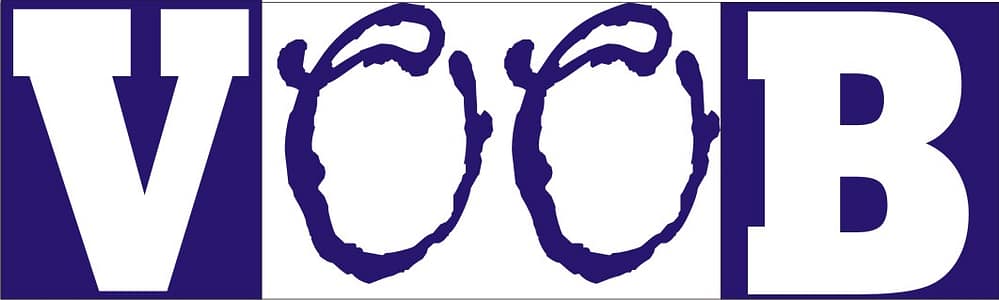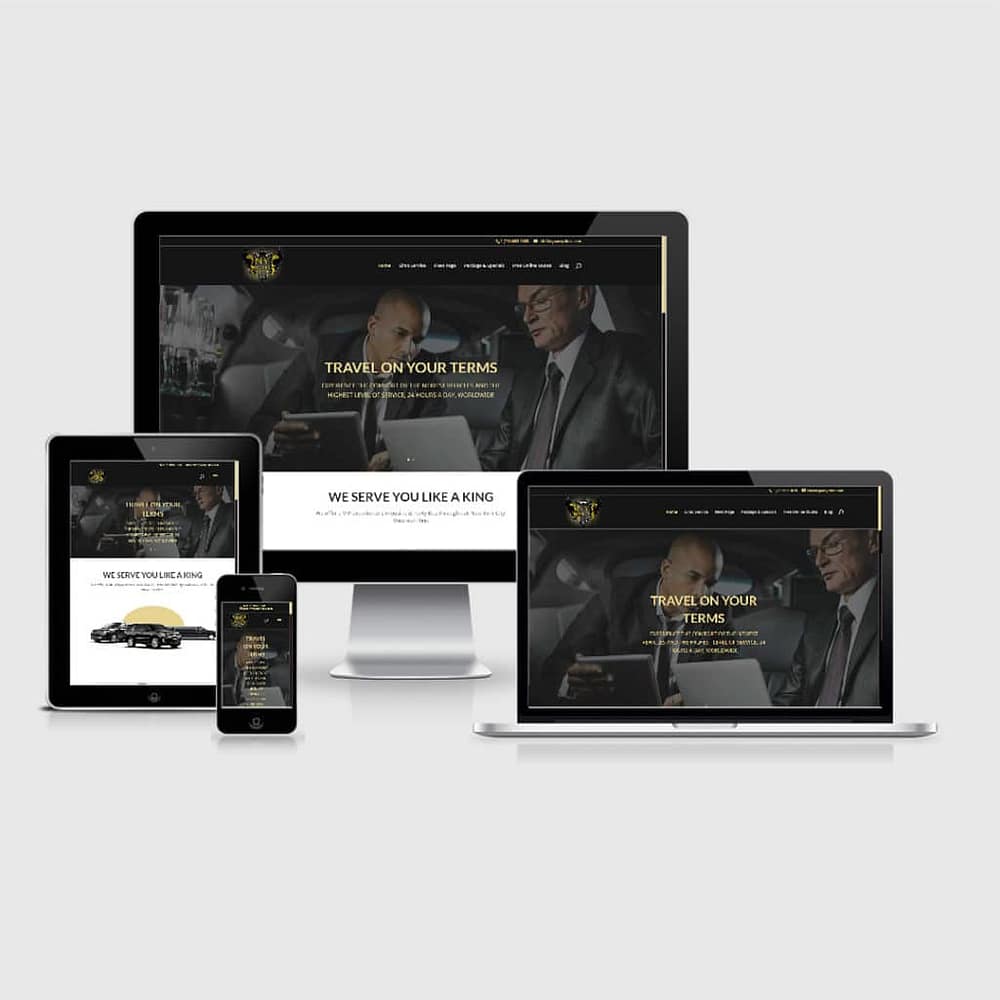What Is the Divi WordPress Theme? A Beginner’s Guide with Giggles and Good Advice
Affiliate Disclosure: Some of the links below may be affiliate links. This means, at no extra cost to you, I may earn a commission if you decide to purchase through them. I only recommend what I believe will genuinely help beginners.
So, you’ve stumbled into the wild world of WordPress themes and found yourself staring at the name “Divi” like it’s a magical spell or maybe a new Italian dish.
Table of Contents
“I’ll have the Divi Alfredo, please—with extra customization and no code on the side.”
Relax—you’re not alone. Whether you’re a beginner trying to launch your first website or someone who’s Googled “What’s the easiest way to make a website without smashing my keyboard?”—Divi might just be your new best friend (the kind that actually helps with your homework).
If you’re still confused about where to start, check out our beginner’s guide to WordPress (internal) or this simple hosting setup tutorial on voob.com.ng (internal).
So grab a snack, take a sip of whatever’s keeping you hydrated (water, coffee, or the tears of developers), and let’s dive into the divinely customizable world of Divi.
What Is the Divi WordPress Theme?
Divi is like that overachieving student in class who can do everything—but is still chill enough to explain it to you in simple terms.
Created by Elegant Themes (external), Divi is not just a WordPress theme—it’s a drag-and-drop visual builder, a design toolset, and a creative therapist rolled into one.
It’s designed to help beginners (like you!) create stunning websites without writing a single line of code. Zero. Nada. Zip. And trust me, if you’ve ever tried messing with CSS, that’s a blessing.
But wait—Divi isn’t just for beginners. Even pros use it, because it saves time, energy, and their last shred of sanity.
Related: What Is the Neve WordPress Theme? (internal)
The Visual Builder – Drag, Drop, Design, Repeat
Imagine decorating your room, but instead of moving furniture and hoping it looks good, you see every change in real time. That’s Divi’s Visual Builder.
You want to move a photo? Click and drag it. Want to change the text color? Just point and click. Feel like making your font size big enough for your grandma to read from space? You do you.
When I first used the Visual Builder, I kept clicking stuff just to see what would happen. It felt like playing with Legos—but for websites. Except no small bricks to step on, just beautiful layouts coming to life.
Mini Example for Beginners:
Imagine you want to make a hero section (that big banner at the top of a website). Normally, you’d be crying into your keyboard, trying to code HTML and CSS. With Divi, you just:
- Insert a section.
- Add a row.
- Drag in a text module for your headline.
- Drag in a button module that says “Click Me Before I Change My Mind.”
Done. No coding, no tears, no therapy sessions.
Pre-Made Layout Packs – Like Instant Noodles for Your Website
Divi comes with over 2,000 pre-made layouts bundled in themed “layout packs.” Think of these as ready-made templates for everything from yoga studios to coffee shops to online stores.
You want to build a travel blog? There’s a layout for that. Online résumé? Yup. Wedding photographer? You better believe there’s a layout pack with romantic fonts and pastel vibes.
Why It’s Great for Beginners:
You don’t have to start from scratch. Pick a layout, replace the content with your own, and voilà—you’re now a website designer. You might even want to include that on your CV.
Related: Beginner’s Guide to Building a Blog (internal)
Customization Galore – Control Freaks Rejoice
You can tweak every tiny detail of your site with Divi—if that’s your thing. Fonts, colors, spacing, shadows, animations, hover effects, borders… it’s basically a digital playground.
But here’s the kicker: you don’t have to customize everything. You can just tweak a few things and call it a day.
At one point, I spent 30 minutes adjusting the border radius of a button. Not because I had to, but because I could. That’s the Divi effect—it seduces you into becoming a design perfectionist without realizing it.
If design isn’t your strong suit, check out our UI/UX beginner’s guide (internal).
No Coding Required – Seriously, None
Unless you want to get your hands dirty with HTML, Divi doesn’t make you. The builder handles the code behind the scenes while you click, drag, and drop your way to a masterpiece.
So if code gives you a panic attack—or you think JavaScript is a brand of coffee—you’ll be fine.
Divi is perfect for:
- Bloggers who can barely spell “CSS”
- Small business owners who don’t have a dev team
- Side hustlers building websites at midnight while snacking on chips
For another beginner-friendly option, see What Is the OceanWP Theme? (internal)
Mobile Responsiveness – Because Everyone’s on Their Phones Anyway
With Divi, your website will automatically look good on desktops, tablets, and smartphones. It’s like having a tiny tech wizard inside the theme adjusting things for every screen size.
You can even check and adjust your site’s appearance for mobile, tablet, and desktop views.
Pro Tip:
Switch to mobile preview to catch layout mishaps before they go live. Your site shouldn’t look like a Picasso painting on a smartphone unless you’re actually selling Picasso paintings.
Global Elements and Styles – Consistency Made Easy
Let’s say you’ve styled a button just right—blue, rounded corners, shadow that says “click me, I’m fancy.” With Divi, you can save that as a global element and reuse it everywhere.
Even better? If you update the global style later, it changes everywhere at once.
This is great if you’re lazy (like me) or just smart (also like me on good days).
Think of it as cloning your favorite hoodie so you don’t have to wash it every day—same style, zero effort.
Easy Import & Export – Your Website, To Go
Divi lets you import and export designs, pages, or entire websites like a boss. Think of it as saving your digital recipe for success. It’s basically like meal-prepping your website—cook once, eat for a week.
Useful if:
- You build websites for clients
- You like starting over without starting from scratch
- You’re obsessive about backups (and you should be)
Pro tip: How to Backup Your WordPress Website (external)
Built-In A/B Testing – Let the Best Design Win
Divi comes with built-in split testing. That means you can show different versions of a button, headline, or layout to see which one performs better.
It’s like science… but with prettier colors.
Want to know if “Buy Now” works better than “Shop Today”? Let Divi test it for you.
Multilingual Ready – Talk to the World
Divi works with plugins like WPML and Polylang, meaning your site can speak multiple languages. Bonjour! Hola! Ciao! Tech-hello!
Great if you:
- Have a global audience
- Dream of world domination (cue evil laugh)
- Just like showing off “Bonjour” on your homepage
Integrates With Everything – Like a Social Butterfly for Plugins
Email marketing tools? Check. WooCommerce? Double check. Contact forms? Of course. Divi doesn’t live in a bubble.
Popular integrations include:
- Mailchimp
- WooCommerce
- MemberPress
- Yoast SEO
- And more
Related: Beginner’s Guide to WooCommerce (external)
Stellar Support and Learning Resources – You Won’t Be Alone
Divi comes with:
- 24/7 live chat support
- Huge documentation
- Tutorials
- A massive Facebook community
One time, I broke a page layout and couldn’t fix it. I reached out to support and they fixed it in 20 minutes—no tech jargon, just plain English, like I was their cousin who still struggles with Netflix passwords.
One License, Unlimited Websites – The Unicorn Deal
Unlike other themes that charge per site, Divi lets you build unlimited websites with one license.
That means you can build:
- A blog for your cat
- A shop for your banana bread side hustle
- A fan site for your favorite llama (no judgment)
Related: How to Choose the Right Website Technology (internal)
Downsides? Okay, Let’s Be Honest…
- It can feel overwhelming at first (so many options!)
- It’s a bit heavier than basic themes (optimize your images!)
- Switching away might leave shortcodes behind (like glitter—you’ll never escape it)
But for most beginners? The pros greatly outweigh the cons.
Step-by-Step Guide: How to Get Started With Divi
Okay, enough talk—here’s how you actually use Divi.
- Buy Divi from Elegant Themes → Head to Elegant Themes (affiliate link).
- Download the Theme → You’ll get a .zip file (don’t unzip it, WordPress likes it zipped).
- Upload It to WordPress → Go to your dashboard → Appearance → Themes → Add New → Upload Theme.
- Activate Divi → Click “Activate” and watch your WordPress dashboard glow with potential.
- Start Building → Use the Visual Builder to drag, drop, and design. Try out a pre-made layout if you’re shy.
- Customize Your Heart Out → Fonts, colors, buttons—go wild.
- Save, Publish, Celebrate → Hit publish and dance around your room because you’re now a web designer.
Divi vs Other Popular Themes (Quick Comparison)
- Divi vs Neve → Neve is super lightweight, but Divi has way more design flexibility.
- Divi vs OceanWP → OceanWP is fast and free, but Divi’s builder makes customization easier for beginners.
- Divi vs GeneratePress → GeneratePress is lightweight and great for speed, but Divi is better for creative control and pre-made layouts.
In short:
- If you want speed and simplicity → Neve or GeneratePress.
- If you want power + design freedom → Divi wins.
Final Thoughts: Is Divi Worth It?
If you’re new to WordPress and want power without complexity, Divi is absolutely worth it.
You’ll go from “I have no idea what I’m doing” to “Hey, look at my beautiful website!” in no time.
And if someone like me—who once broke a site just by changing a font—can make something beautiful with Divi, you’ll survive and thrive too.
If you’re ready to try Divi, check it out on Elegant Themes (affiliate link). I only recommend it because I actually use it—and survived!
TL;DR (Too Long; Divi Rocks):
- ✅ Drag-and-drop visual builder
- ✅ Tons of pre-made layouts
- ✅ Beginner-friendly but pro-powerful
- ✅ No code required
- ✅ Mobile-ready and fast
- ✅ Unlimited websites with one license
- ✅ Built-in A/B testing, SEO-friendly, plugin-compatible
- ✅ You’ll feel like a web design wizard
You May Also Like (Internal Links)
- What Is the Neve WordPress Theme?
- What Is OceanWP and Why Beginners Love It
- GeneratePress: The Lightweight Theme for Beginners
- How to Advertise a Website: A Beginner’s Guide
Hi, I’m Prince Stephen Mordi, the mind behind Voob.com.ng. I write simple, beginner-friendly guides on tech, blogging, and making money online. My goal is to help you navigate the internet without headaches—because tech doesn’t have to be complicated!