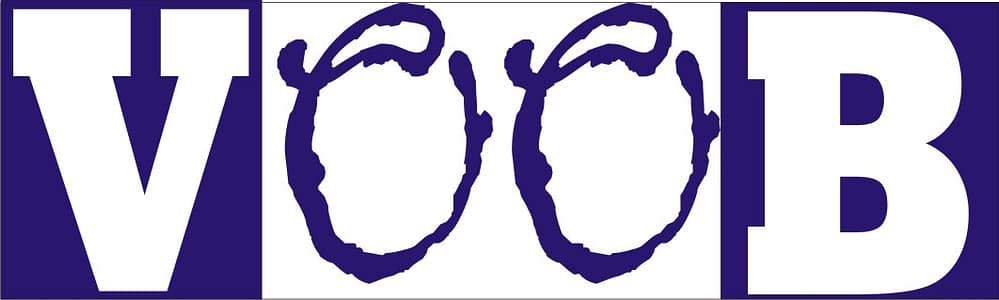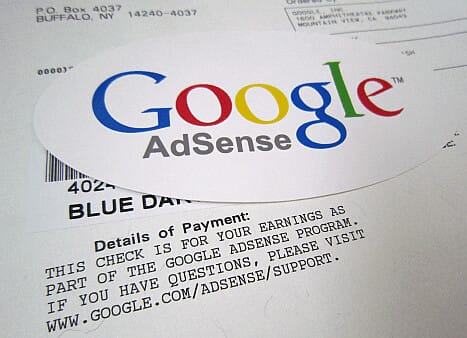What is Web Hosting? A Beginner’s Guide to Giving Your Website a Home
Imagine Owning a Fancy House With No Address
Let’s kick things off with a little imagination exercise (don’t worry, no yoga mat needed). Picture this: you’ve built your dream house. I’m talking marble floors that could make visitors slip, a rooftop jacuzzi where you plan to drink zobo every weekend, and even a mini-zoo with two goats named Click and Bait. Life is good.
But then—problem. Nobody can actually find your house. Why? Because you never bought land or registered an address. Basically, you built your dream mansion in the middle of nowhere, and unless Google Maps suddenly starts working in dreamland, you’re the only one who knows it exists.
Table of Contents
That’s exactly what happens when you build a website without web hosting. Your site might look amazing on your laptop, but it’s floating around in some kind of digital limbo where no one (except maybe some curious aliens) can ever reach it.
This guide is here to unpack the mystery of web hosting—what it is, why you need it, the different types available, and how to pick the right one without losing your sanity (or your money). By the end, you’ll know how to give your website a proper home, an address, and the internet version of front-door keys.
What Exactly is Web Hosting? (No Tech Degree Required)
Let’s keep it simple: web hosting is basically renting space for your website on the internet.
Think of it like moving into an apartment building. Instead of putting couches, dishes, and that treadmill you swore you’d use, you’re storing files—HTML code, images, text, videos, and all the juicy stuff that makes up your website.
When someone types your website name (domain) into a browser, the hosting company’s server acts like a polite waiter, serving up your files neatly on a digital plate. Without it, your site is basically a ghost—pretty, but invisible to the world.
Another way to picture it? Hosting is like the plot of land where your house sits, while your domain name is the street address people type into Google Maps to find you. Without the land, the house just floats in the clouds. Without the address, no one knows where to visit.
How Does Hosting Actually Work? (The Friendly Breakdown)
Alright, let’s peel this down into bite-sized steps:
- Your website = files and data. These are the pictures, videos, articles, and funny memes you upload.
- Hosting company = landlord. They rent you space on their powerful computers called servers.
- Server = storage + delivery guy. The server keeps your files safe and delivers them to anyone who clicks your site.
- Domain name = your address. Without an address, people wouldn’t know where to find you—even if your house (website) is ready.
So in simple math: Domain + Hosting = A Website People Can Actually Visit.
Why Do You Even Need Web Hosting?
Now, you might ask, “Can’t I just keep my website on my laptop?” Well, technically yes… but only if you don’t mind your site disappearing every time NEPA takes light or your cat decides to nap on the keyboard.
Here’s why hosting is non-negotiable if you’re serious about putting your website out there:
- 24/7 Access: Hosting servers never sleep. They’re like night watchmen who never go on break. Your site is always available—even while you’re dreaming about jollof rice.
- Speed: A good host makes your site load quickly. And trust me, no one waits more than 3 seconds. After that, they vanish faster than free puff-puff at a Nigerian wedding.
- Security: Good hosting companies protect your site with firewalls, backups, and SSL certificates. (That little padlock in your browser? That’s not just decoration—it’s digital security.)
- Professionalism: Imagine running a business and telling customers, “My website only works when my laptop is on.” They’d run away faster than you can say “404 error.”
In short: Hosting = credibility + stability + visibility.
The Different Types of Web Hosting (Explained with Real-Life Examples)
Not all hosting is created equal. Just like housing, there are different levels depending on your budget and needs. Let’s walk through them in plain English:
1. Shared Hosting
This is like living in a hostel or sharing an apartment with 10 roommates. You’re all using the same resources. It’s cheap, beginner-friendly, and works fine if you’re just starting out. But the downside? If one noisy neighbor (another website) hogs all the resources, your site could slow down.
Best for: New bloggers, portfolio sites, small businesses dipping their toes in.
2. VPS Hosting (Virtual Private Server)
This is a step up. Imagine renting your own apartment inside a big building. You still share the building with others, but you have your own private space. More privacy, more control, fewer noisy roommates.
Best for: Websites that are growing and need more resources without paying mansion prices.
3. Dedicated Hosting
Now we’re talking VIP treatment. This is like owning a mansion—you get the entire server to yourself. No neighbors, no sharing, just pure power. But it comes at a premium price.
Best for: Large businesses, e-commerce stores, or websites with heavy traffic.
4. Cloud Hosting
This is the modern twist. Instead of being tied to one server, your site is hosted on multiple servers around the world. If one goes down, another steps in. Think of it as having multiple backup generators in case NEPA strikes.
Best for: Businesses and startups that expect traffic spikes—like if your TikTok suddenly goes viral.
5. Managed WordPress Hosting
This one’s for WordPress users. It’s like hiring a butler who handles updates, backups, and performance tweaks for you. You just focus on writing blog posts or managing your shop.
Best for: WordPress users who don’t want the stress of handling the “technical wahala.”
How to Choose the Right Web Hosting Provider
Now that you know the options, how do you actually choose a hosting provider without tearing your hair out? Here’s a beginner-friendly checklist:
- Uptime Guarantee: Look for 99.9% uptime. Anything less is like renting from a landlord who keeps locking the gate.
- Speed: Google loves fast sites. Visitors do too. Nobody enjoys waiting for slow pages.
- Customer Support: Unless you’re secretly a tech wizard, you’ll need support. Make sure they’re available 24/7.
- Pricing: Don’t fall for “₦500/month forever” deals that secretly triple after year one. Always check the renewal prices.
- Scalability: Your site may start small, but what if it blows up? Make sure your hosting can grow with you.
Pro tip: Most beginners start with shared hosting from providers like Bluehost, SiteGround, HostGator, or GoDaddy.
How Much Does Web Hosting Cost?
Good news: hosting is more affordable than most people think. In fact, it’s often cheaper than your daily coffee (or shawarma, depending on your lifestyle).
Here’s the breakdown:
- Shared hosting: $2 – $5 per month
- VPS hosting: $20 – $80 per month
- Dedicated hosting: $80 – $300+ per month
- Cloud hosting: Pay-as-you-go, flexible depending on usage
So yes, for the price of puff-puff and a Coke, you can have your own corner of the internet.
Common Mistakes Beginners Make With Hosting (Learn From Others’ Pain)
To save you the heartache, here are rookie mistakes to avoid:
- Choosing the cheapest host blindly. Cheap sometimes equals slow, buggy, and unreliable.
- Not checking renewal prices. The ₦1000/month hosting? Next year it’s ₦5000. Surprise!
- Ignoring backups. If your site crashes, you’ll wish you had one.
- Skipping SSL. That little padlock isn’t optional—it keeps visitors safe.
- Not planning for growth. Your “tiny blog” might blow up tomorrow. Plan ahead.
Personal Story: My Hosting Nightmare
Let me share a little personal shame story. A few years ago, I signed up for a super cheap hosting plan. Everything seemed fine… until people actually started visiting my site.
At first, the pages slowed down worse than my grandma’s Nokia 3310. Then one day—bam—the host suspended my site because “it was using too many resources.” Imagine being kicked out of your own house because too many friends came over.
The lesson? Always check scalability and support. Sometimes, cheap can end up being very expensive.
How to Set Up Hosting (Step-by-Step)
Here’s the quick, no-stress process to get started:
- Pick a hosting provider (Bluehost, SiteGround, HostGator, etc.).
- Choose a plan (most beginners start with shared hosting).
- Register your domain (your web address).
- Connect domain to hosting. Don’t panic—most hosts make this one-click simple.
- Install WordPress or your favorite website builder.
- Launch your site and then immediately brag to your friends.
Final Thoughts: Hosting is the Unsung Hero of the Internet
Web hosting may not sound glamorous, but it’s literally the backbone of every site you’ve ever visited. Without it, your website is invisible. With it, you have a proper home, an address, and a way for people to actually find you.
So if you’re ready to start your online journey, don’t just build the “dream house.” Make sure you get the land, the address, and the keys—aka web hosting.
And trust me, once your site is live and people start visiting, you’ll look back at all the confusion and laugh—probably while sipping that zobo in your imaginary rooftop jacuzzi.
Hi, I’m Prince Stephen Mordi, the mind behind Voob.com.ng. I write simple, beginner-friendly guides on tech, blogging, and making money online. My goal is to help you navigate the internet without headaches—because tech doesn’t have to be complicated!