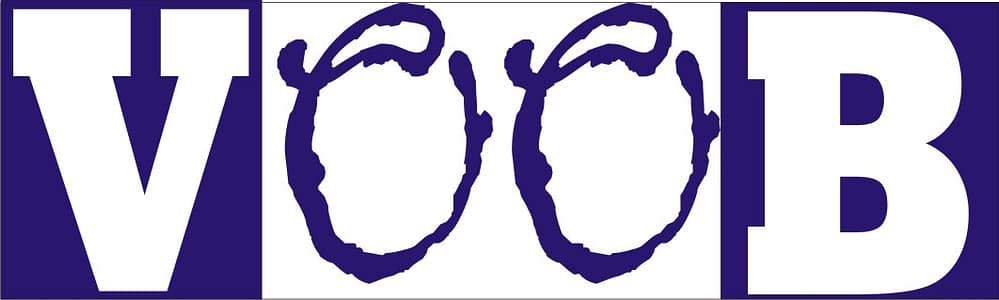What is Wix Web Builder? (And Why Even Your Grandma Could Use It)
Why Building a Website Feels Like a Nightmare (Until Wix Shows Up)
Let’s be honest: the idea of building a website used to sound like something only nerds in hoodies could do while drinking endless cups of coffee in a dark basement. You had to learn coding languages like HTML, CSS, and JavaScript—aka the Holy Trinity of headaches. For beginners, it felt like assembling IKEA furniture without instructions, but with way more crying.
I remember my first attempt at a website. After hours of typing random HTML tags, my entire masterpiece was just the word “Hello” in Comic Sans. My friends were not impressed.
Table of Contents
But then Wix arrived. Imagine a magical toolbox where you drag, drop, and—BAM—you’ve got a website. No coding required. Wix basically told the internet, “Don’t worry, we got you. Build your dream site while sipping your smoothie.” And that’s exactly why today we’re diving deep into Wix Web Builder—what it is, how it works, its pros, cons, and whether you should start your online empire on it.
What is Wix Web Builder? (The Beginner-Friendly Definition)
Wix is an online website builder that lets you create a website without needing to know a single line of code. Instead of writing HTML or crying over CSS, you simply use their drag-and-drop editor to design pages, add text, upload images, and connect cool features like contact forms or online stores.
Think of Wix as digital LEGO blocks—you just click, drag, and snap everything together until your website looks amazing. And unlike real LEGOs, Wix blocks won’t stab your foot in the middle of the night.
It’s perfect for:
- Beginners who don’t know coding.
- Small businesses that want a fast online presence.
- Bloggers who just want to share cat photos.
- Entrepreneurs testing out ideas without spending a fortune.
In short: Wix makes web design so easy that even your grandma could create a website to sell her famous jollof rice recipes.
(Want to learn about website hosting basics? Check out my post on Cloud Hosting Step-by-Step).
Why People Use Wix (The Magic Sauce)
So why do millions of people choose Wix? Simple: it saves time, money, and stress. Here’s the sauce:
- Ease of Use: Drag and drop, baby. If you can drag an icon on your phone, you can build a website on Wix.
- Templates Galore: Wix has 900+ templates. Want a bakery site? Done. A music portfolio? Done. A personal blog about your pet turtle? Done. (True story: I once almost launched a fake coffee shop just because the coffee templates looked so good.)
- All-in-One Package: Hosting + domain + design + apps = one-stop shop.
- Cost-Effective: Instead of paying $500–$2000 for a developer, Wix lets you create a site for free (with some limitations) or for a few dollars a month.
In short, Wix is like hiring a web developer, a designer, and a hosting company all rolled into one—and they don’t complain about late payments.
Features of Wix Web Builder (Explained with Humor)
Wix isn’t just a website builder; it’s like that friend who always has extra snacks, phone chargers, and random solutions to your problems. Here are some of its features:
- Drag-and-Drop Editor – No PhD in Computer Science required. Just pick an element, drag it where you want it, and drop.
- Templates – Professionally designed templates that make your site look like you spent months on it (when really it took you one Netflix episode).
- Wix ADI (Artificial Design Intelligence) – If you’re too lazy to design, Wix asks you a few questions and automatically builds a site for you. It feels like when Netflix finally recommends a show you actually like—rare, but magical.
- Mobile Optimization – Your site automatically adjusts for phones, tablets, and maybe even smart fridges one day.
- App Market – Add features like bookings, live chat, e-commerce, or social media feeds—without breaking your brain.
- SEO Tools – Helps your site appear on Google so people can actually find it (instead of being lost in the internet abyss).
- Wix Stores – Sell products online without needing Shopify-level headaches.
How to Build a Website on Wix (Step-by-Step Guide for Beginners)
Let’s say you’re starting a website for your bakery called “Bread & Butter Dreams.” Here’s how Wix saves you from chaos:
- Sign Up on Wix.com – Easy as signing up for Netflix.
- Pick a Template – Choose from hundreds of templates that match your style. (Pro tip: don’t pick the first one you see—explore a bit.)
- Customize with Drag-and-Drop – Add your bakery logo, photos of bread so beautiful it makes people drool, and your contact details.
- Add Features – Booking system for cake orders? Online shop for pastries? Add them with a click.
- Optimize for Mobile – Always check how your site looks on phones. (I once had a logo so huge it looked like it was screaming at visitors—never again.)
- Publish – Hit publish, and your site is live for the world to see.
- Celebrate – When I hit publish on my first Wix site, I actually fist-pumped in my living room like I’d just won the World Cup. My dog was confused but supportive.
Pros & Cons of Wix (Honest & Funny)
No tool is perfect (not even your favorite fried chicken spot). So let’s break it down:
Pros:
- Beginner-friendly.
- Tons of templates.
- Drag-and-drop simplicity.
- Affordable pricing.
- No coding required.
Cons:
- Free version shows ads (and not the fun kind—it’s like Wix showing up at your party with a banner across your wall).
- Once you choose a template, you can’t switch easily.
- Not as customizable as WordPress for techies.
- Some features require paid plans.
Wix vs. Other Website Builders
Let’s get dramatic:
- Wix vs. WordPress: Wix = easy & fast. WordPress = powerful but complex. (See my guide: What is WordPress?)
- Wix vs. Squarespace: Squarespace is sleek but pricier. Wix has more flexibility and apps.
- Wix vs. Shopify: Shopify is king for big e-commerce stores. Wix is better for small shops or mixed websites.
So if you’re just starting out and want less stress, Wix wins.
Tips for Beginners Using Wix (Personal Insights)
From my own experience tinkering with Wix, here are tips that will save you headaches:
- Start Simple: Don’t overstuff your homepage. Keep it clean.
- Use High-Quality Photos: Blurry images make your site look like it was made in 2005.
- Take Advantage of the App Market: Need bookings, forms, or e-commerce? Use apps instead of trying to reinvent the wheel.
- Don’t Ignore SEO Tools: Even the prettiest website is useless if no one can find it. (See: Why Your Website Isn’t Ranking High)
- Test on Mobile: More than 60% of visitors use mobile—don’t scare them away with a broken design.
Is Wix Right for You?
Wix is perfect for beginners, small businesses, freelancers, and creative projects. If you’re a developer who wants to control every pixel with code, maybe stick with WordPress. But if you’re someone who just wants a professional-looking site without headaches, Wix is your best friend.
Conclusion – Wix, Your Website Genie
At the end of the day, Wix Web Builder is like that genie who grants your website wishes. Want a blog? Done. Want an online store? Done. Want to showcase your artwork, your music, or your grandma’s secret recipes? Done.
You don’t need to be a tech wizard or sell your kidney to hire a developer. Wix proves that anyone can build a website—yes, even you, the person who just Googled “how to start a blog” at 2 AM.
So go ahead: fire up Wix, drag-and-drop your way to online glory, and finally launch that idea you’ve been hiding in your brain.
Related Internal Links (from voob.com.ng)
- What is WordPress?
- How to Host Your Website on Cloud Hosting
- Why Your Website Isn’t Ranking High on Search Engines
- How to Advertise a Website: Step-by-Step Guide
Hi, I’m Prince Stephen Mordi, the mind behind Voob.com.ng. I write simple, beginner-friendly guides on tech, blogging, and making money online. My goal is to help you navigate the internet without headaches—because tech doesn’t have to be complicated!